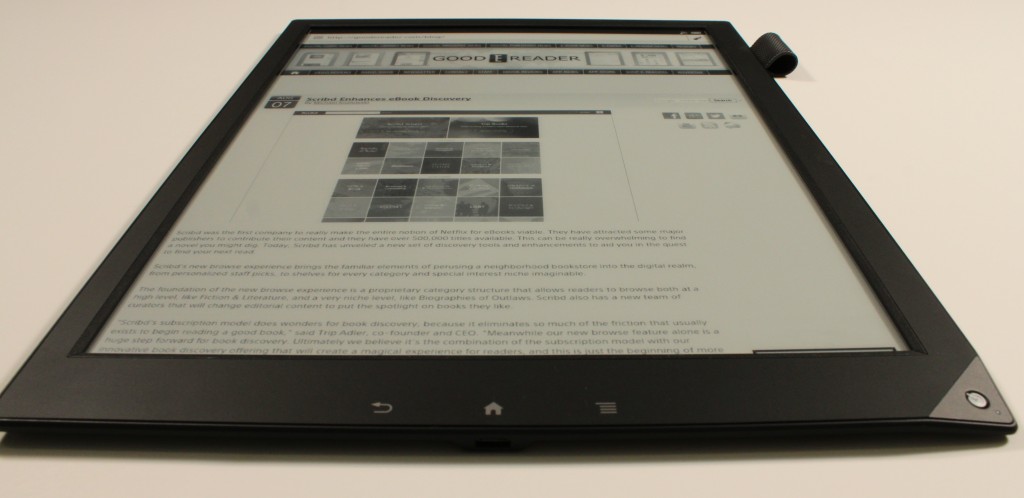
Sony is getting out of the consumer e-reader sector and focusing their efforts on devices aimed at businesses. The first commercially viable product is the new Digital Paper (DPT-S1) which is a super advanced PDF Reader. How viable is this new product for the corporate audience or end users? Today, Good e-Reader is proud to bring you the first true hands on review.
Hardware
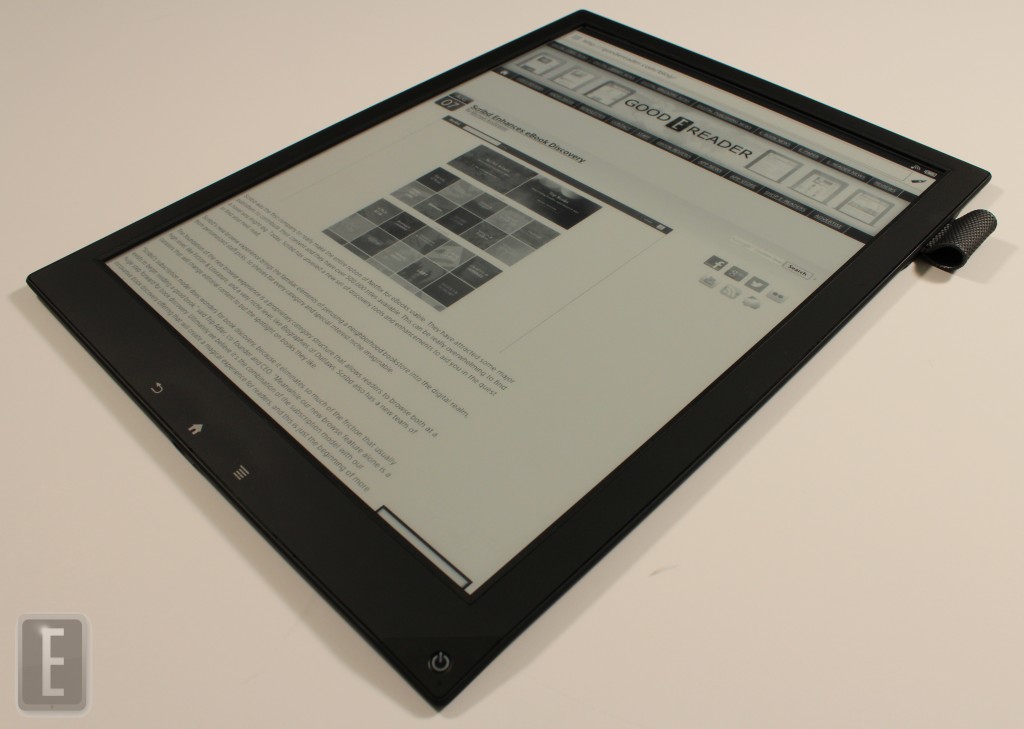
The Sony Digital Paper features a 13.3 inch e-Ink Mobius e-paper screen with a resolution of 1200 by 1600. It was designed to give you a true A4 experience, displaying PDF files as they were originally intended. The lightweight nature of Mobius gives you amazing clarity in the fonts and pictures. It also one of the most lightweight products in its class, clocking in at .08 pounds. To give you some comparison, The Kindle DX has a 9.7 inch screen and weighs 0.91 pounds and the iPad Air is 1.3 pounds.
The Digital Paper features a capacitive touchscreen display panel, which allows you to navigate menus, browse the internet or flip pages with your hands. The device really shines with the accompanied Stylus, which has advanced options for left and right handed people. The touchscreen panel is so amazing, that you can hold your wrist down on a document and it does not register as an interaction, provided the pen is actively touching the screen. This allows you to organically write on the Digital Paper, the same way you would write in your notebook. There is also a highlight button the stylus to allow you to quickly edit a document on the fly.
Underneath the hood is a ARM Cortex A8 1GHZ single core processor and 4GB of internal memory. There is support for a MicroSD card to enhance the memory up to an additional 32GB. Battery life is superb with a 1270 mAh lithium ion, which should garner you over a month of constant use.
The design of the Digital Paper is entirely unique and no e-reader has ever managed to pull off the practical sensibilities. It has a home, back and settings button that are not softkeys, but they have a bit of torque. By firmly pressing down, and hearing a small click, you know you interacted with a specific function. The settings menu does different things, depending on if you are reading a document or using the internet browser. There is a small power button on the right hand corner of the unit, on a small curved part of the bezel.
The Sony DPT-S1 is beguiling to behold. Its lightweight nature allows you to hold it in one hand for long reading sessions. The clarity of the screen makes image heavy PDF documents really shine. Sony has really refined the role a stylus plays in their consumer side of e-readers, since their first touchscreen PRS-700 back in 2007. If you are heavily invested in PDF documents at work or in the home, this is a must purchase.
Software
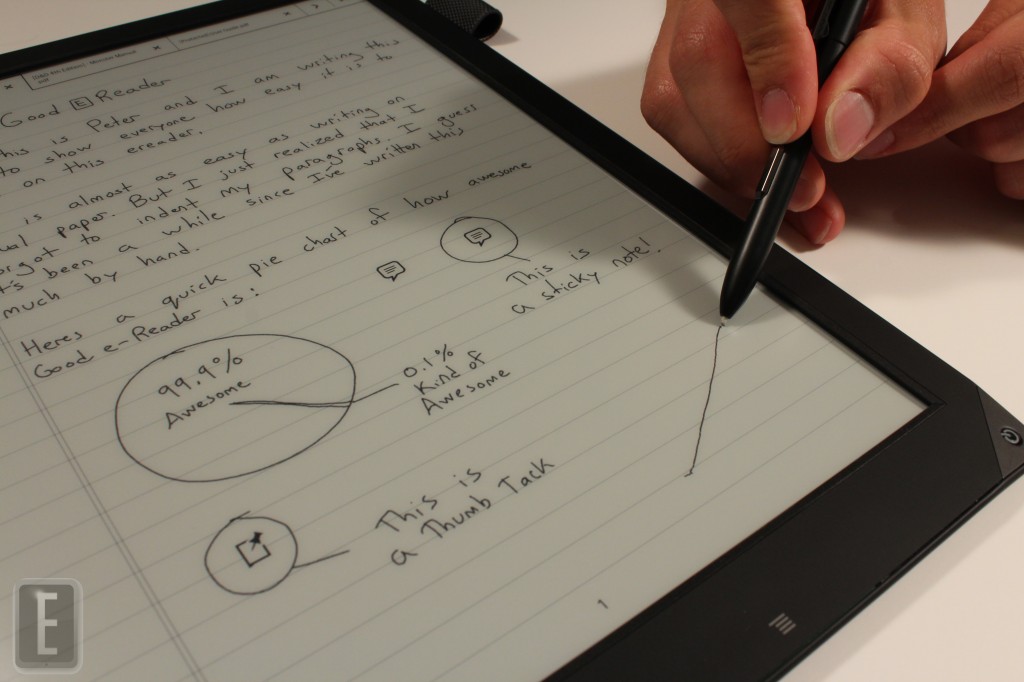
The Digital Paper reader was designed with the express purpose of reading PDF documents. It is the first e-reader ever to show a document as it was intended to be read in glorious A4. There is no need to employ pinching or zooming to find that sweet spot, like the Amazon Kindle Paperwhite or Kobo Aura does. That is not to say you can’t pinch and zoom, you can, its just mostly unnecessary.
There are times when you are browsing the web or want to show off how pretty an image looks by making it full screen. Due to its capacitive nature you can easily pinch and zoom using two fingers to make take up the entire screen. During this process the rendering engine kicks in, limiting the amount of e-ink refreshing that occurs. This is where the 1GHZ processor really shines because its all done with the ease of use of doing the same thing on a smartphone or tablet.
The home screen comprises of your Last Read, Recently Added or Saved Workspaces. On the navigation bar are entries for Home, Documents, Notes, Workspace, Browser and Settings.
Workspaces is the bread and butter of this device and bears a resemblance of the way browser tabs work on Chrome, Firefox or Internet Explorer. You can have many documents opened at once and jump between them by clicking on the tab. Lets say you are a lawyer working on a class action suit, likely you will have a pile of PDF documents that constantly need to be referenced. You can have 10 tabs opened at once for the interview phase and seamlessly jump between each one, taking notes and making highlights for key points. Workspaces can be saved and loaded, so you can jump between them with ease right from the menu.
Editing a PDF document allows you to write with the stylus anywhere you want. You can make notes, highlights or annotations and quickly go back to reference any changes you made on the fly. Once you made a bunch of changes you can save the PDF, preserving all of your augments, so you can export it to your e-Reader, smartphone, tablet or work PC.
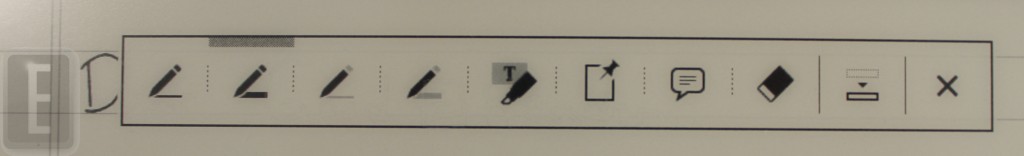
When editing a PDF file, there are four different pen styles to select, from the very fine line to one that bears a resemblance to a marker. If you elect to take a note there are two main processes. One allows you to use the touchscreen keyboard to type in changes and the other incorporates the stylus to hand draw.
I really dig the dedicated note taking app. It gives you a lined sheet of paper, similar to the ones we all used in grade school, complete with margin edges. You can doodle, draw or just write in text with the stylus and save these are independent files.
The internet browser is your gateway to access PDF files via the internet or just kill some time on Twitter. It has options to disable pictures, Javascript and to disallow the saving of cookies. Most websites that have gifs or animations tend to load slow, due to the refresh issues that permeate all e-readers.
e-Reading Experience
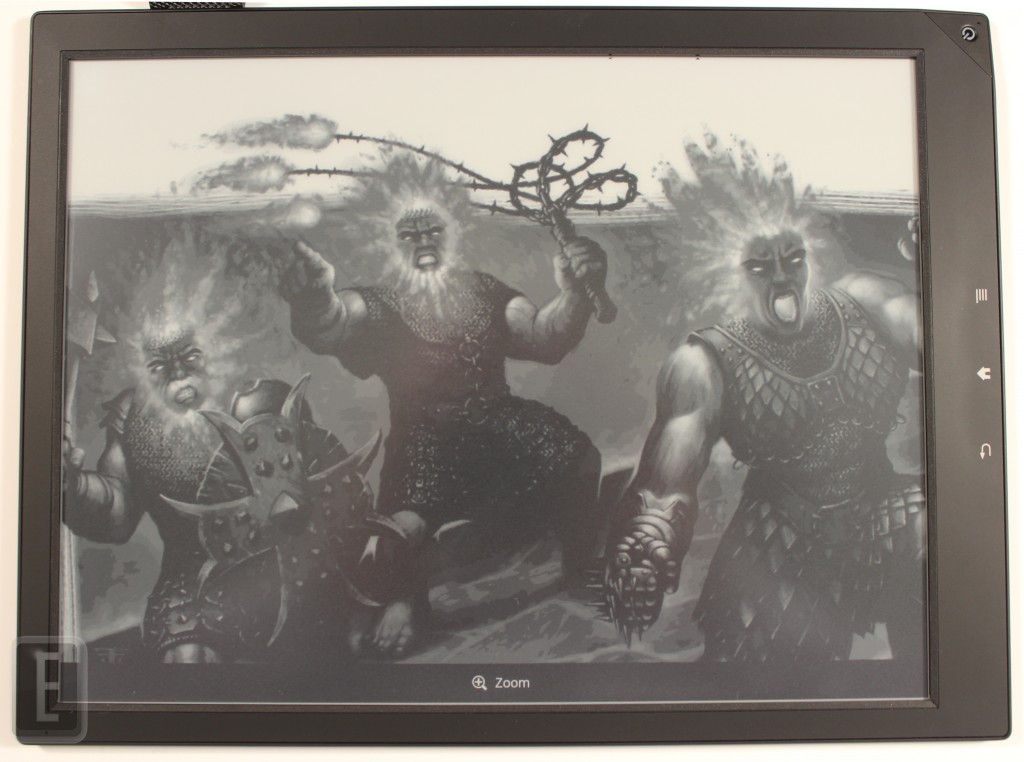
The Digital Paper was designed to be a true PDF Reader with most of the RND efforts focusing on minimizing screen refreshing and advanced editing options. It does not have support for EPUB, MOBI, TEXT or DOC files, so it is quite limiting to read eBooks.
Still, the advanced user will be able to easily download comics, manga, eBooks, magazines or newspapers in PDF form. If you have a collection of DRM-Free eBooks, from Project Gutenberg Pottermore or TOR you can easily use Calibre to convert your standard digital book from one format to another. We tested this during the review and comic books tend to look a bit dark, but eBooks actually worked amazing. Sony is clearly not hyping the fact this is an e-reader, but the functionality does exist to convert your existing collection and port it over.
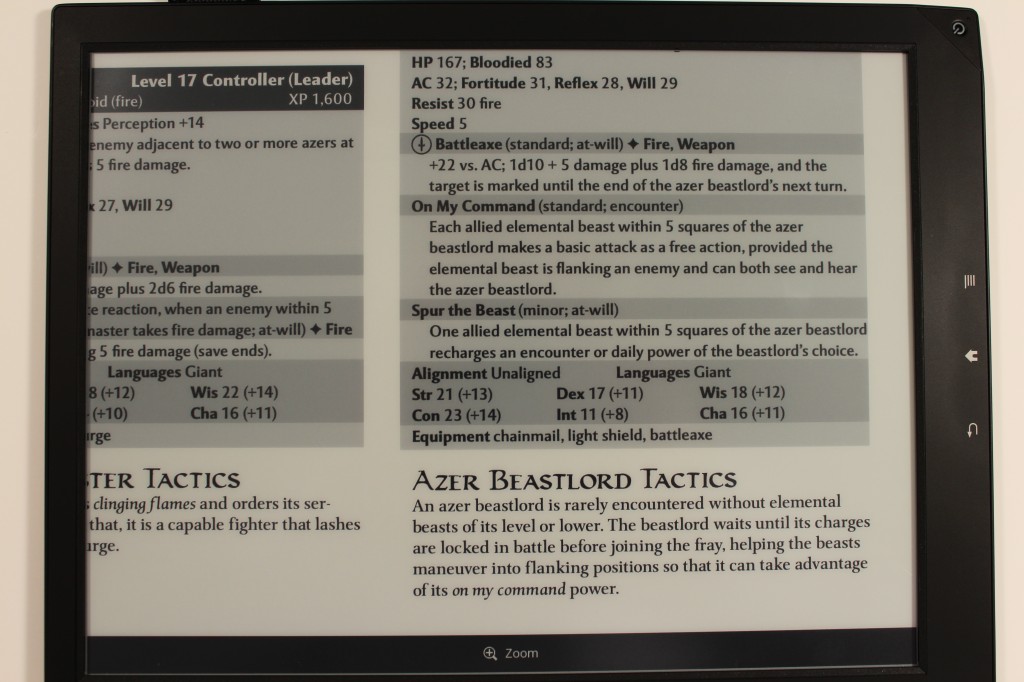
When you are reading an EPUB book converted to a PDF the large screen is a pure joy. There isn’t any options to make the text bigger or adjust the line spaces or margins like there are on the Nook, Kindle or Kobo, but there is no real need. By default, the text is readable by the naked eye, and you can employ zooming to make the fonts appear better. You can also highlight, take notes, or look words up on Google.
The internet browser is your gateway to access your preexisting eBook collection on Dropbox, Evernote or Pocket. Most of the Read it Later services all allow you to even save your favorite blog in a PDF file, allowing you to reference it later. In addition, corporate clients are a big focus for Sony and there are advanced networking options to configure direct access to dedicated server or VPN. Once connected, new options appear when editing a document to automatically push your revised document to the central server. If many people have access to the same PDF File, it perseveres versioning, to make sure the newest document is always accessible.
Wrap Up
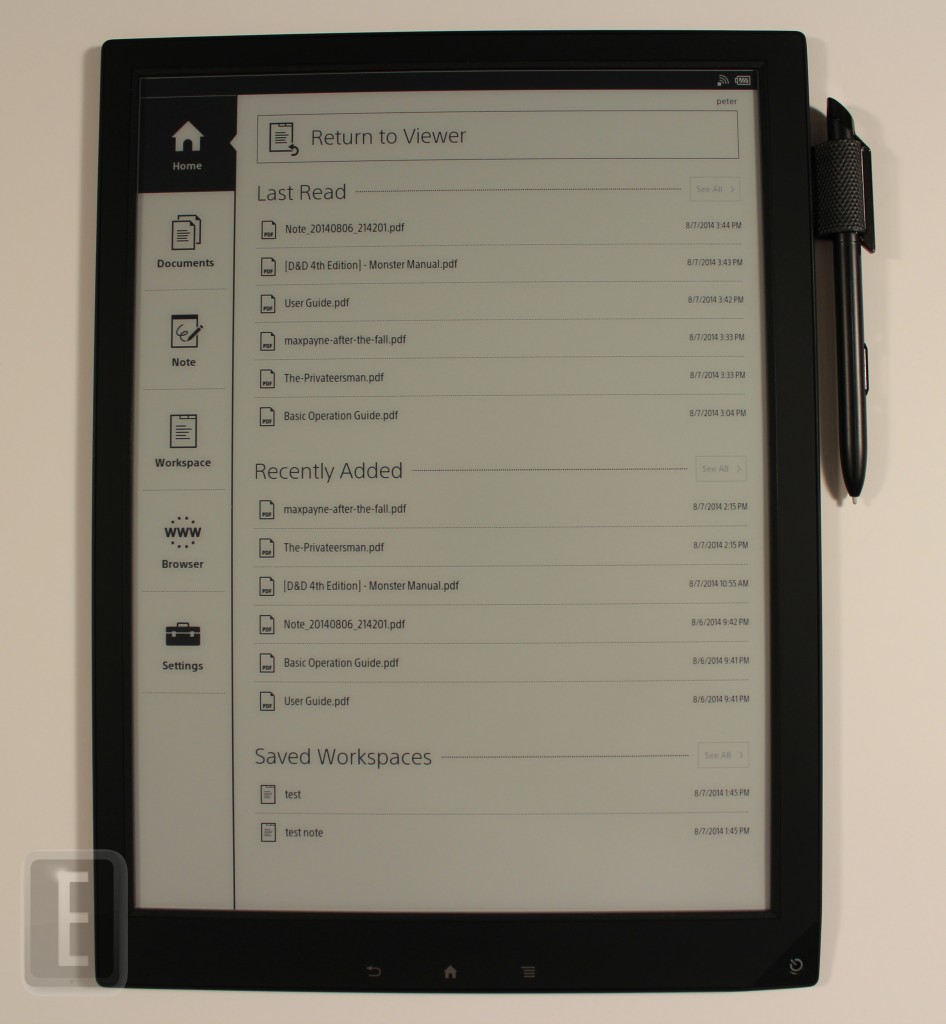
The Sony Digital Paper is simply the best e-reader made for editing PDF files. We did a head to head comparison against the iPad, Kindle DX, Icarus Excel and most other large screen e-readers and tablets on the market. This model blew them all away with response time and ease of use. No app for iOS or Android can really compare with the entire file editing process.
I spoke with the team leads of the DPT-S1 earlier last week and they told me thousands of hours of development were made to make this reader a reality. They literally had full days of internal meetings where they would figure out how to shave off a millisecond of load time.
The price on this model is quite high when compared to other consumer e-readers out there. The DPT-S1 is not positioned in a race to the bottom, to be the cheapest device out there and appeal to the largest demographic. Instead its solely aimed at entertainment, law firms, medical, transportation and other verticals. I was told “it is meant to be a replacement of paper and your second screen to your PC.”
If you are heavily invested in PDF documents, this e-reader is the best one ever made. It is worthy the price of being both a large screen eBook reader and excels at its sole task, replacing paper.
PROS
Light as a feather
Most Advanced PDF Reader ever made
Long Battery Life
Note taking has no latency
Virtual Keyboard is responsive
CONS
No support for EPUB, MOBI, DOC or TXT
$1100
Sony does not sell these to everyone, you need to be interviewed
Rating: 10/10
Michael Kozlowski is the editor-in-chief at Good e-Reader and has written about audiobooks and e-readers for the past fifteen years. Newspapers and websites such as the CBC, CNET, Engadget, Huffington Post and the New York Times have picked up his articles. He Lives in Vancouver, British Columbia, Canada.




