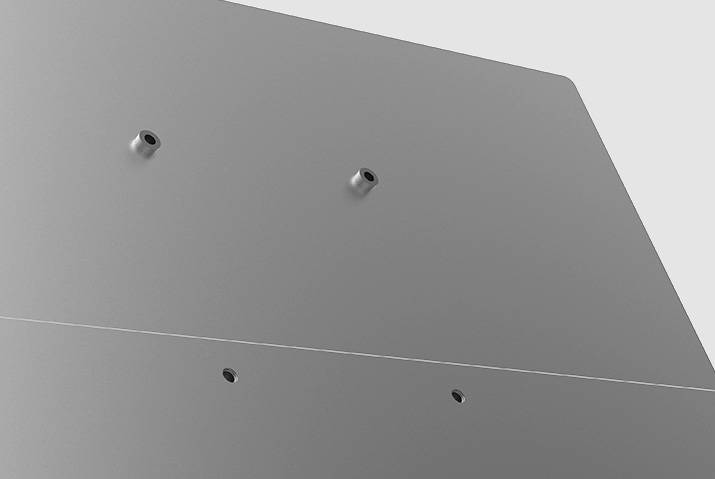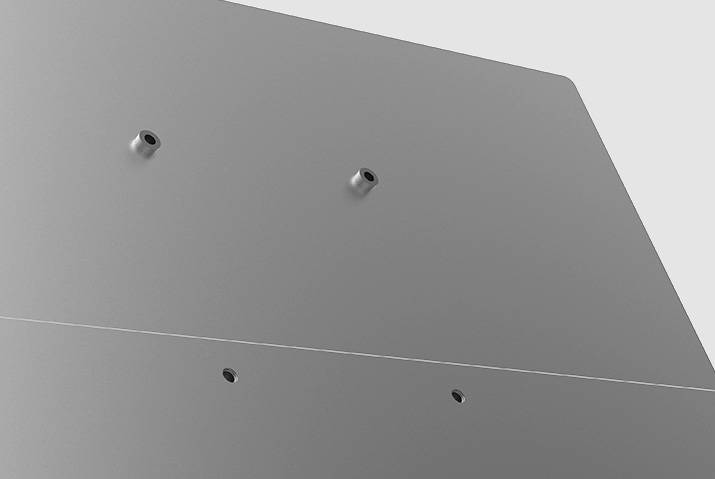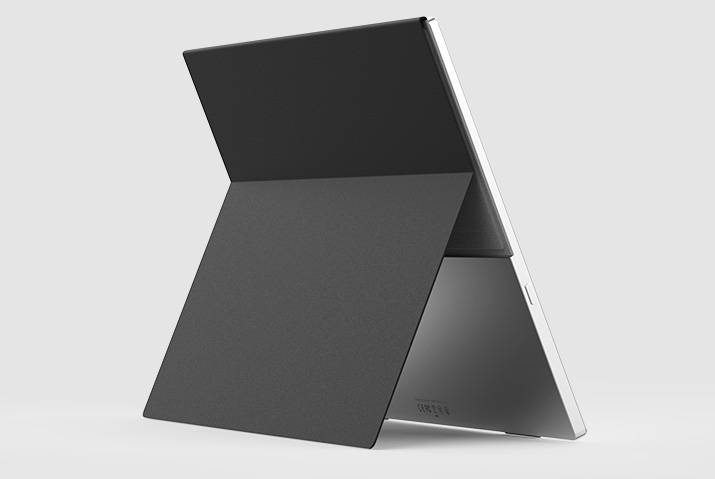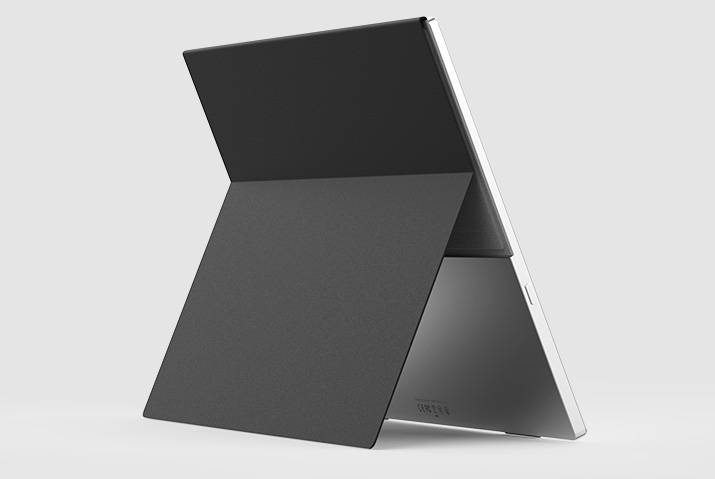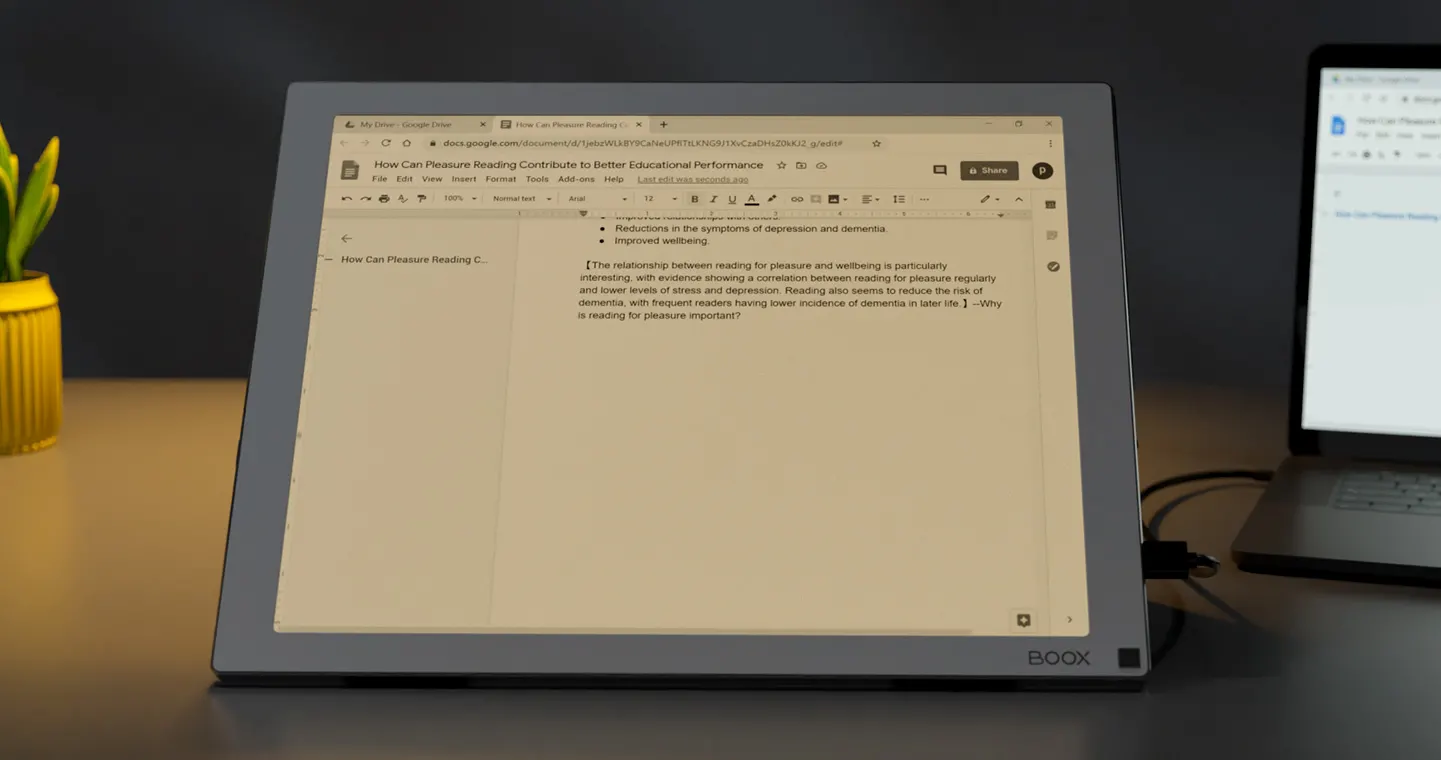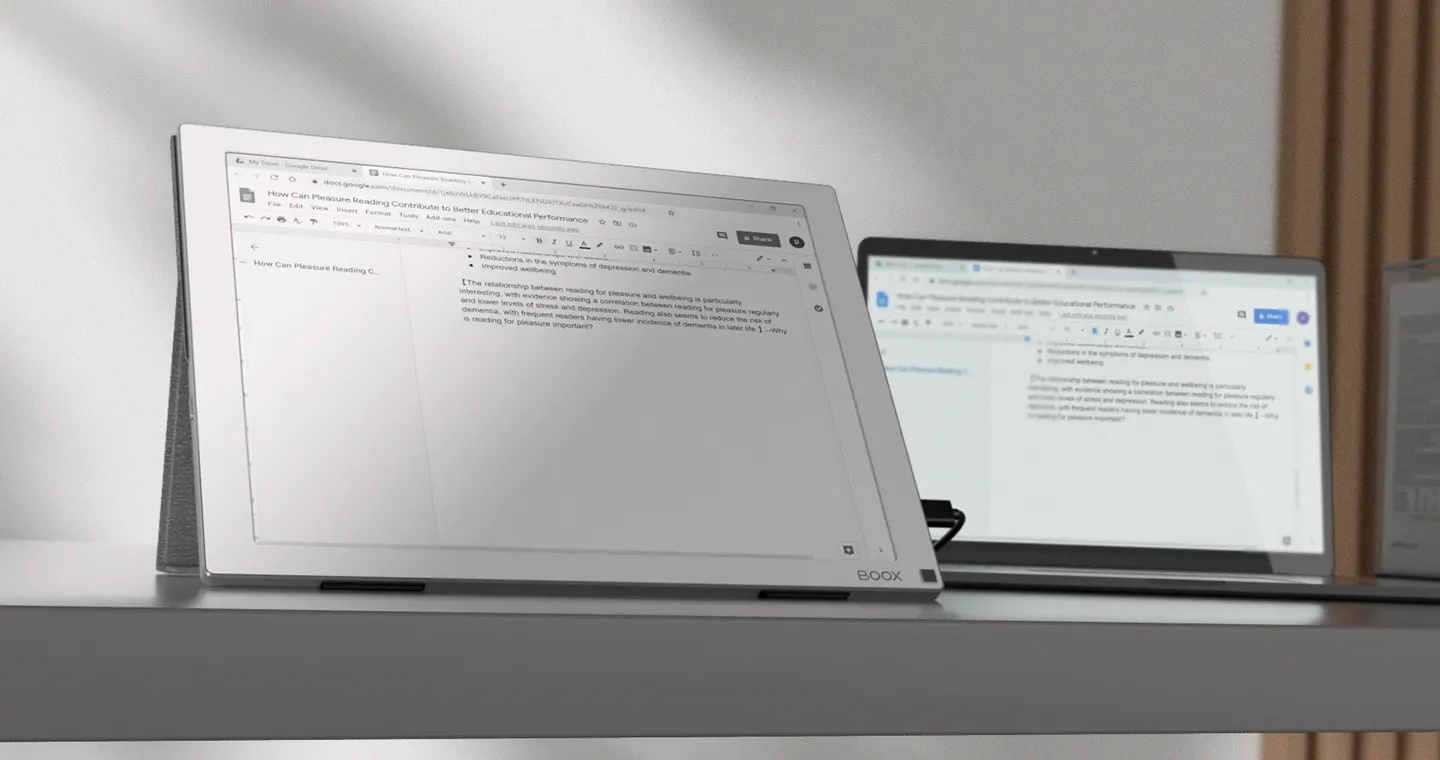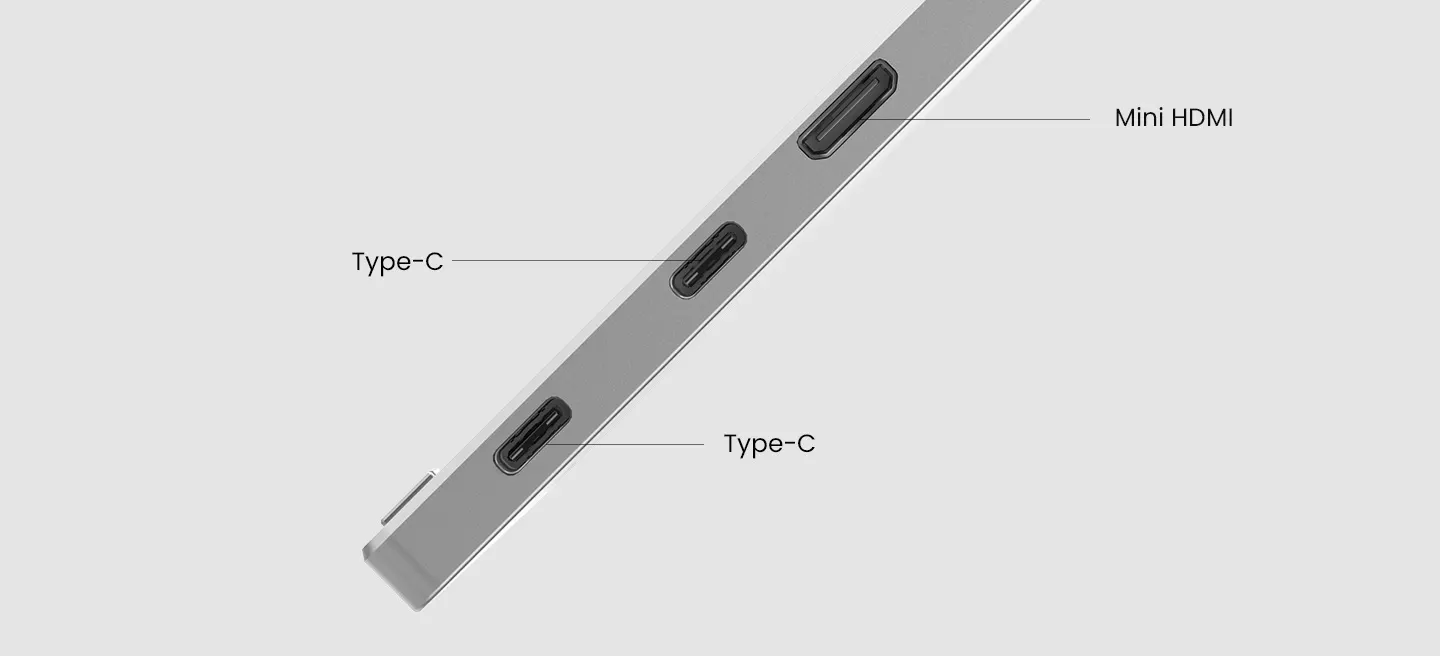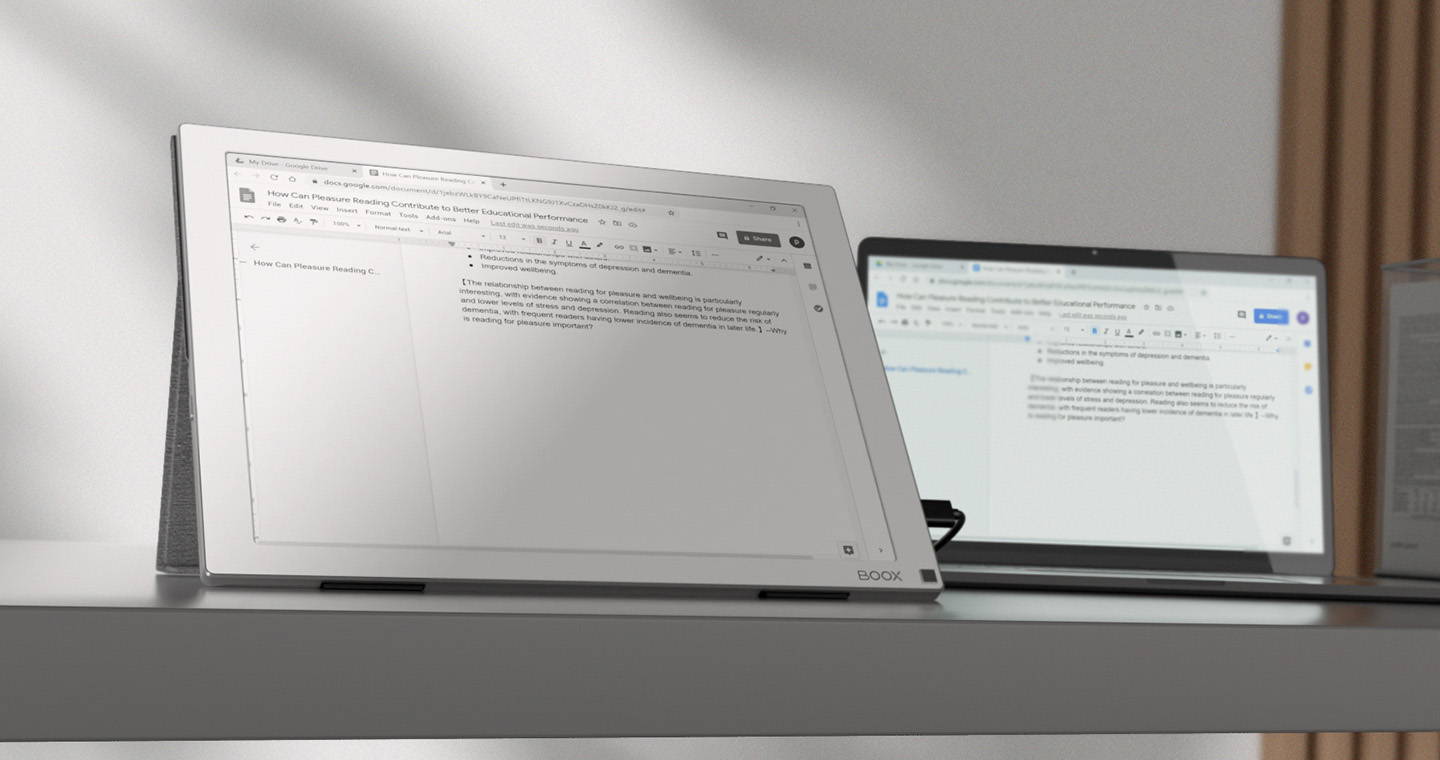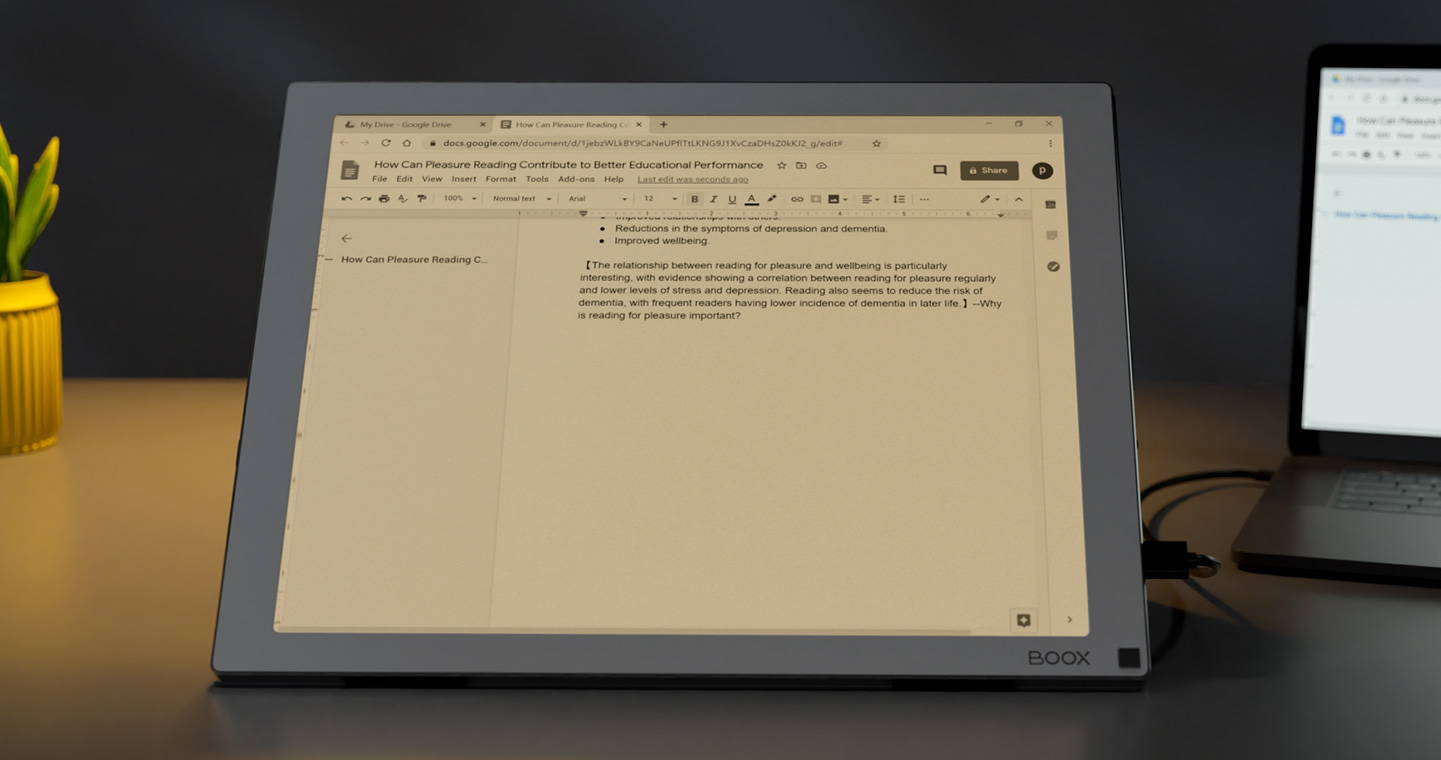$1,049.99
- Screen:13.3” EInk Flexible Mobius EPD, 16 Grey Level (monochrome)
- Resolution: 1650×2200 (207ppi)
- Touch: Capacitive touch
- Front Light with CTM (Warm and Cold)
- Port and Interface: Mini HDMI x1, USB Type C x 2, Standard VESA interface(75 x 75mm)
Out of stock
Description
The Onyx Boox Mira is a brand new dedicated 13.3 inch E INK monitor. This monitor is perfect for someone who needs a secondary display that is easy on the eyes for programming, internet browsing, workflow and thousands of other use cases.
- Screen:13.3” EInk Flexible Mobius EPD, 16 Grey Level (monochrome)
- Resolution: 1650×2200 (207ppi)
- Touch: Capacitive touch
- Front Light with CTM (Warm and Cold)
- Port and Interface: Mini HDMI x1, USB Type C x 2, Standard VESA interface(75 x 75mm
- 2 buttons and 1 scroll wheels including:
Function button x1
Scroll wheel x1
Refresh button x1 - Display Panel Size:308.4 x 231 x 8.0mm(5.6mm)
- Display Panel Weight: ≤590g
Relieve Your Eyes
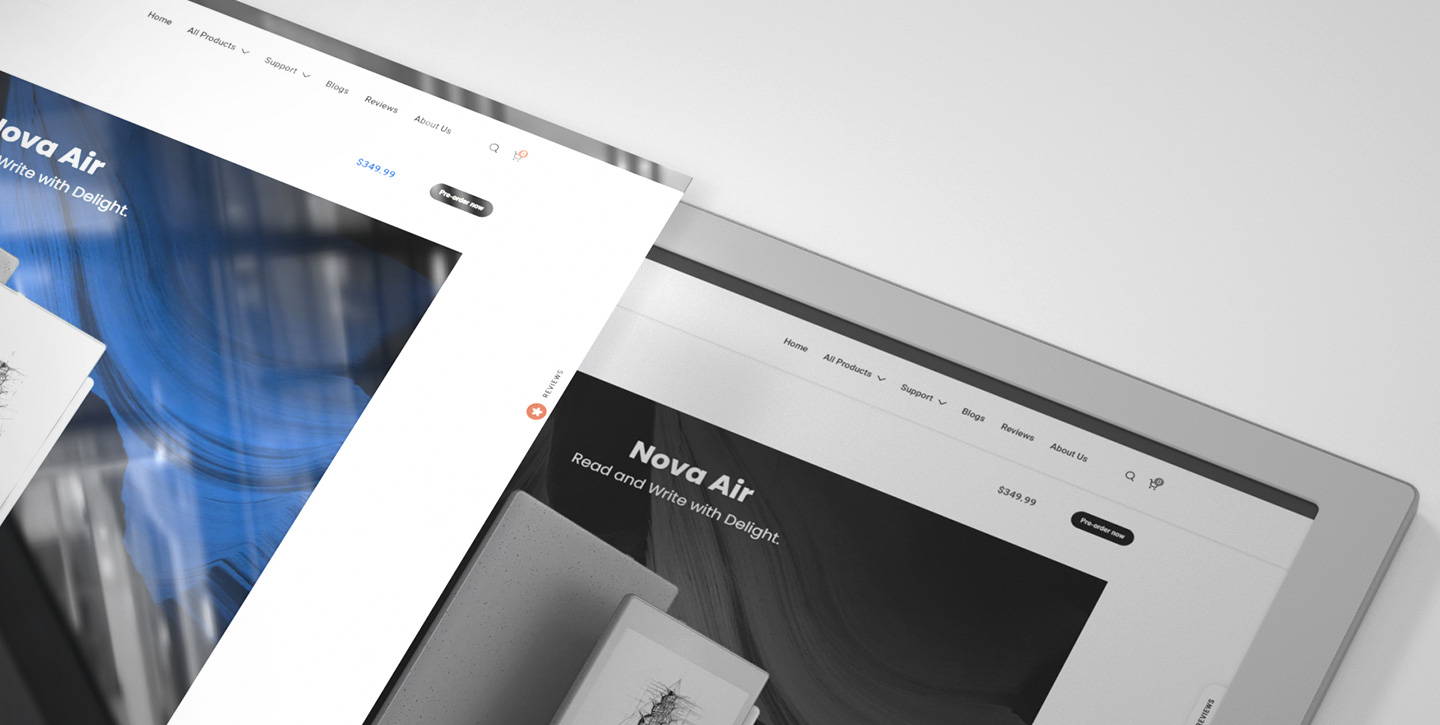
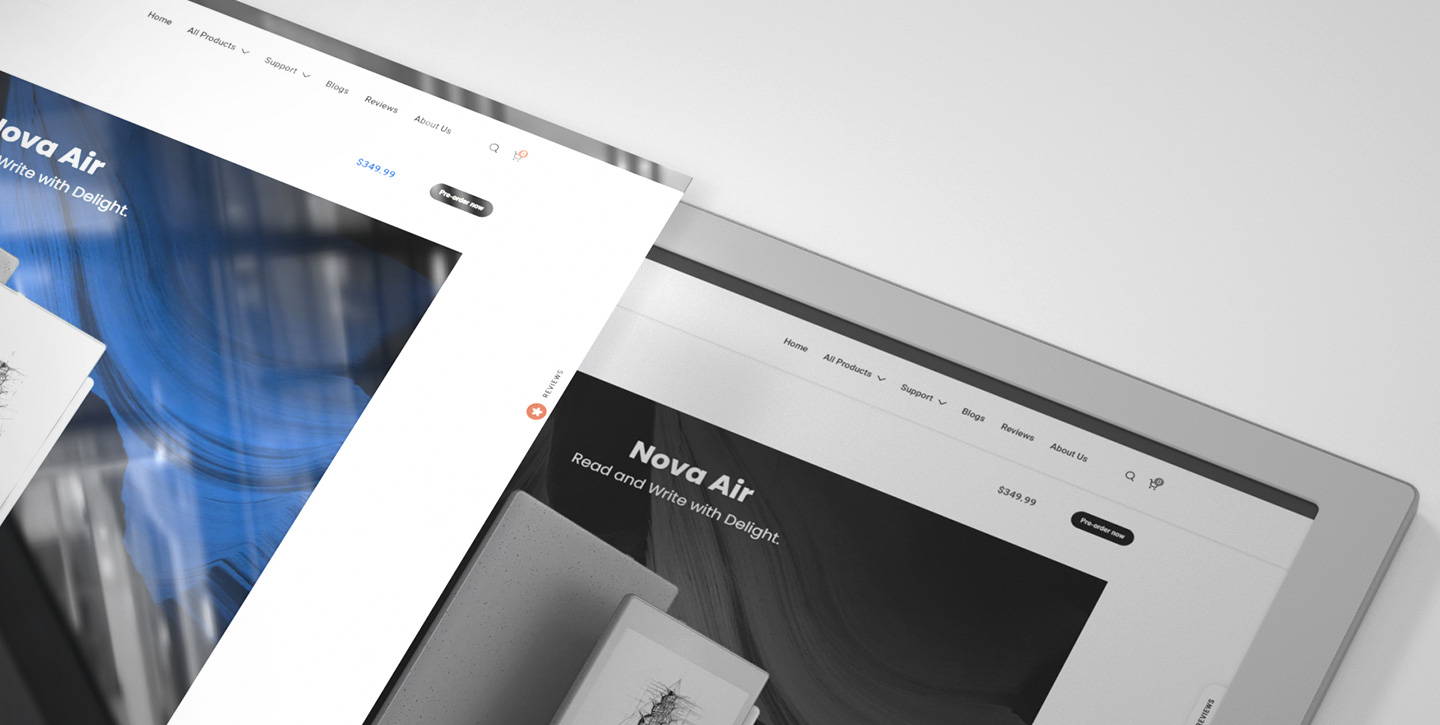
LED/LCD Monitors
Backlit. With a high refresh rate and blue light. Using it long-time can strain the eyes severely.
BOOX Mira ePaper Monitors
Close to paper. Not backlit. Enjoy content with the most comfortable view.
Industry-Leading Display Technology
Move fast, delay less.
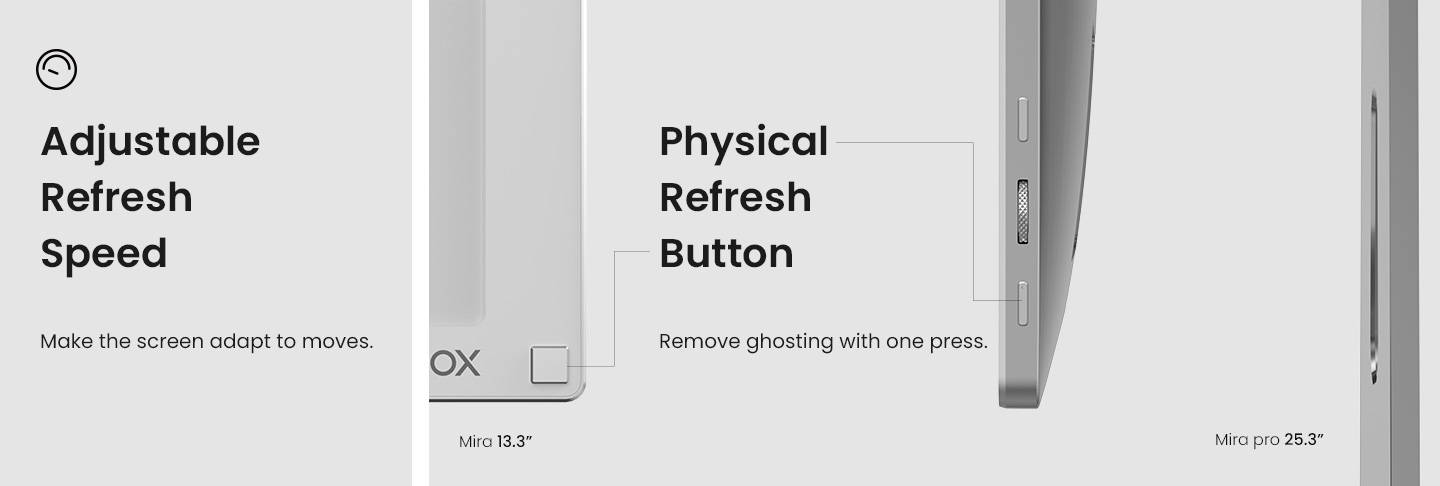
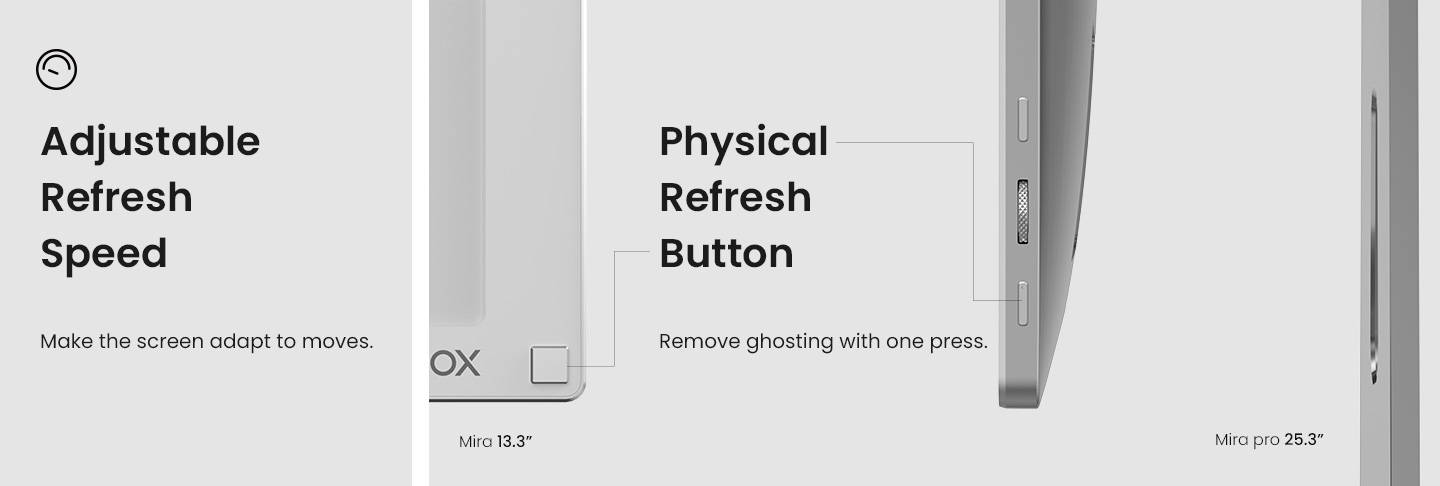
Customizable Refresh Mode
Smooth different tasks.


*E Ink monitors’ refresh speed is not as high as conventional monitors’, and increased speed will result in more ghosting. Also, in the Extend Mode of PC connection, Mira’s response speed depends on the PC’s CPU.
-
13.3inch Mira
-
25.3inch Mira Pro
BOOX Mira
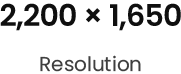
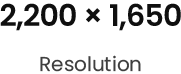


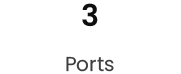
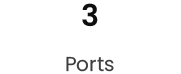


The E Ink Secondary Monitor You’re Looking for
Multiple Inputs
Mira can be connected to your computer, smartphone, and more devices with a USB Type-C port and a mini HDMI port. It’s compatible with different systems, so you can enjoy complete flexibility.
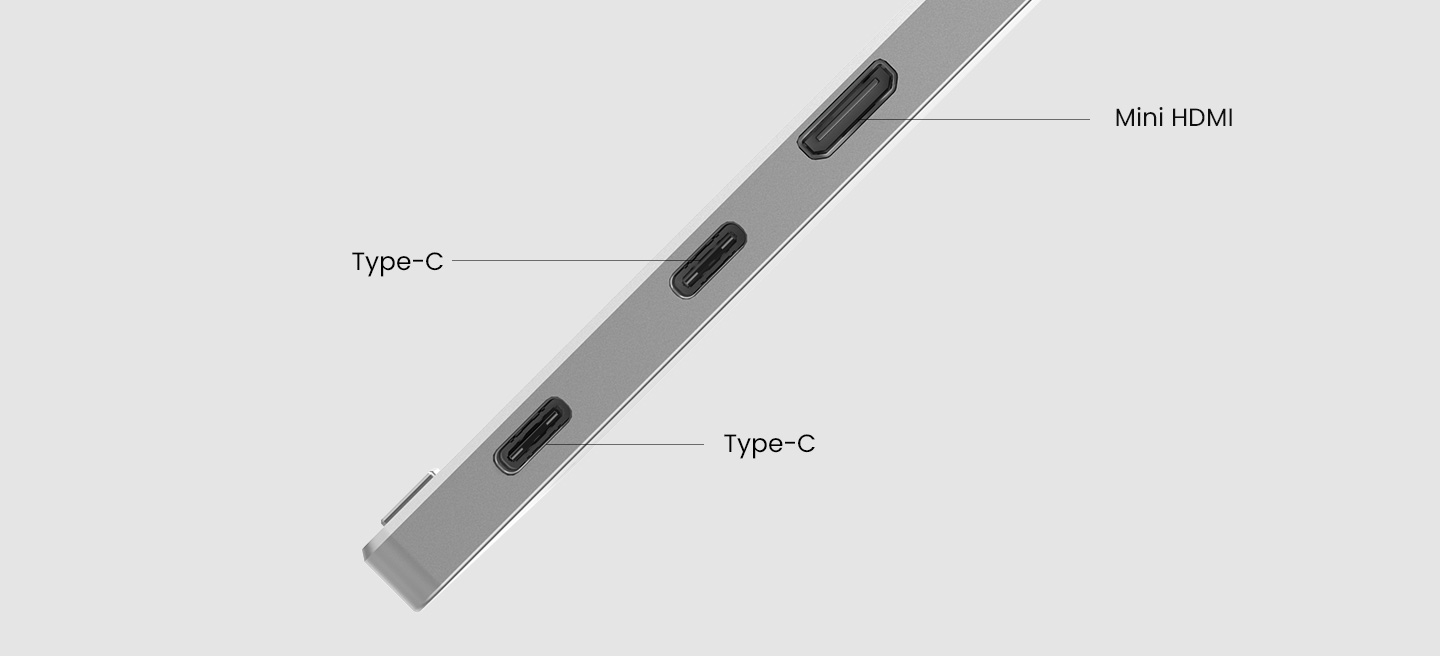
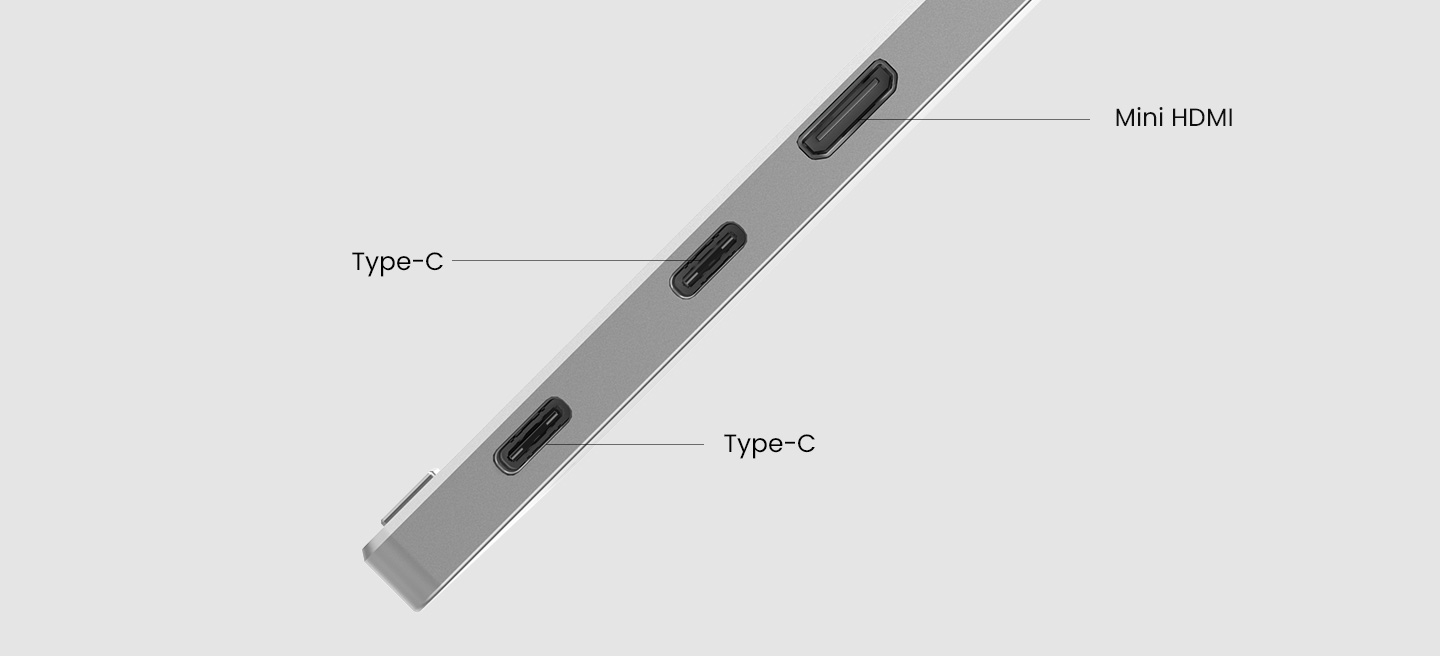
System and Device Compatibility
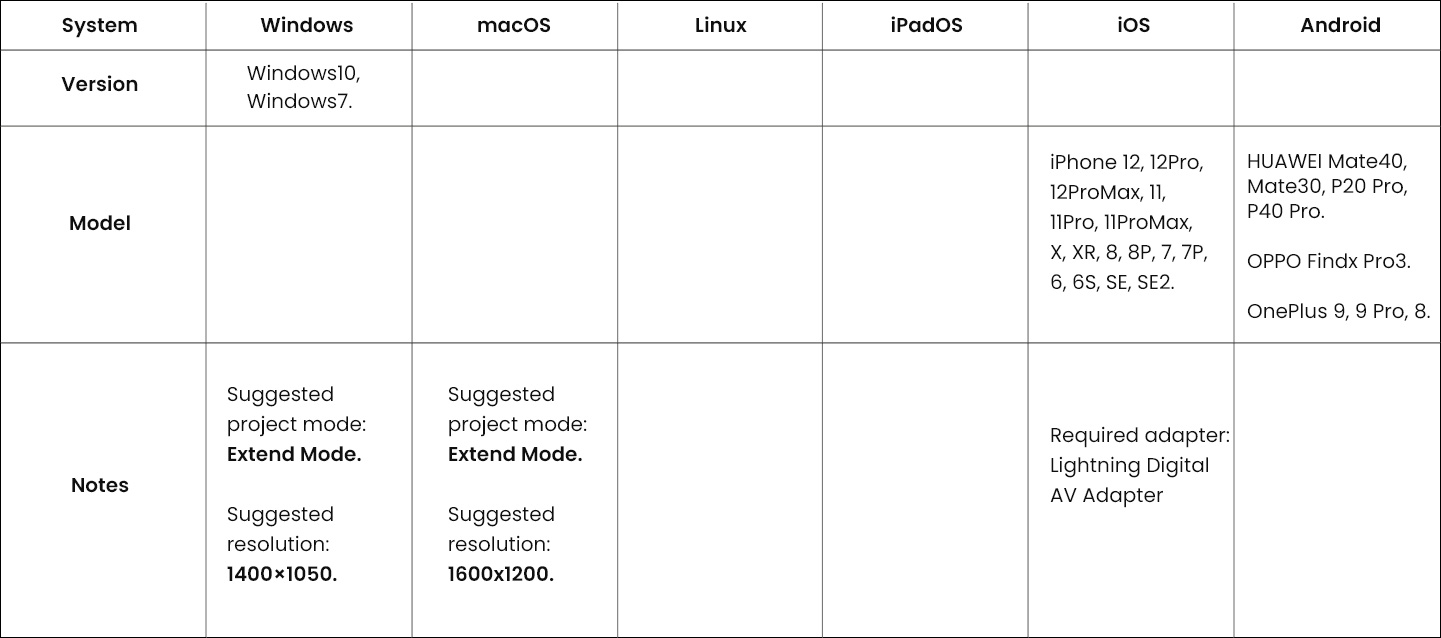
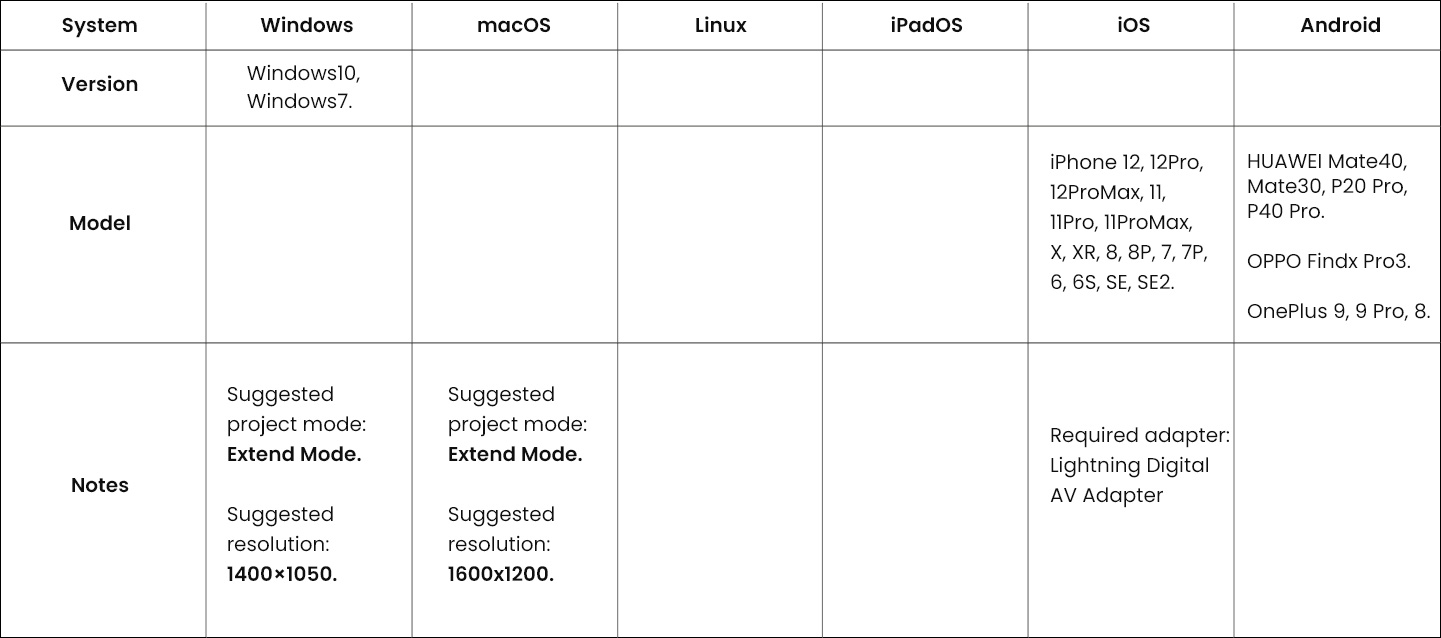
*Please confirm your ports (USB Type-C and HDMI) support secondary monitors by connecting your devices to another monitor first. AMD GPUs are not supported for now.
Touch and Control
The touch panel of Mira enables you to tap, drag, swipe and control the screen, all depending on your moves. The touch feature is available for Windows, macOS and Android.
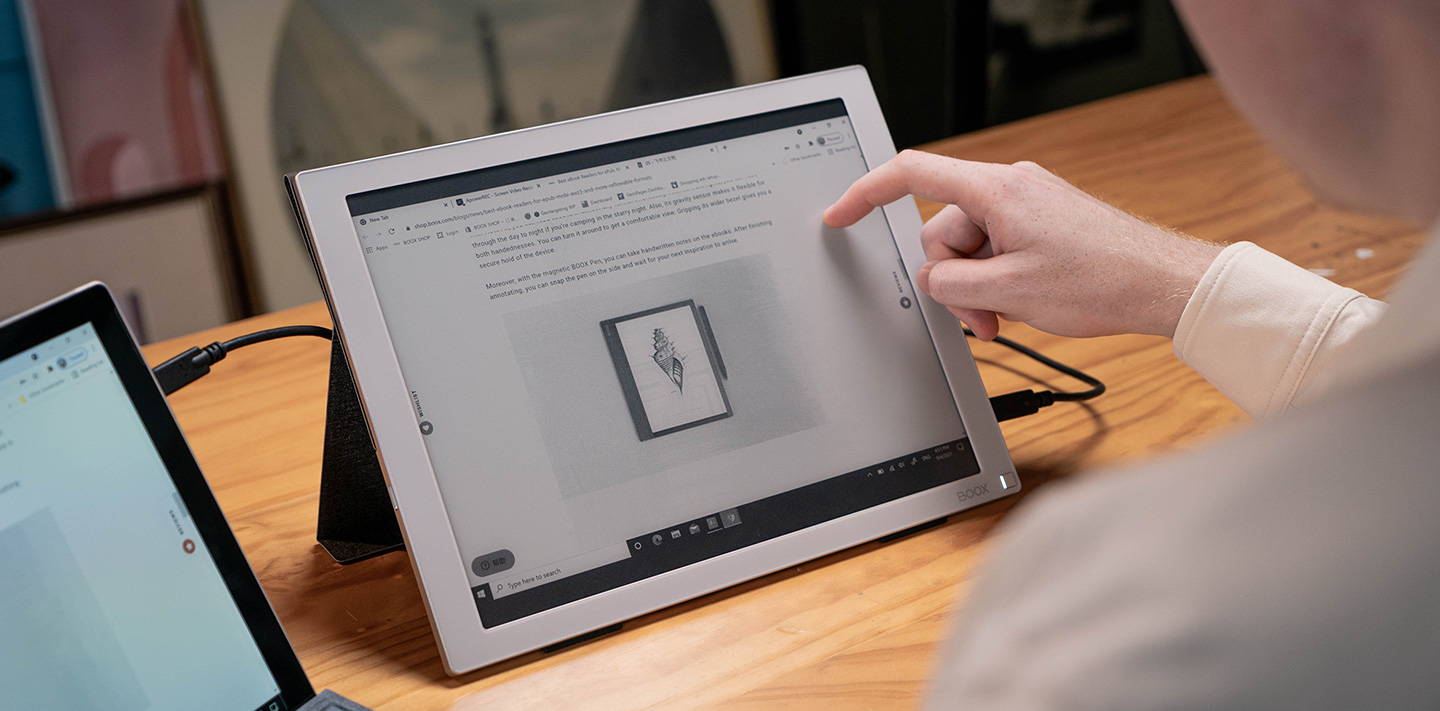
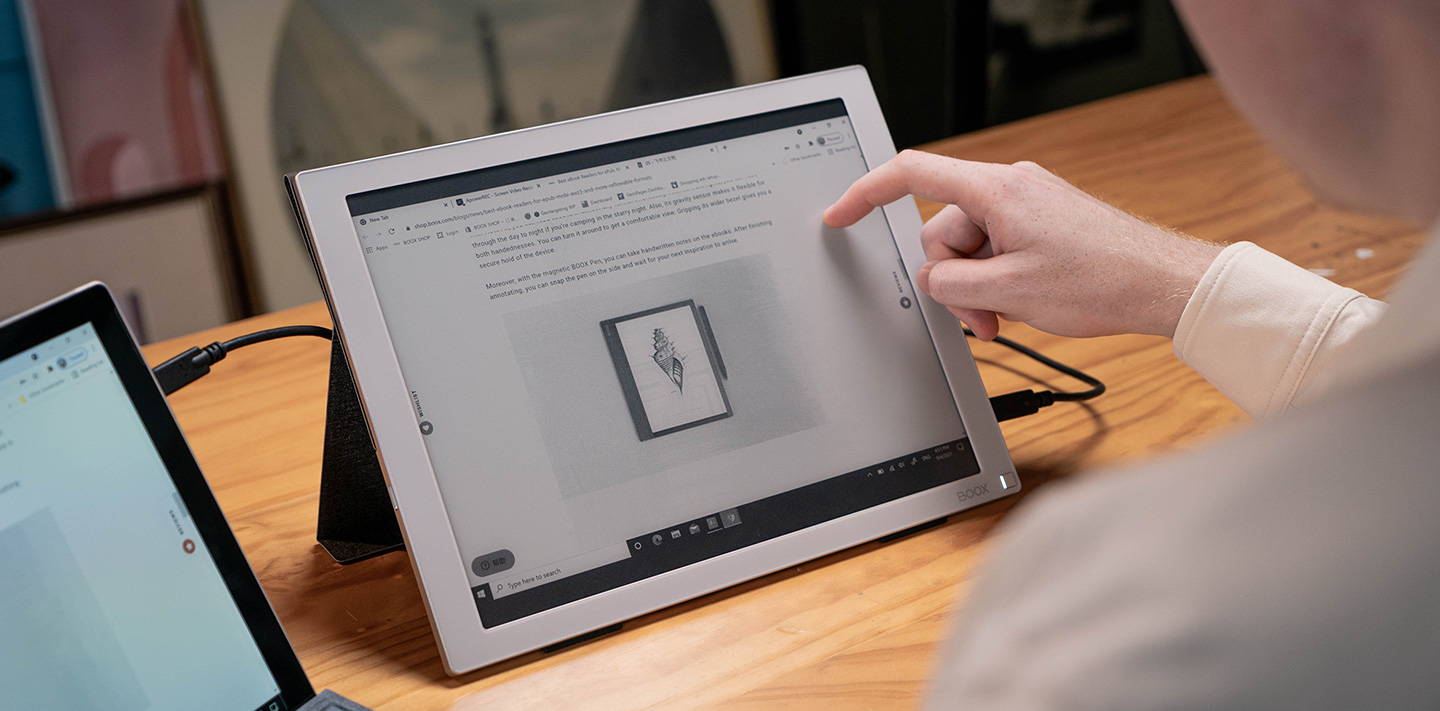
Rest Assured to Use It in More Ways
The 75×75 VESA interface on the back of Mira makes it compatible with different mounts. So you can lift it up, tilt, swivel and pivot it. The magnetic protective case perfectly matches the interface and gives Mira extra security and protection.