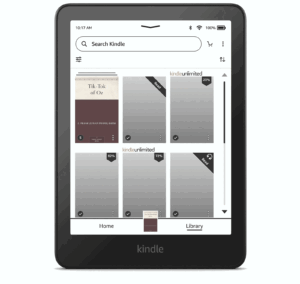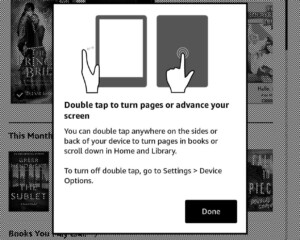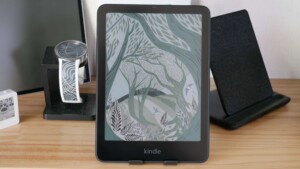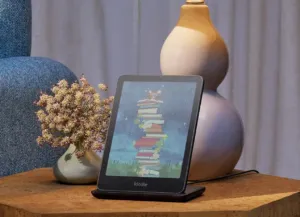The Fujitsu Quaderno series has been one of the best e-notebooks in the world. It is in its third generation and has 13.3 and 10.3 screen sizes. This brand has floated under the radar because it is only available in Japan and through third-party resellers. It does support English, though, which makes it very useful for many customers. This current third generation is the first … [Read more...] about Fujitsu Quaderno A5C vs Amazon Kindle Scribe 2
Amazon Kindle News
Here are the best E INK E-Notebooks for Spring 2025
Many people need a dedicated e-notebook that is easy on the eyes and has a long battery life. E-ink is the closest you will get to reading on actual paper. Some prefer tablets such as the iPad to draw and take notes with the Apple Pencil, but the drawing experience is not excellent and is app-reliant. E-Notebooks have key functionalities: freehand drawing, taking notes, … [Read more...] about Here are the best E INK E-Notebooks for Spring 2025
Everything You Need To Know About Amazon Kindle Recaps
Amazon has introduced a tremendous new feature for people who read many books on their Kindle e-reader. Kindle Recaps are reminiscent of television shows that summarize what transpired in a previous episode. However, Recap primarily focuses on book series, with numerous published books. The Recaps feature adds a new level of convenience to series reading. It enables readers … [Read more...] about Everything You Need To Know About Amazon Kindle Recaps
Amazon, B&N and Kobo Will Not Release New E-Readers Anytime Soon
Amazon, Barnes and Noble and Rakuten Kobo have no plans to release new e-readers or tablets anytime soon. The three companies have not filed any FCC applications, which is often the last step they have to take to attain certifications to sell them in the United States. Normally, when these are filed, it often takes between 2-3 months for a product to hit store shelves. This … [Read more...] about Amazon, B&N and Kobo Will Not Release New E-Readers Anytime Soon
Should You Upgrade to the Latest Generation Kindle?
Amazon Kindle e-readers are unlike smartphones, which you upgrade every year or every couple of years. The underlying operating system doesn't change, and the Kindles are immune to the whole AI craze. E-ink technology moves at a snail's pace, so from generation to generation, there are slight improvements in the e-paper technology, storage configurations, new colors, and faster … [Read more...] about Should You Upgrade to the Latest Generation Kindle?
Kindle Double Tap to Page Turn Has Some Serious Problems
When Amazon announced a new feature for the 12th Generation Paperwhite, Paperwhite Signature Edition, and the Kindle Colorsoft, people thought it would finally eliminate those third-party Bluetooth page-turners. The new system allows you to turn the pages of an e-book by double-tapping the sides or back of the e-reader. You can also use a double-tap on any system screen to move … [Read more...] about Kindle Double Tap to Page Turn Has Some Serious Problems
Amazon Kindle Scribe 2 is on Sale
Amazon has just discounted the Colorsoft e-reader and a bevy of Fire Tablets, but they have not forgotten their second-generation Scribe e-notebook that came out in 2024. There are a few different configurations, but generally, you can save $75 to $85 on each one, amounting to some hefty savings. The significant differences with the Scribe 2 are the newly designed premium pen, … [Read more...] about Amazon Kindle Scribe 2 is on Sale
Amazon Kindle Now Has Double Tap to Page Turn – Video
A software update has enabled the Amazon Kindle e-reader to gain new functionality. Double Tap to Page Turn: You can now double-tap on the sides or back of your device to turn pages in books or scroll down in Home and Library. The Kindle does not use a touch sensor for this new feature; Amazon is likely taking advantage of the accelerometer or orientation sensor. The Kindle … [Read more...] about Amazon Kindle Now Has Double Tap to Page Turn – Video
Amazon Kindle Colorsoft e-Reader is on Sale for 20% off
If you are looking to buy an Amazon Kindle Colorsoft and are waiting for a deal, now is the time. Amazon has put this e-reader on sale for 20% off, and it can be yours today for $244; the regular price is $279.99. This ebook reader is hardly ever discounted since it is the most expensive book reader Amazon offers. They tend to favor the Kindle or Kindle Paperwhite with regular … [Read more...] about Amazon Kindle Colorsoft e-Reader is on Sale for 20% off