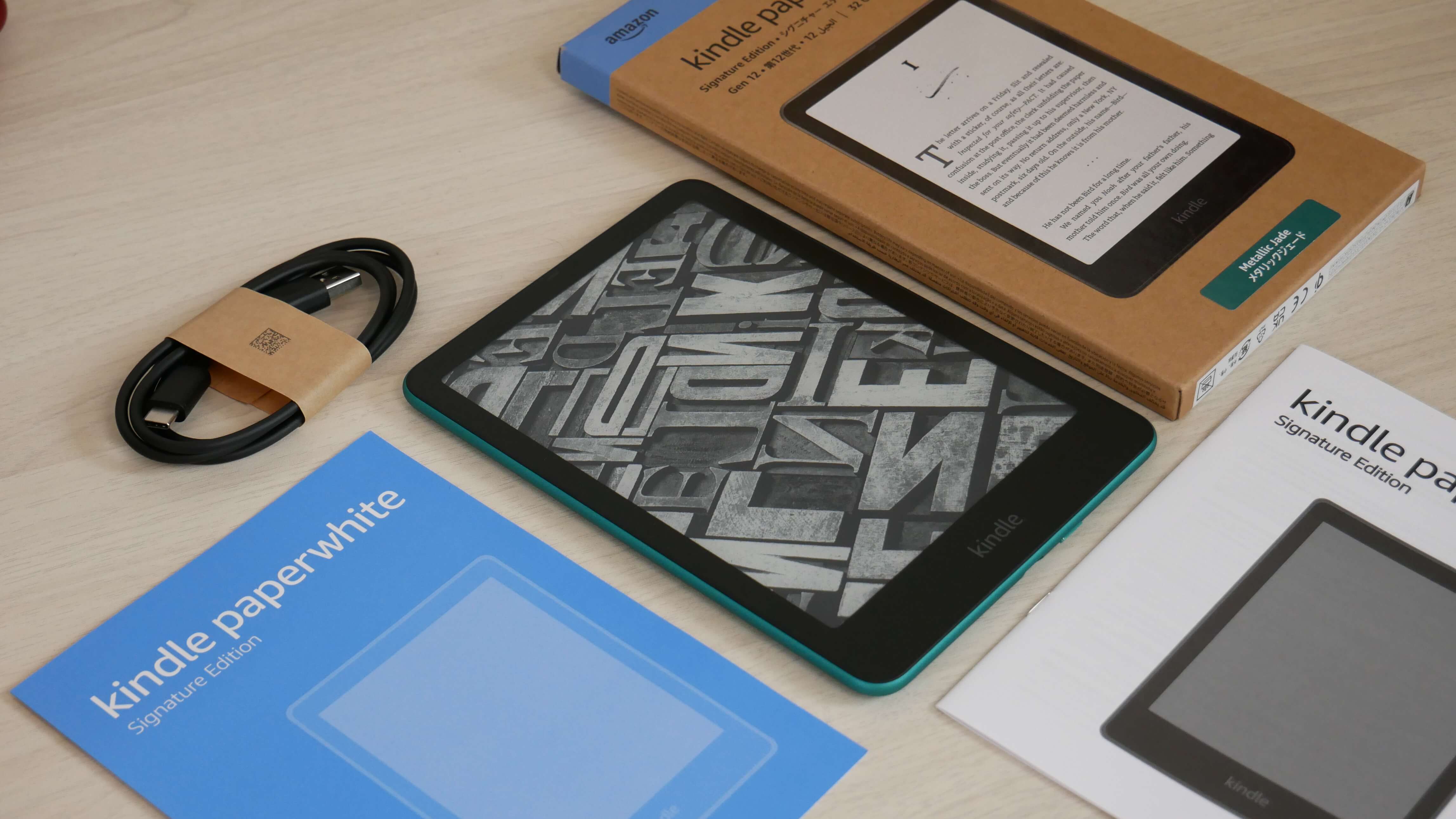Amazon Kindle e-readers are unlike smartphones, which you upgrade every year or every couple of years. The underlying operating system doesn’t change, and the Kindles are immune to the whole AI craze. E-ink technology moves at a snail’s pace, so from generation to generation, there are slight improvements in the e-paper technology, storage configurations, new colors, and faster page-turn speed. Is it worth upgrading your Kindle?
With new models, Kindle e-readers tend to be refreshed every two to three years. When new devices come out, there aren’t many overly visual indicators on what model you own. The 11th generation Kindle Paperwhite and Signature Edition came out in 2021 with a larger screen and a new Carta 1200 e-paper. The 12th generation, which came out late last year, using a Carta 1300 e-paper display and a new oxide thin-film transistor that gives it the highest contrast ratio of any Kindle, so text and images pop on the screen. The device is 25% faster when scrolling through a library or zooming through pages. The front light is brighter, too. This gen, Amazon released their first color e-reader, Colorsoft; for the first time, they have created something entirely new.
Many people in the Kindle community are split between upgrading or using older Kindles. Older models never receive software updates, so when Amazon makes significant changes to the UI and massive front-facing changes, these are immune. Many people who don’t ravenously read a lot of books and are more casual readers also don’t need to upgrade since it’s better served buying the odd book here and there. On the flip side, old Kindles stopped working after a while due to new SSL standards changing, and since they no longer receive updates, they cannot connect to the store anymore. Models with 2G/3G internet capabilities cannot use it anymore since most internet providers shut down all towers to make room for 4G and 5G.
Upgrading to a new Kindle e-reader every 2-3 years, when the product line is refreshed, does make a lot of sense. Faster page turns and increased performance makes a significant difference for people who read many books. Books can be read faster; generally, new models have more memory, meaning more content can be housed. Amazon introduces new software features in their flagship models, such as the new double-tap for page-turns system. The Kindle Colorsoft has proven that
regular readers embrace color content on their Kindle. This includes viewing cover art on the Kindle Bookstore, making shopping more intuitive. Cookbooks, PDF files, magazines, e-textbooks, and pictures inside of non-fiction titles look better in color than a traditional black and white e-paper display.
So the question remains: Do you upgrade to the latest generation when a new model comes out, or do you upgrade every few generations? Or does your old device work fine and have too many memories to let it go?
Michael Kozlowski is the editor-in-chief at Good e-Reader and has written about audiobooks and e-readers for the past fifteen years. Newspapers and websites such as the CBC, CNET, Engadget, Huffington Post and the New York Times have picked up his articles. He Lives in Vancouver, British Columbia, Canada.