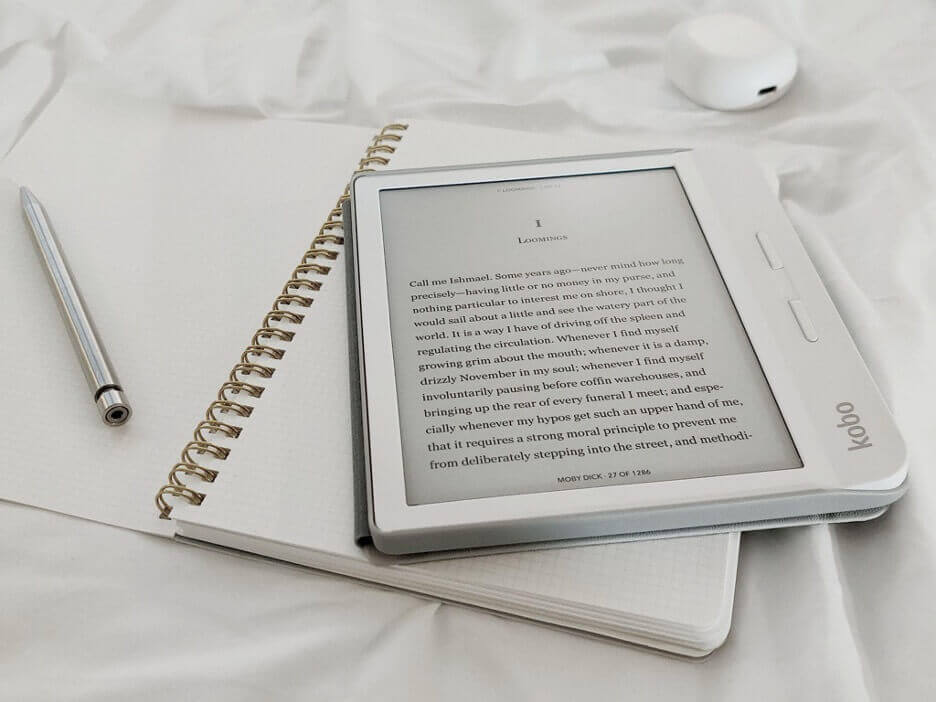If you’re looking for a way to optimize your e-reading experience, you might want to consider converting your digital book into a different format. PDF is a widely used file extension, but it can be a little awkward to use on eReaders like Kindle or Nook, as well as other mobile devices with smaller screens.
In this article, we will show you three simple ways to convert PDF to eBook formats. Moreover, we’ll also delve into the pros and cons of each so that you can pick the option that serves you best.
What is an eBook file?
An eBook file is a digital book that can be read on various devices, such as e-readers, tablets, and smartphones. It allows for easy readability and portability, making it a popular choice for those who want to publish, distribute, or read books electronically.
There are four major types of eBook formats:
- PDF, supported by most devices, including eReaders;
- EPUB, a widely used dedicated e-book format;
- MOBI, which is preferred by Amazon devices like Kindle;
- CBR, used for digital graphic novels.
As you can see, the format you choose for conversion is determined by your device and the type of content you’re reading. For instance, if you have an iPad, you will need to convert PDF to EPUB.
Why would you want to turn PDF into eBook?
Converting your PDF to an eBook offers major advantages. As we’ve already discussed, this makes the book compatible with various e-reader software and devices, improving its readability with features like adjustable font size and interactive links.
You might also want to convert PDF to eBook format because eReaders typically have extra features for searching, bookmarking, and easy navigation, making it simpler to locate specific content within the text. Moreover, eBooks can include features like text-to-speech capabilities and compatibility with screen readers, making them accessible to individuals with disabilities.
So, how do you create an ebook from PDF? Well, there are three options.
1. Online converters
One of the simplest ways to convert your PDF to an eBook is by using an online converter tool. These tools are easily accessible and require no installation or technical expertise.
Say, you need to convert PDF to EPUB. Simply upload your PDF file to the platform, select EPUB (or any desired eBook format), and click convert. The tool will then generate your eBook file, ready to be downloaded and used.
On top of that, some online tools also provide editing features, allowing you to make changes to your PDFs before conversion.
Pros
- Convenient and easy to use
- No software installation required
- Quick conversion process
Cons
- Limited customization options
- May not be suitable for complex layouts
Downloadable converters
If you prefer a more robust and customizable conversion process, you can opt for downloadable conversion software. Here’s how to make eBook from PDF using these tools: import a file from your device and choose advanced features in order to fine-tune the output according to your preferences. Then, convert the file and save it to your device.
Although this may seem easy, using advanced conversion options might require a deeper understanding of how the software and the output format work.
Pros
- Offers a wider range of customization options
- Can handle complex layouts
- Works without an internet connection
Cons
- Requires software installation
- May come with a price tag
- Requires technical expertise
2. Google Docs
Another option for converting PDF to EPUB is Google Docs. This free web-based platform allows you to upload your PDF file, make any necessary edits or formatting changes, and turn the file into an editable format before downloading it.
Unfortunately, EPUB is the only eBook-friendly output format supported by Google Docs. Therefore, if you’re a Kindle user, we recommend using one of the options listed above.
Pros
- Free and easily accessible
- Allows for collaboration and sharing
Cons
- Requires a Google account
- Limited choice of output formats
Final thoughts
Whether you choose an online PDF to eBook converter, downloadable software, or Google Docs, you can easily transform your PDFs into eBooks that are compatible with various devices and provide an enhanced reading experience. Just make sure to consider your specific requirements and preferences to determine the best method for your needs.
Markus lives in San Francisco, California and is the video game and audio expert on Good e-Reader! He has a huge interest in new e-readers and tablets, and gaming.