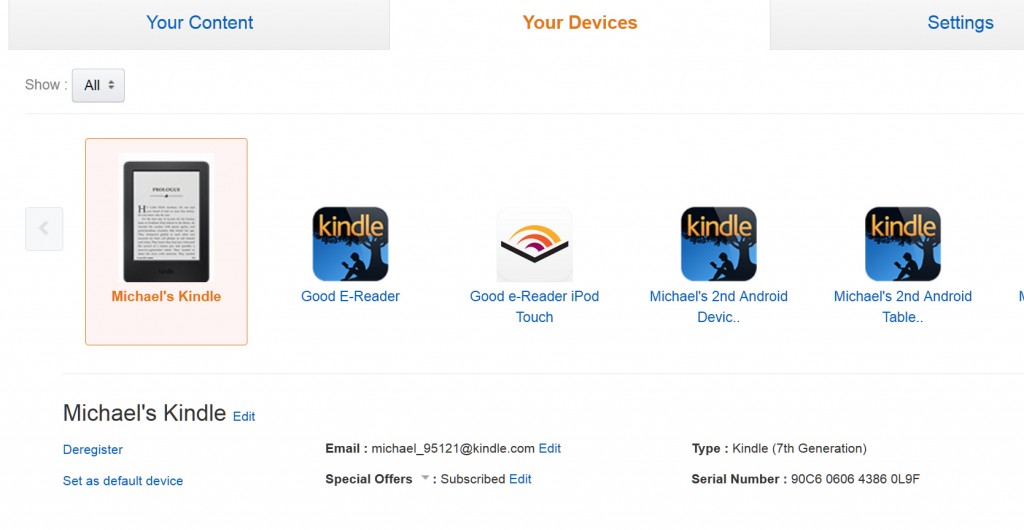Amazon branded e-readers are more affordable if you opt into their Special Offers program. This is the companies built in advertising system that serves you targeted campaigns on your homescreen and navigation bar. Some people have received a Fire Tablet or Kindle as a gift and want to remove these obtrusive ads or maybe you just had enough of them.
Removing the Special Offers from your Kindle device is fairly straight forward. You have to visit your Amazon Account Page and login using the user credentials you registered your Kindle with. By default, Your Content is highlighted, which gives you a rundown of all of the e-books you purchased. You want to click on the Your Devices tab and then select your e-reader. There will be a field on the bottom that says “Special Offers – Subscribed – Edit and if you click on Edit. The cost depends on what model of the Kindle you have, but normally ranges between $15 and $30.
Have you removed the ads in your Kindle? Do you mind them? Drop a comment below.
Michael Kozlowski is the editor-in-chief at Good e-Reader and has written about audiobooks and e-readers for the past fifteen years. Newspapers and websites such as the CBC, CNET, Engadget, Huffington Post and the New York Times have picked up his articles. He Lives in Vancouver, British Columbia, Canada.