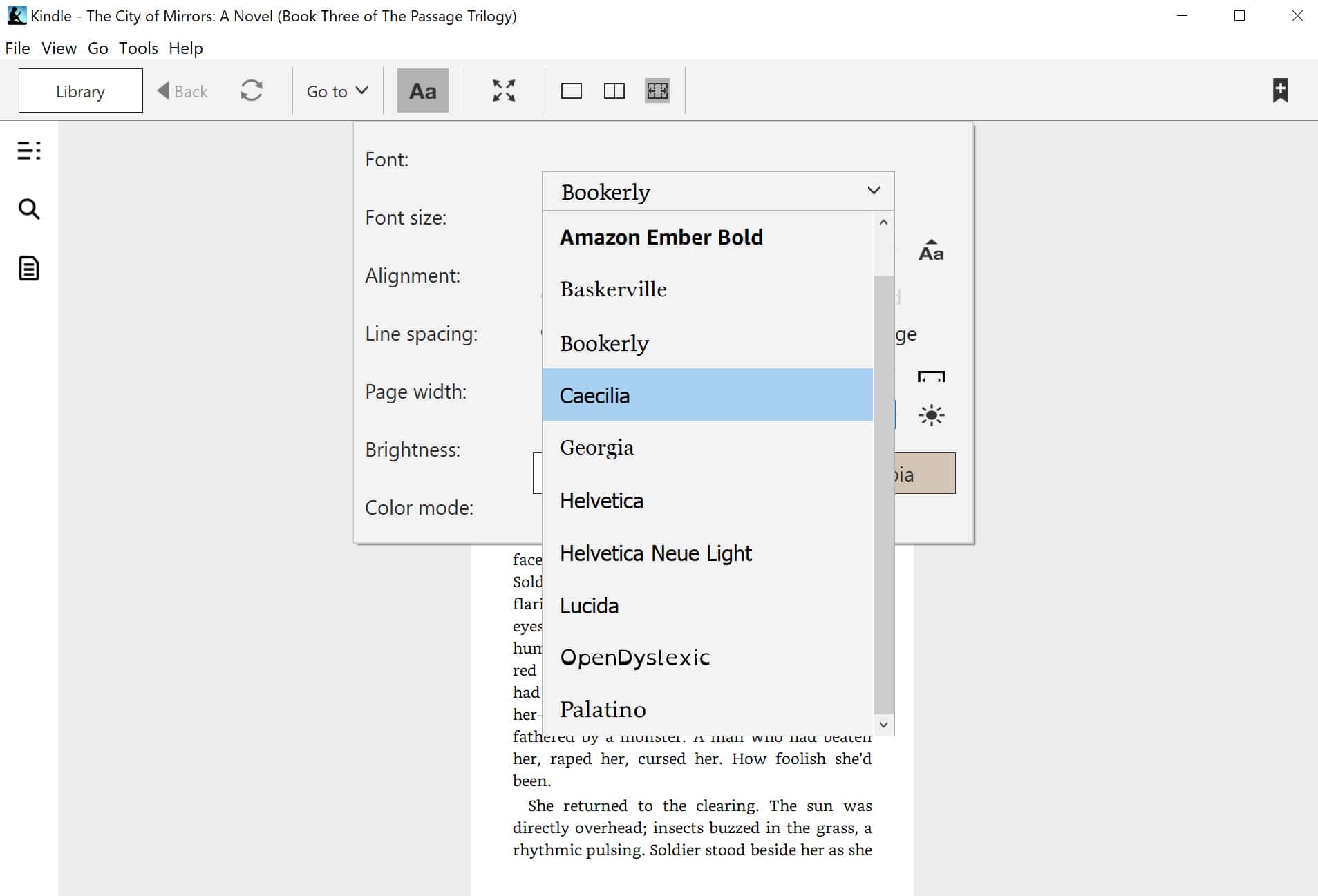Amazon Kindle for PC has just been updated to version 1.23 and it brings a slew of new features, including two Column mode, split screen mode and formula mode for math equations. There is also a bunch of new font options available; Baskerville, Caecillia, Helvetica, Helvetica Light, Lucida and Palatino.
Kindle for PC is compatible with most versions of Windows, but most people tend to use it on Windows 10 tablets. There are a ton of slates and two in ones available and Amazon is one of the few companies that has a fully functional e-reading app for the PC, most of the others tend to focus on Android and iOS.
Here is the changelog for Kindle for PC 1.23
- New Fonts: You can choose from six new fonts (Baskerville, Caecillia, Helvetica, Helvetica Light, Lucida, Palatino) in addition to Bookerly, Amazon Ember, Amazon Ember Bold and Open Dyslexic in the Aa(Fonts) menu.
- Two Column mode: You can now choose to read with one column, two columns or with the number of columns determined automatically based on the font size selected and the page width.
- Viewer for Images, Math equations and Footnotes – Double click on an Image / Math equation to launch the viewer.
- Split View support: You can now read in Split View on your PC.
Michael Kozlowski is the editor-in-chief at Good e-Reader and has written about audiobooks and e-readers for the past fifteen years. Newspapers and websites such as the CBC, CNET, Engadget, Huffington Post and the New York Times have picked up his articles. He Lives in Vancouver, British Columbia, Canada.