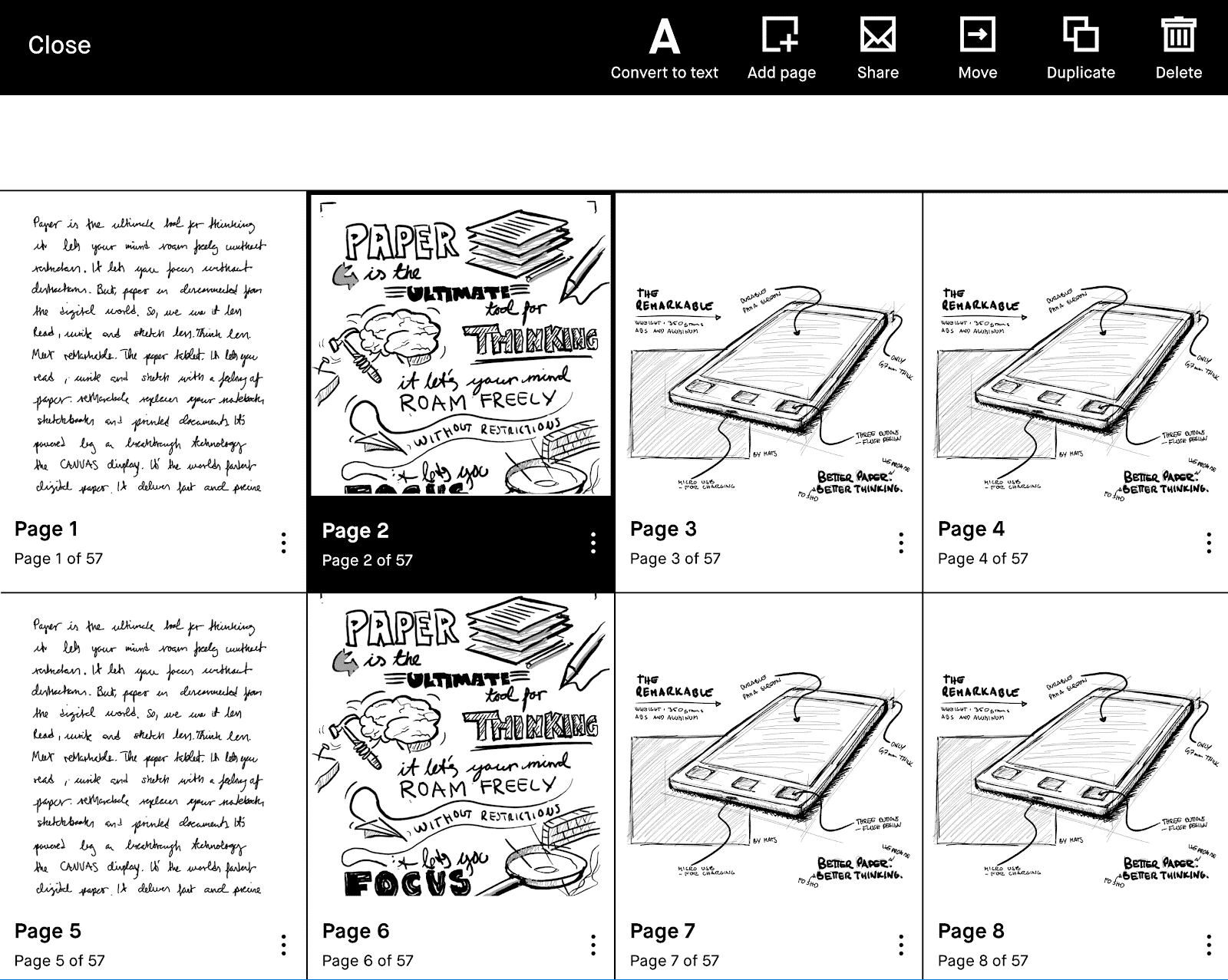The Remarkable writing slate has a new firmware update that is slowly being pushed out to all users. There are a bunch of new features such as the ability to easily add, copy, and reorder individual pages in your notebooks.
To get started, use the “Page Overview” button in the top right menu of any notebook (the icon with the four squares) and tap the three-dot menu on the page you would like to manage. You’ll find three new icons at the top of your screen: “Add page”, “Move”, and “Duplicate”.
Add pages to complete your notebook
Need to add some extra space for new ideas? No problem. To insert a page into a notebook, tap the “Add page” icon. A new page will appear right after the selected page.
Move pages anywhere
Now you can move pages around in a notebook or from one notebook to another. Tap the “Move” icon to get started, then:
- To move a page within a notebook, choose the area you would like the page to be and tap “Place before” or “Place after” at the top of your screen.
- To move a page from one notebook to another, select the “Move out” icon and move it to a new or existing notebook. You can then choose where you would like to place the page. If you don’t choose a specific page number, the page will be placed at the end of a notebook.
Copy pages for safekeeping
Re-use your favorite template over and over again by making a copy. In fact, you can make a copy of any page in your notebook. You can even experiment with a single page of content in different ways, without ever changing the original.
To make a copy of a page, just tap the “Duplicate” icon. A copy will appear immediately after the chosen page in your notebook.
Other improvements
The battery percentage and updated setup screens have returned. There’s a new device tutorial in your device settings if you want a refresher. And we’ve made a number of smaller fixes and improvements to make your experience smoother.
Michael Kozlowski is the editor-in-chief at Good e-Reader and has written about audiobooks and e-readers for the past fifteen years. Newspapers and websites such as the CBC, CNET, Engadget, Huffington Post and the New York Times have picked up his articles. He Lives in Vancouver, British Columbia, Canada.