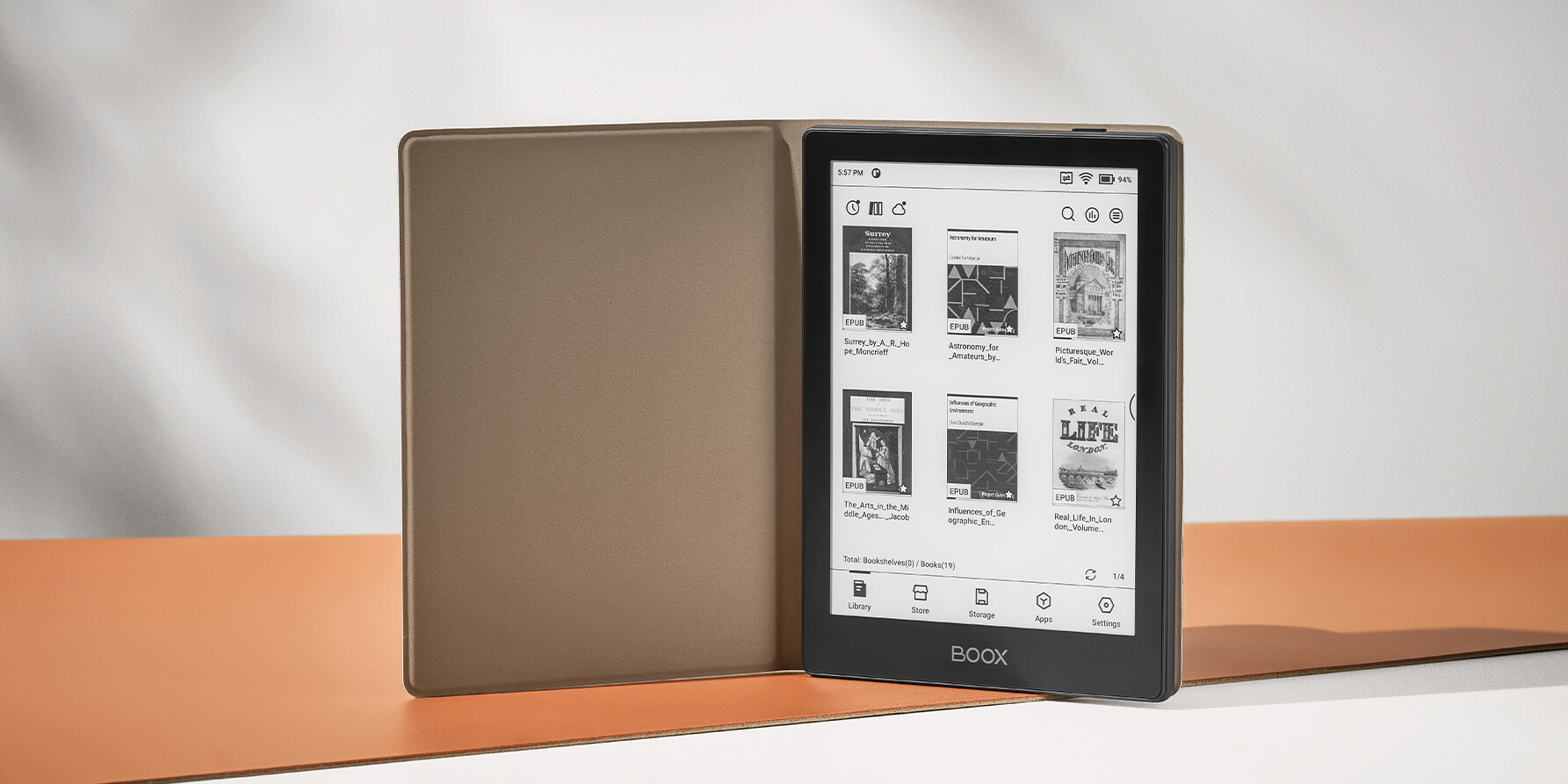Microsoft is making it easier to extract texts from on-screen content without having to take a screenshot of the same first, X user PhantomOfEarth reported. This is going to be possible using the same Snipping Tools that users so far relied on for extracting on-screen content. While the Snipping Tool came with an OCR component, the pre-requisite was that users had to first grab a screenshot before attempting to extract the text. Now, the same can be done without taking a screenshot.
There isn’t anything revolutionary with any of the features mentioned so far. Rather, the tools were already available to the users. For instance, there already was the Text Extractor module which was available as part of the PowerToys set of utilities for some time. Now the same has been integrated with the Snipping Tool to make light work of text extraction from on-screen content.
Snipping Tool is getting a fullscreen OCR text extractor that’s essentially the PowerToys tool, inbox – making use of the better OCR models used by Snipping Tool! Here’s a demo.
Lets you copy text without having to take a screenshot to do so, Win+Shift+T will also be available. pic.twitter.com/zWteElK725
— phantomofearth ⛄ (@phantomofearth) February 20, 2025
So, what you will need to do now is select the specific area of the screen using the Snipping Tool. Thereafter, you get into the text recognition phase right away using the built-in OCR module. Once the text is extracted to the clipboard, you can paste it anywhere you want. Microsoft said they are using advanced AI tech for a clean and more efficient text extraction from a given image.
The feature is going to be integrated into Windows sometime soon so that users will be able to use the same via a keyboard shortcut. Once that’s done, this is going to improve workflow considerably and help enhance work efficiency. Stay tuned.
With a keen interest in tech, I make it a point to keep myself updated on the latest developments in technology and gadgets. That includes smartphones or tablet devices but stretches to even AI and self-driven automobiles, the latter being my latest fad. Besides writing, I like watching videos, reading, listening to music, or experimenting with different recipes. The motion picture is another aspect that interests me a lot, and I'll likely make a film sometime in the future.