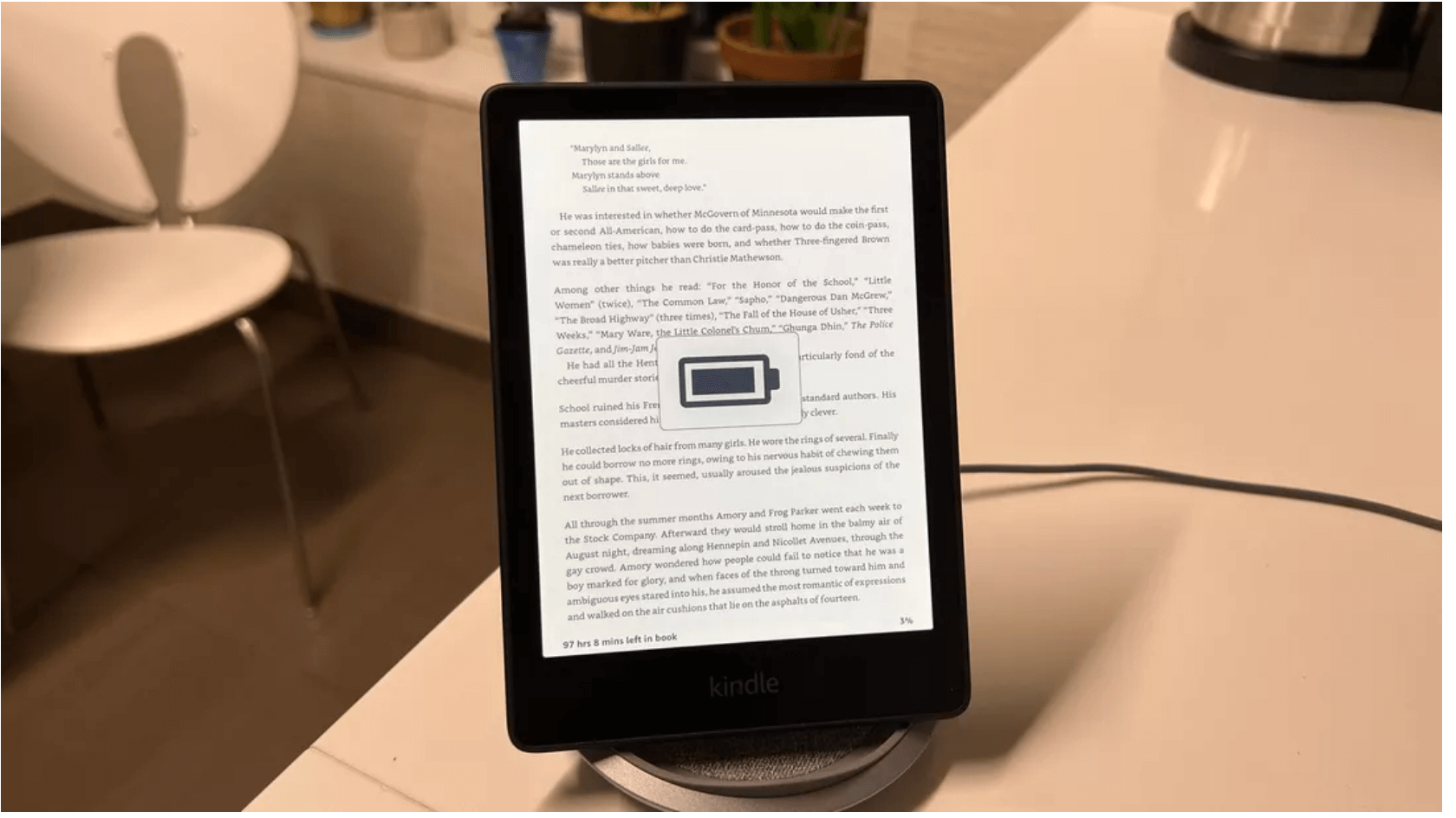When your Kindle has completely been shut off or in sleep mode, have you noticed it takes awhile for it to go back to the home screen? Most of the newer Kindle e-readers have a system called a feature enabled by default called Power Saver. This is a low-power sleep mode when this Kindle is not in use. Disabling Power Saver makes your Kindle turn on faster for every reading session, but requires more frequent charging. If you use your Kindle all of the time, it doesn’t really make sense to have the Power Saver feature enabled, you can turn it off, and your Kindle will wake from sleep mode faster, or reboot completely much quicker. In order to enable or disable the Amazon Kindle Power Saver feature you can visit Settings/Device Options/Advanced Options/Power Saver/
Modern Kindles have the Power Saver feature. The latest generation 11th Generation Kindle Paperwhite has it, this is the one with the 6.8 inch screen. The Kindle Paperwhite 10th generation also has it. The last few generations of Kindle Basic has it. All 3 generations of the Kindle Oasis have the Power Saver function, but it cannot be turned off, this is due to the small battery that they have.
Michael Kozlowski is the editor-in-chief at Good e-Reader and has written about audiobooks and e-readers for the past fifteen years. Newspapers and websites such as the CBC, CNET, Engadget, Huffington Post and the New York Times have picked up his articles. He Lives in Vancouver, British Columbia, Canada.