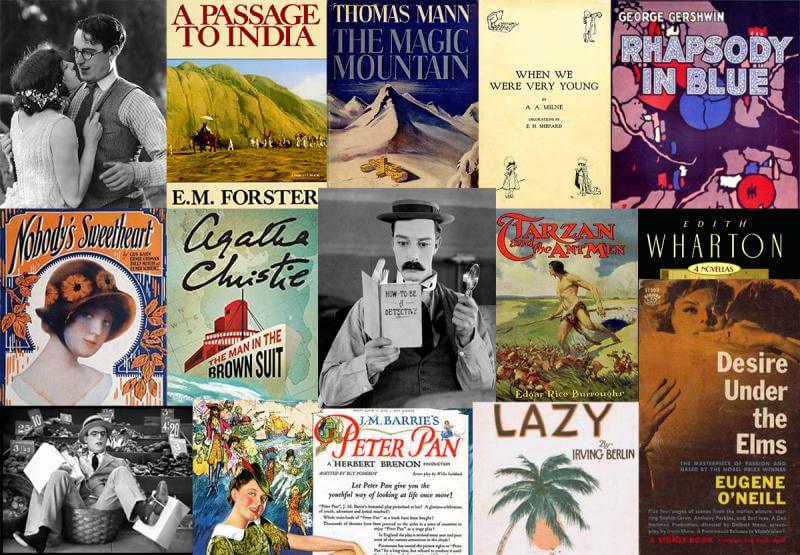Onyx Boox has just introduced a new firmware update for the MAX 2, MAX2 Pro, Note Pro, Note Lite, Note Plus, Note S, Nova Pro, Nova and Poke Pro. The big selling points is that you can now draw on ebooks in Mobi, PDF, HTML, TXT, Epub, Docx, AZW3 and RTF formats. Onyx is basically treating ebooks as PDF files, so you can make underlines and little notes.
The 2.2.2 update is being pushed out to all Onyx Boox e-readers and E-Notes that are running Android 6.0 via WIFI. If you have not received them already, Onyx is adding the new files to their site and should be available soon.
New features:
- Allow scribbles into ebooks
- Reverted the Note toolbars back to last version with a toolbar on the left side, not blocking the writing area.
- Long-pressing on app icons for optimization is back now. (need to re-open apps to activate the DPI setting)
- Protected files require a password when deleting, renaming other file operations.
Fixes:
- Changed the limit of file names to 255 characters.
- Fixed a refresh issue of third-party input method.
- The NaviBall will not force-enabled after a reboot.
- The refresh mode will not reset to normal mode after reboot.
- Fixed issues related to Wi-Fi connection.
- Optimized some UI.
Michael Kozlowski is the editor-in-chief at Good e-Reader and has written about audiobooks and e-readers for the past fifteen years. Newspapers and websites such as the CBC, CNET, Engadget, Huffington Post and the New York Times have picked up his articles. He Lives in Vancouver, British Columbia, Canada.