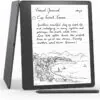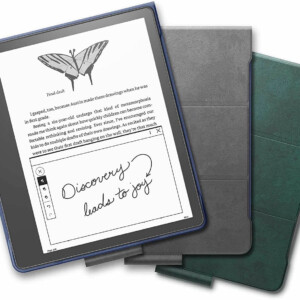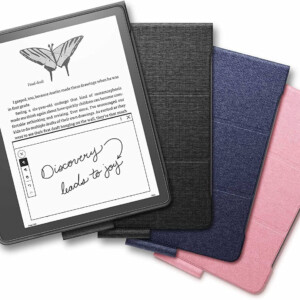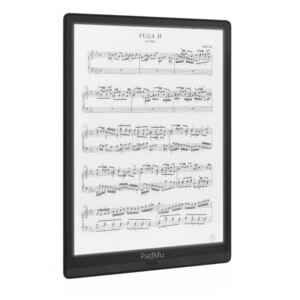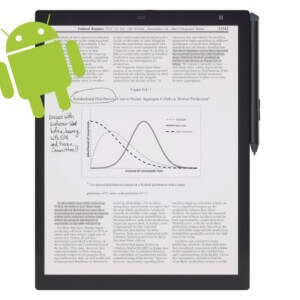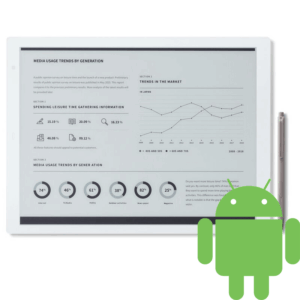Description
The Amazon Kindle Scribe will feature an E INK Carta 1200 e-paper display panel with a WACOM layer and has a resolution of 300 PPI. The screen is flush with the bezel and protected by a layer of glass. It features the same asymmetrical design as the Kindle Oasis, which a big chunk on one side. This is designed for you to be able to easily hold it with one hand. The device itself is made out of recycled aluminum. There is a front-lit display and color temperature system with a combination of white and amber LED lights. There are 35 LED lights, which is the most ever found on a Kindle and should provide amazing illumination.
Underneath the hood is an 1GHz MediaTek MT8113 processor and 1GB of RAM. There will be multiple storage versions available, 16GB, 32GB or 64GB variants. It will have USB-C for charging the device, in addition to transferring documents and PDF documents to the Scribe, in order to annotate them. There is WIFI internet for accessing the Kindle or Audible Store for listening to audiobooks or reading. There is Bluetooth, this will allow users to pair wireless headphones to listen to said audiobooks. For reading, a single charge lasts up to 12 weeks based on a half hour of reading per day, with wireless off and the light setting at 13. For writing, a single charge lasts up to 3 weeks based on a half hour period of writing per day, with wireless off and the light setting at 13. Battery life will vary and may be reduced based on usage and other factors such as Audible audiobook streaming and annotating content. The dimensions are 7.7” x 9.0 x .22 (196 x 230 x 5.8mm excluding feet) and weighs15.3oz (433g device only).
The Kindle Scribe is designed for freehand drawing and taking notes with a new note taking app called notebook. There are many different templates that you can use, such as blank paper, to-do lists and more. There is an all-new folder system to keep everything organized. Amazon is working on Kindle app sync feature and it will be released in early 2023.
Writing on the Scribe is done with a stylus.. They don’t require power or Bluetooth connectivity and use electro-magnetic resonance technology. The stock stylus is the basic one, it can just be used for light tasks, however I would recommend the premium stylus, which has a erase feature and programmable button for $30 more. Both adhere magnetically to the side of the Sage.
You can write directly on-page in PDF documents. You can import and create handwritten sticky notes in Microsoft Word docs and web articles, with adjustable font sizes and layout. You can also create handwritten sticky notes in TXT, PNG, GIF, JPG, TXT, RTF, HTM, HTML, PNG, GIF, JPG, JPEG, BMP and EPUB. Coming early 2023, you will also be able to send documents to Kindle Scribe directly through Microsoft Word. You can import personal documents through your desktop web browser or via the Kindle app using the “Share” button on your iOS or Android device.
What is most exciting is that you can read and edit Kindle ebooks. You could do this before, using just your finger for long presses and accessing the keyboard to do it manually. The Kindle Scribe is much more intuitive, you can simply use the stylus to underline, highlight or create notes. The Kindle Scribe does not support handwritten sticky notes on manga, magazines, or newspapers, though they are still available for download and look beautiful on the 10.2” 300 PPI display.