Description
Read and write as naturally
as you do on paper
With a 10.2” 300 ppi glare-free Paperwhite display, Kindle Scribe is perfect for reading and writing, even in direct sunlight. The large display gives you room to take notes and journal, and makes it easy to adjust font size and margin width for improved reading comfort. Writing on Kindle Scribe feels like writing on paper. From the natural grip of the pen in your hand, to the sound you hear when you write, Kindle Scribe’s surface is crafted for the best possible reading and writing experience.
The power of the pen
Kindle Scribe includes either a Basic or Premium Pen. Both give you more ways to use your Kindle than ever before. The Premium Pen has a dedicated eraser and a shortcut button, which can be assigned to seamlessly switch between pen, highlighter, and more.


No charge or setup required

Attaches magnetically

Dedicated eraser (Premium
Pen only)

Shortcut button (Premium
Pen only)
Add handwritten notes
to your books
Create handwritten sticky notes in millions of eBooks from the Kindle Store without cluttering up the page. Simply tap where you want to insert a note on the page to quickly capture that handwritten thought for later. Sticky notes are automatically organized by book, into one place, so you can easily navigate, browse, and export all your in-book notes.
Streamline your
life’s notes
Kindle Scribe is also a notebook and a journal with included templates like lined paper, blank paper, to-do lists, and more. Stop searching through stacks of paper—keep notes organized in folders, and search for notebooks by title to quickly reference later. Get access to your notebooks through the Kindle app sync feature.


Make notes in
your documents
Securely import files to your Kindle Scribe through Send to Kindle (on your desktop web browser, or the “Share” button via the Kindle app for iOS and Android). Files imported via Send to Kindle are encrypted in transit, and while stored, are secure in Amazon’s data centers, which are designed to meet the most stringent security requirements in the world. Mark up PDF files imported in original layout, or insert sticky notes on imported Microsoft Word documents and other compatible Send to Kindle file formats. Coming early 2023, you will also be able to send documents to your Kindle Scribe directly through Microsoft Word.
Read and write
in any light
Adjustable warm light and auto-adjusting front light provide a comfortable, personalized reading and writing experience, day or night. And with USB-C charging and a battery life that lasts months for reading and weeks for writing, you can immerse yourself in your content without the worry of finding a power outlet.


A world class library,
more beautiful than ever
Kindle Scribe enhances the beauty of images, illustrations and graphs on a large, thin, high-resolution display. The Kindle Stores worldwide offer an unmatched library of content with more than 13 million titles. With a Kindle Unlimited subscription, you gain unlimited access to millions of comics, audiobooks, magazine subscriptions, fiction, and newly added top nonfiction books.


Handy covers and necessary tips
Designed exclusively for Kindle Scribe, these slim, form-fitting covers attach securely and can fold back into two reading positions. They automatically put your Kindle to sleep when closed and wake upon opening, making it easy to get back to reading and writing. Learn more about our covers. Replacement tips for your Pen are also available.

Frequently Asked Questions
1. What types of documents can I import and write in?
You can write directly on PDF documents that are imported through Send-to-Kindle. Kindle Scribe does not currently support writing directly on the page in PDF documents loaded via USB-C or previously sent to your library before 11/11/2022. You can also create handwritten sticky notes in millions of Kindle books, as well as PDF (with adjustable layout), DOC, DOCX, TXT, RTF, HTM, HTML, PNG, GIF, JPG, JPEG, BMP, and EPUB documents imported through Send to Kindle. Learn more about supported file types and what you can do with your documents.
2. What types of books can I write in?
You can create handwritten sticky notes in millions of Kindle eBooks. Kindle Scribe does not support handwritten sticky notes on manga, comics, graphic novels, magazines, or newspapers, though they are still available for download and look beautiful on the 10.2” 300 ppi display. Look for supported features, by eBook, under “Product Details” section of the eBook you wish to purchase.
3. What writing tools can I use on Kindle Scribe?
Kindle Scribe offers pen, highlighter, and eraser tools with 5 thickness options each. You can use these tools in sticky notes, notebooks, and on PDFs imported via Send to Kindle. With the writing toolbar, you can also undo, redo, and erase a selection or page.
4. Can I write directly on my books?
To keep pages clean and uncluttered, we enable sticky notes and not writing directly on the page. You can add sticky notes on supported books to take handwritten notes with your Pen.
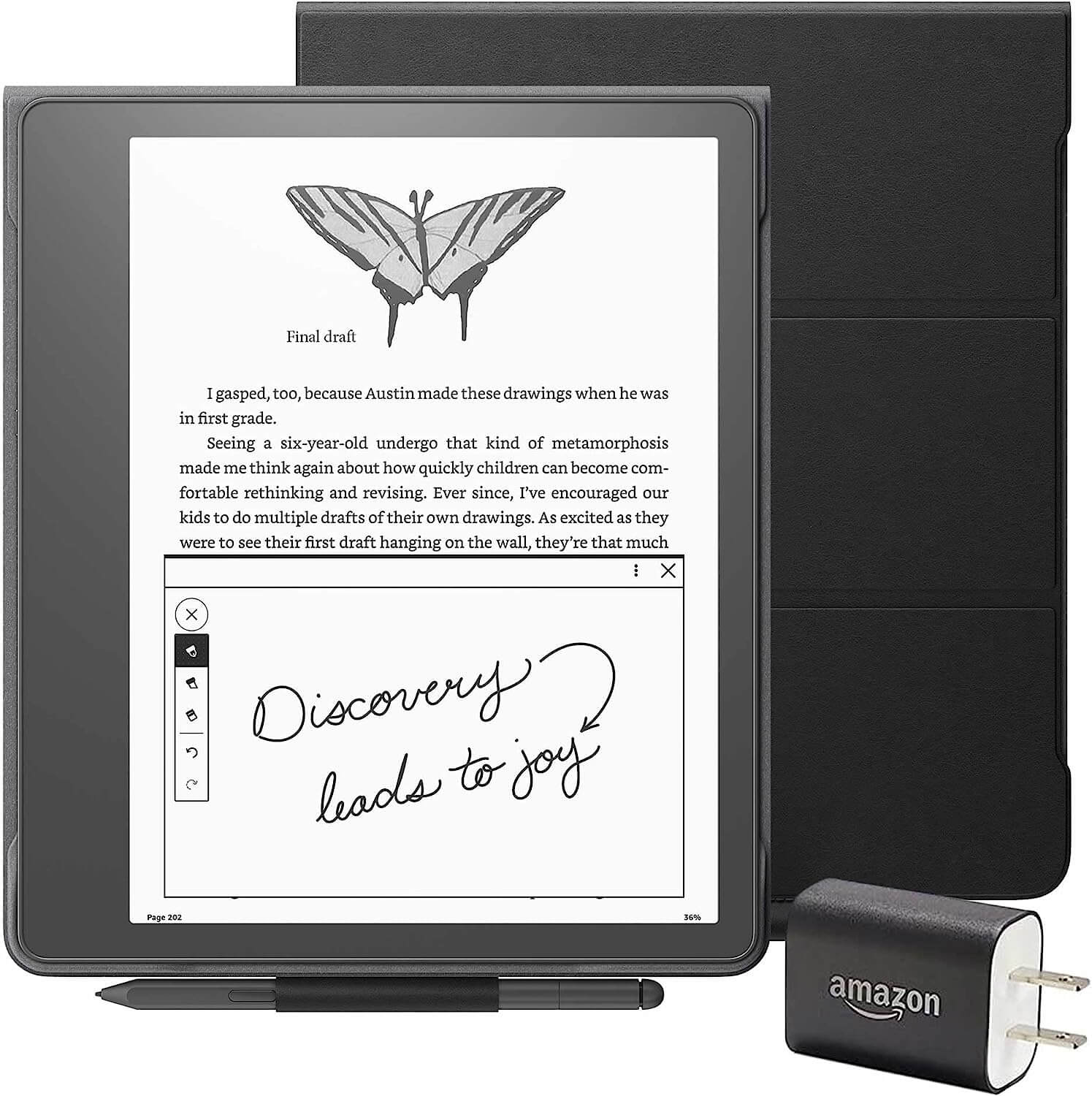

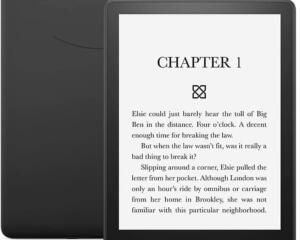

TOUCH-Lite-墨水屏阅读器5.84英寸玻璃盖板4G-64G黛青色【行情-报价-价格-评测】-京东-800x949-1-300x240.jpg)