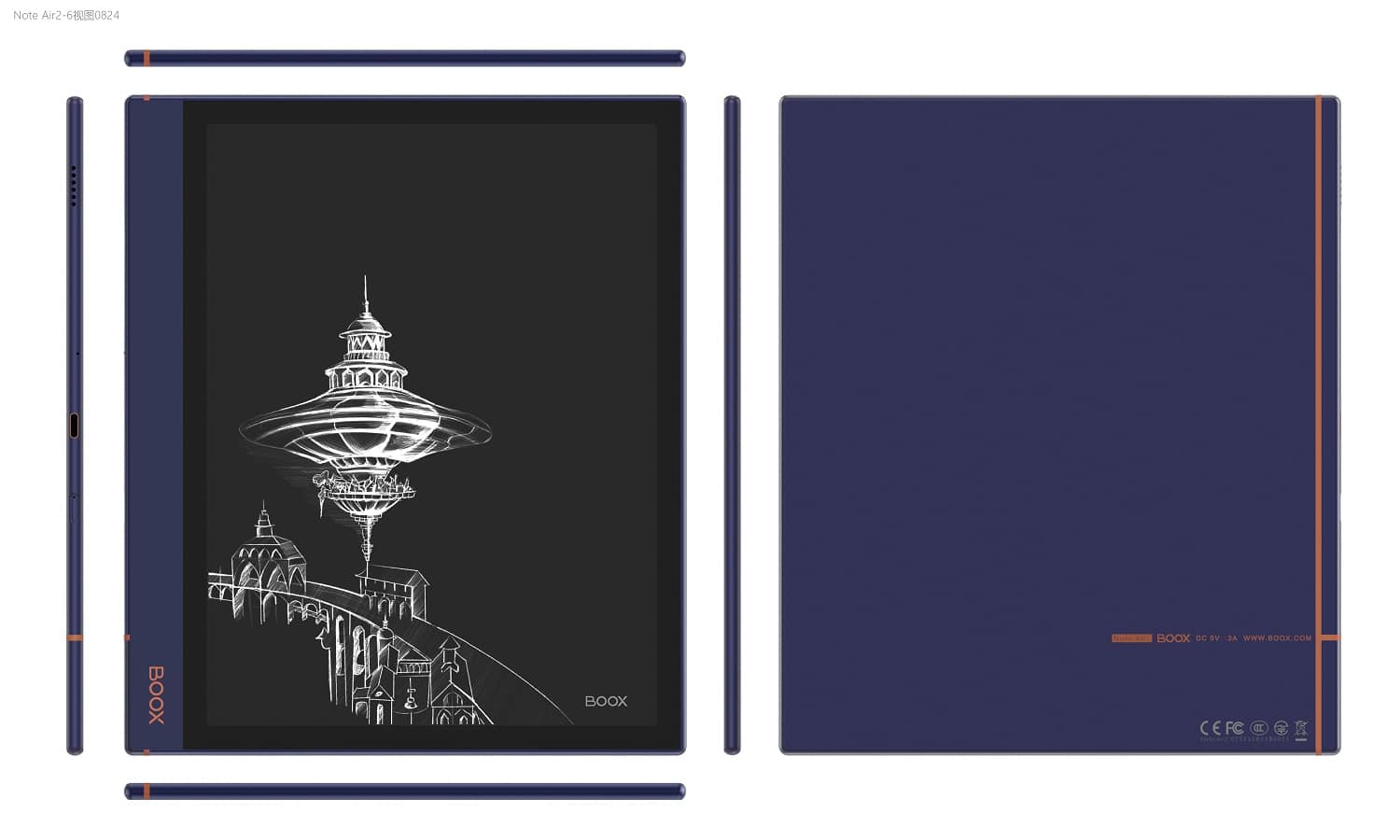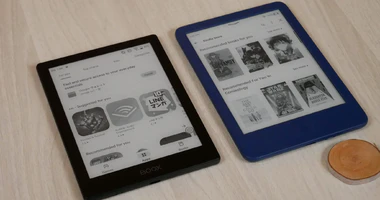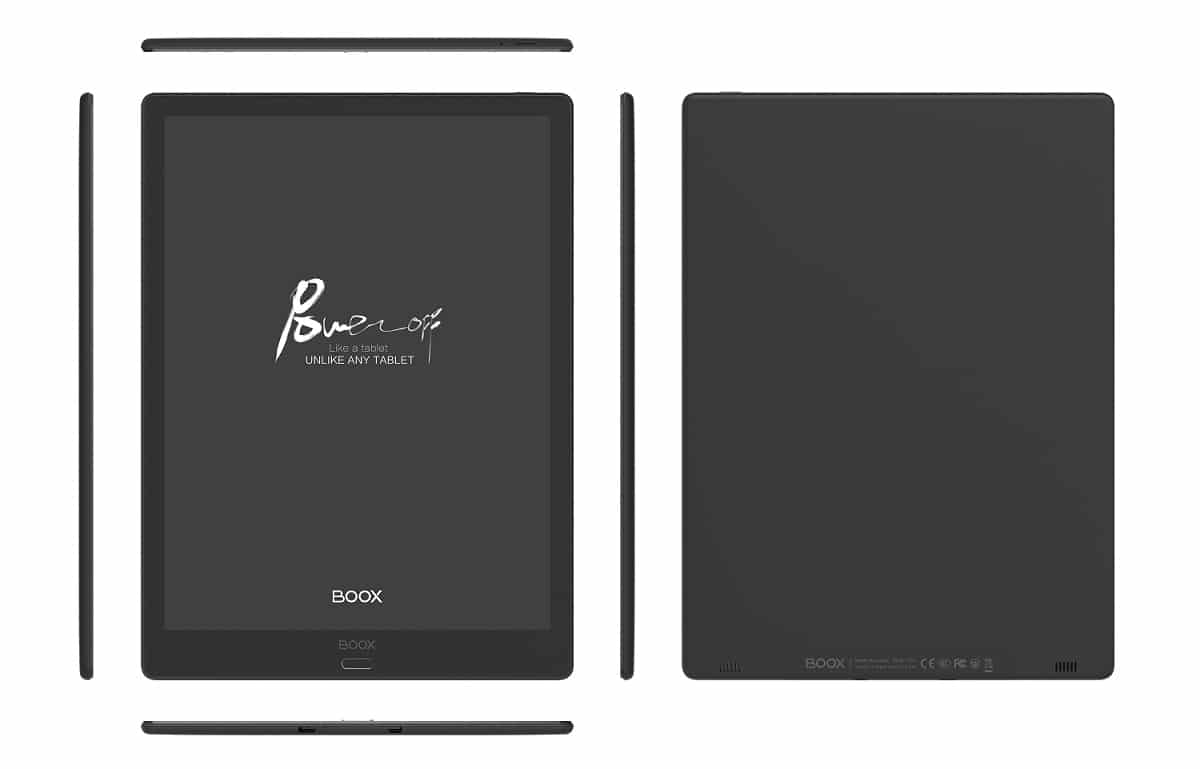
Onyx Boox has just announced the Max Lumi 2, which is a 13.3 inch digital note taking device. This product will go on sale on the end of the month, although pricing is not available. It has a front-lit display and color temperature system, which makes it the only 13.3 on the market to have a lighting system. It also has Android 11 and full access to the Google Play Store.
The Max Lumi 2 features a 13.3 inch E INK Carta 1250 and Mobius display with a resolution of 2200×1650 with 207 PPI. The screen is completely flush with the bezel and there is a protective layer of glass, this is a similar design that the Max Lumi provided. You will be able to read at night with the front-lit display via the white LED lights, and it also has a series of amber LED lights to provide a warm candlelight effect. The E INK Carta 1250 is the same type of screen technology that the Kobo Elipsa, Kobo Sage and second generation Fujitsu Quaderno’s employ. It basically increases the clarity of text by 30% and also reduces the latency of stylus interactions.
This large screen device is designed to take notes, freehand draw and make annotations in PDF files or ebooks. It comes a brand new stylus called the Boox Pen Plus, which give get for free with the purchase from Good e-Reader. It is blue and has a hexagonal design. It has a new nib that make writing a pure joy. The pen is also magnetic and attach itself to the side of the device. The pen has 4,096 degrees of pressure sensitivity, so the harder you press down on the screen, the thicker the lines become. There is also palm rejection technology, to prevent your hands from registering as touchscreen interactions. There is a screen protector that is installed on the factory, so you don’t need to install it yourself, this is a special one that Onyx developed, they call it writing film, and there is more resistance when writing on the screen with the stylus.
Underneath the hood is a Qualcomm Snapdragon 662 octo-core CPU with a whopping 6GB of RAM, which is the most RAM ever found on an e-note. There is 128GB of internal storage, which should be enough for your PDF and ebook collection. There is no SD card to expand the storage further, but it does have access to the Onyx Boox Cloud. There are two stereo speakers which can be used to play audiobooks, podcasts or music. It has Bluetooth 5.0, which can be used for wireless headphones or an external speaker, it can also be used for things like wireless keyboards and other accessories. You can charge the Lumi 2 with the USB-C port, by plugging it into your PC/MAC or a wall charger. It is powered by a respectable 4300 mAh battery, which should provide a couple of weeks of constant usage. There is a fingerprint scanner to unlock your device.
The Lumi 2 is running the Google Android 11 operating system, which is basically the most current version out there. Onyx has always adopted the latest version on all of their products, this helps with security patches, and also ensures that it is compatible with virtually any app found on the Play Store. Onyx Boox has made optimizations to Onenote, Evernote and WPS to make sketching much smoother.
The Onyx Boox Max Lumi 2 will retail for $879.99 and will come with a free case and the new Onyx Boox Pen Plus. Pre-orders will start on Good e-Reader on October 27th and will start shipping out on November 6th.
Michael Kozlowski is the editor-in-chief at Good e-Reader and has written about audiobooks and e-readers for the past fifteen years. Newspapers and websites such as the CBC, CNET, Engadget, Huffington Post and the New York Times have picked up his articles. He Lives in Vancouver, British Columbia, Canada.