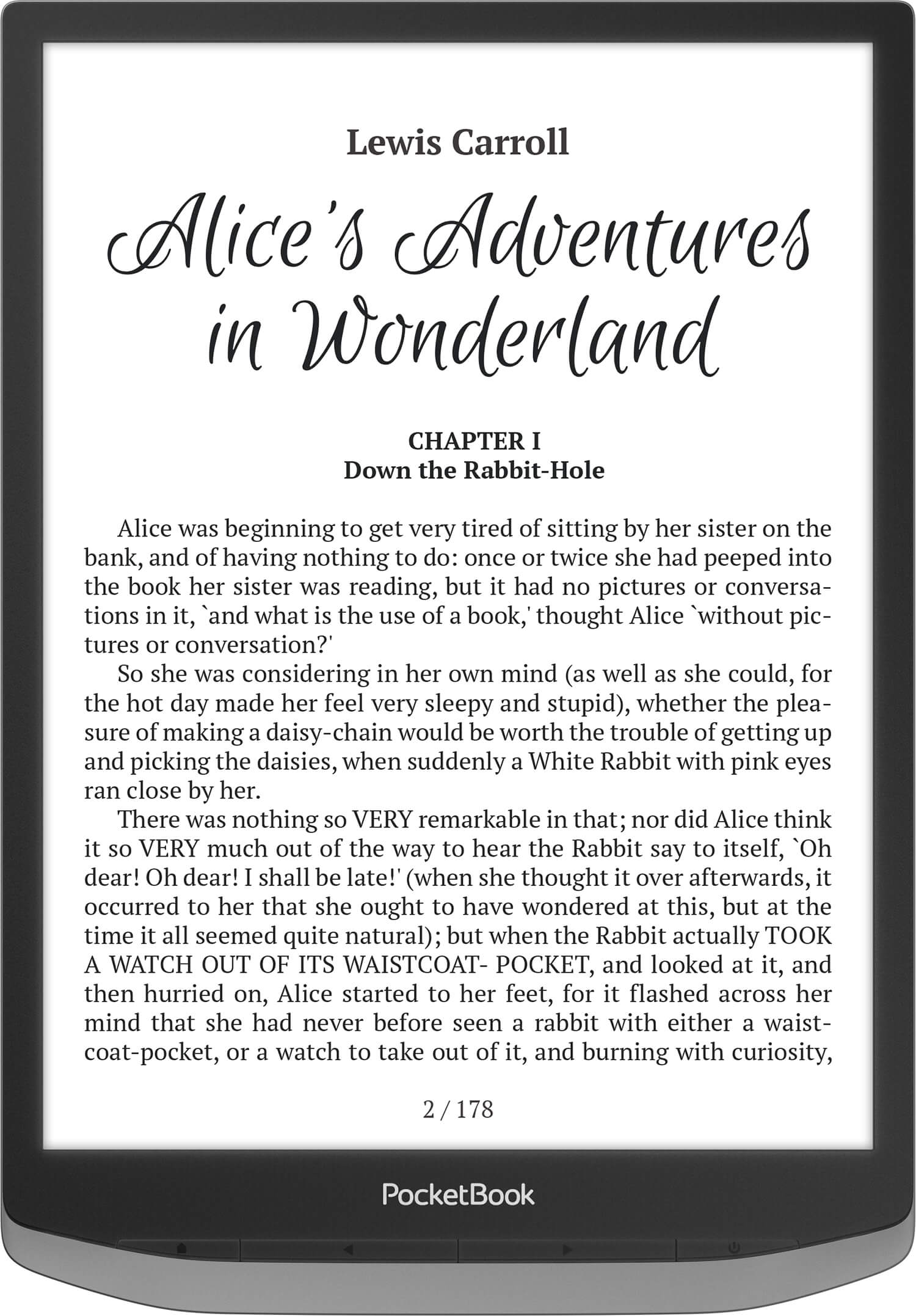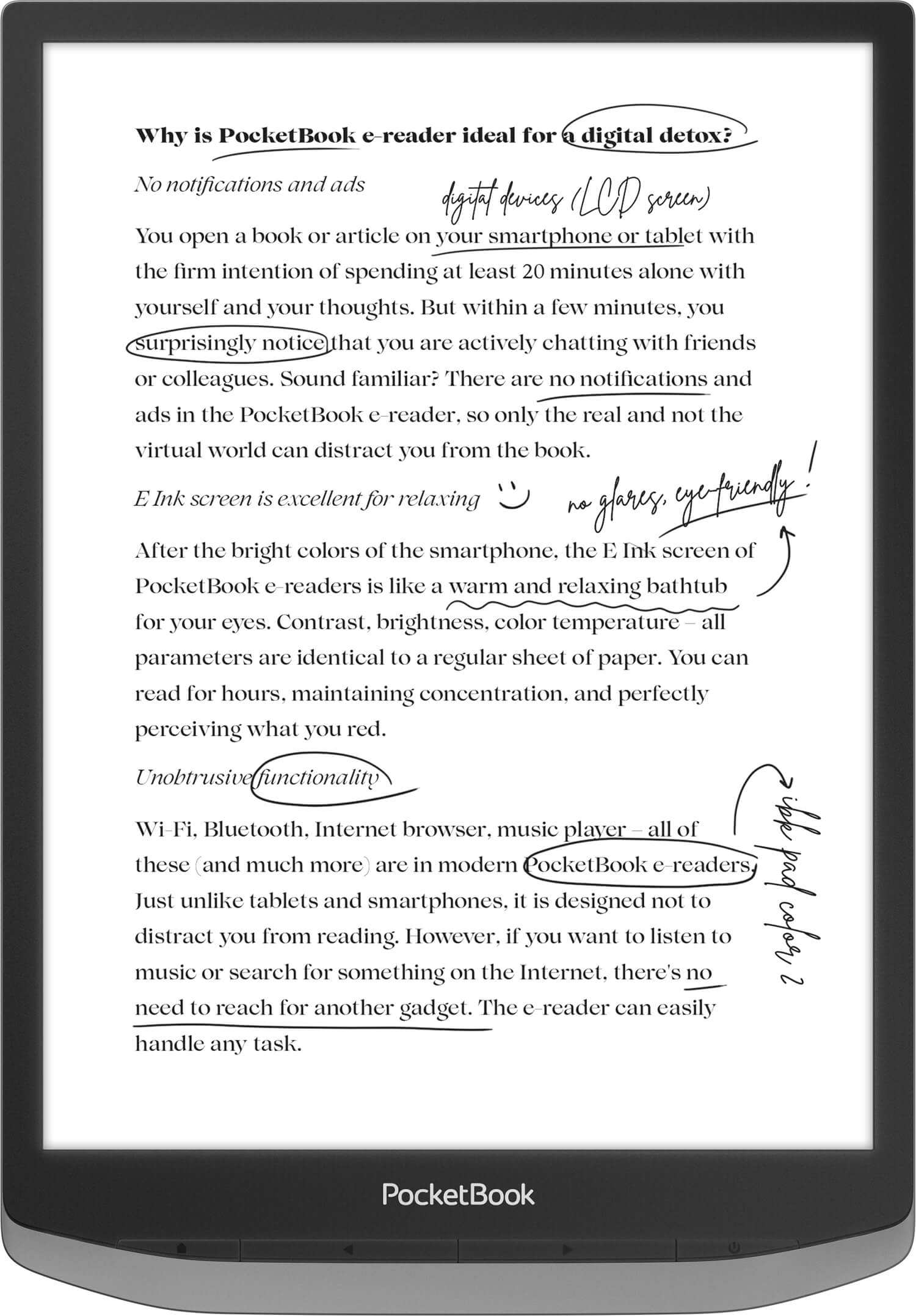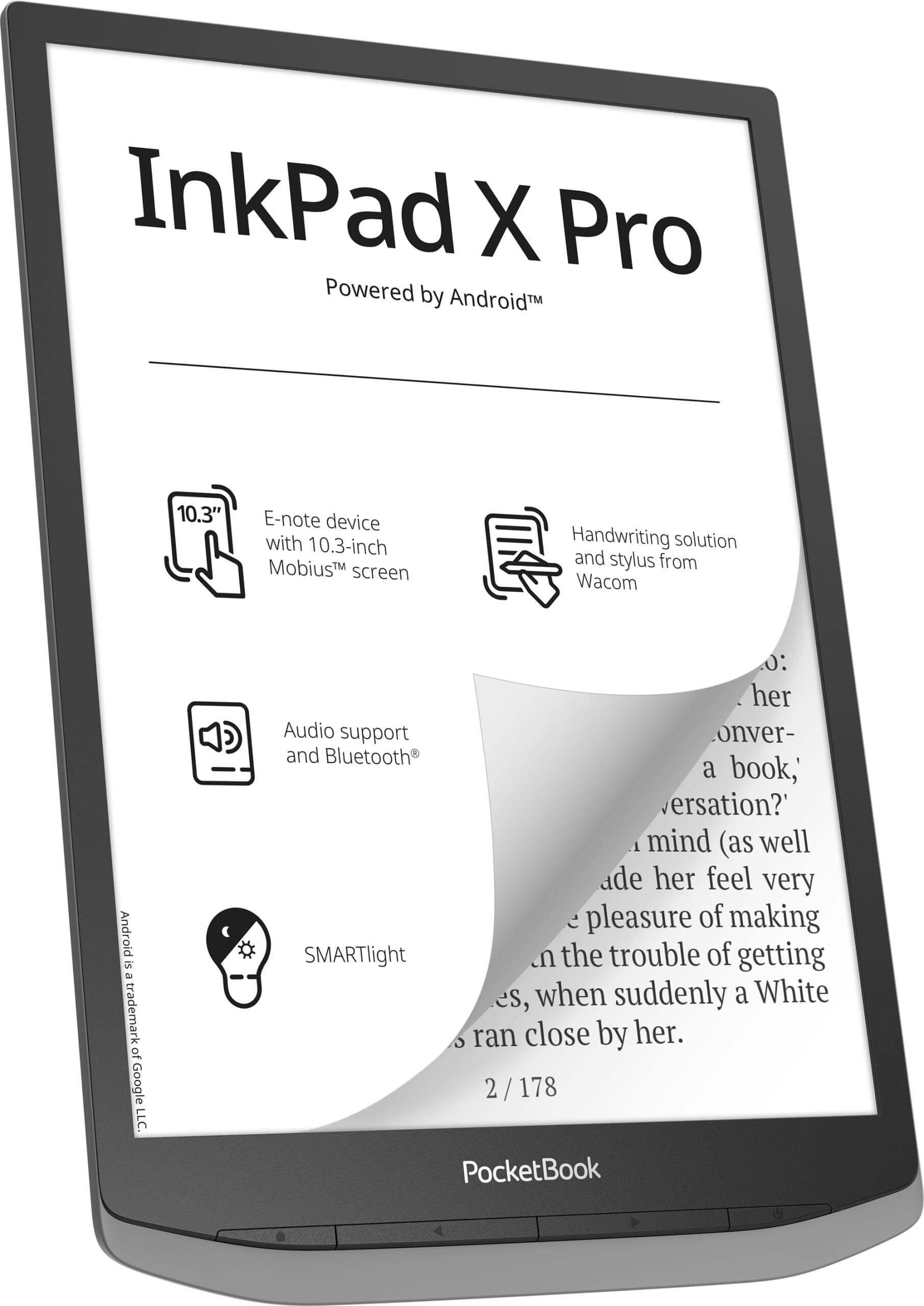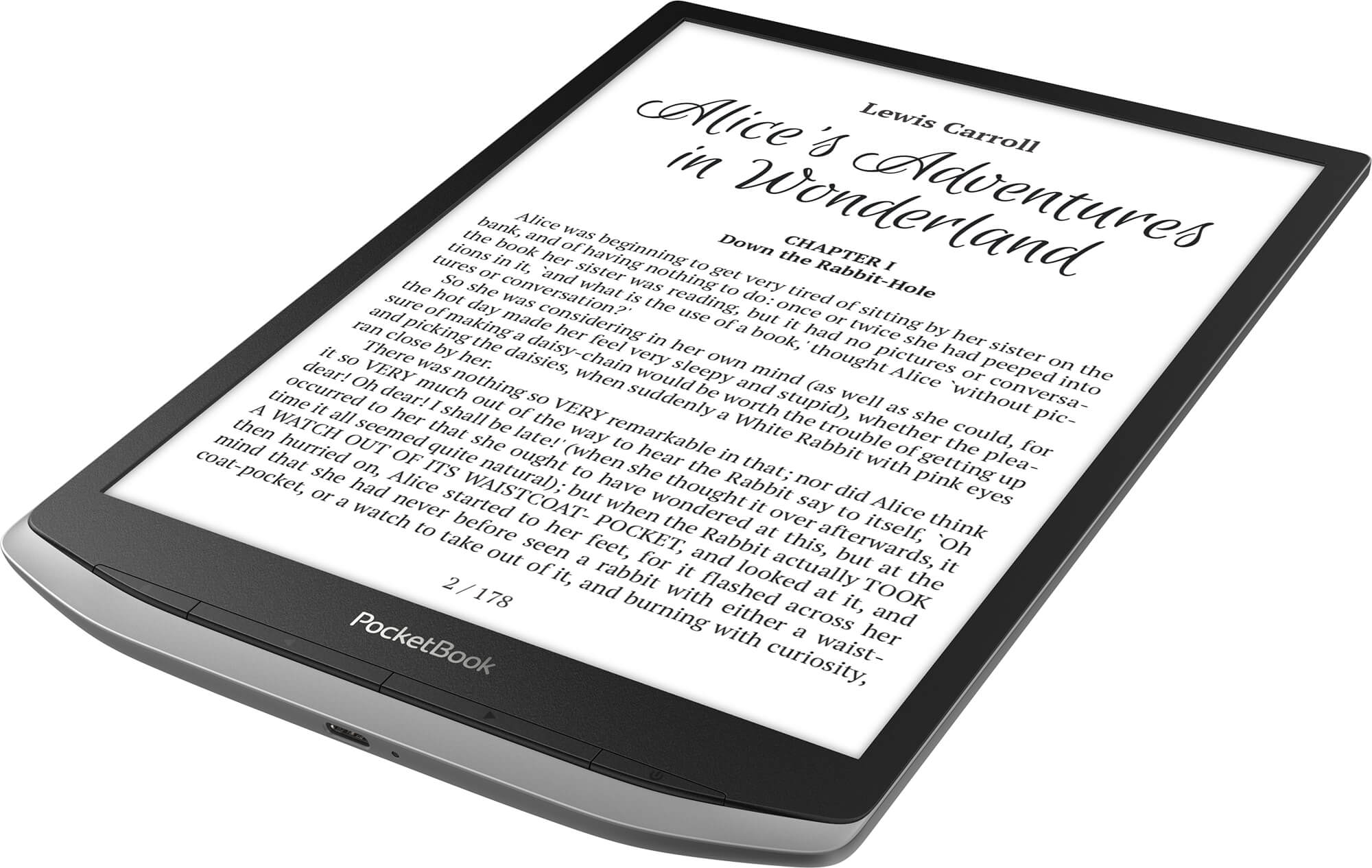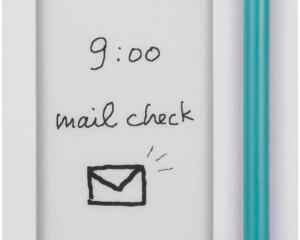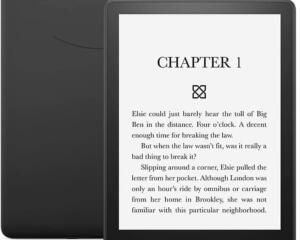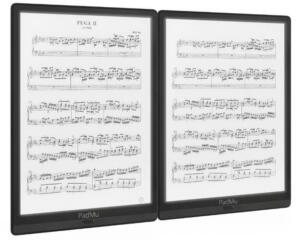Description
The Pocketbook InkPad X Pro features a 10.3-inch E INK Mobius display, which makes the device very light. The resolution is 1404×1872 with 227 PPI; the screen is also capacitive, so you can use your fingers to pinch zoom, tap and gesture to turn pages of books. The colour scheme is black around the edges and stone grey along the sides of the bezel and back platting. Manual page-turn buttons and a home and settings button are on the bottom. They positioned them on the bottom since the sides are skinny.
I want you to be productive day or night with the front-lit display and colour temperature system. There is a series of white and amber LED lights, which the brightness can be augmented in the quick settings menu or turned off completely.
Underneath the hood is a Quad Core (4×1,8 GHz) processor, 2 GB of RAM and 32GB of internal storage. There is no SD card to enhance the storage further. Bluetooth 4.1 is available for pairing wireless headphones or earbuds to listen to audiobooks, podcasts or music. USB-C allows you to charge the device or sideload digital content. The Pocketbook Bookstore can download thousands of free and paid books via WIFI. A G-Sensor will automatically flip the orientation from portrait to landscape. It is powered by a 3200 mAh battery, and the dimensions are 249 х 173.4 х 7.7 mm weighs 350 g
This is the first Pocketbook device that runs Google Android; every single device they have ever made runs Linux. They are running an ancient version, though, Android 8.1. It will still support most e-reading, comics, manga or magazines. It remains to be seen if users can sideload in their apps or alternative app stores. If you like to sideload in ebooks, the InkPad X Pro has support for 18 book and graphic formats: AZW, AZW3, DOC, DOCX, EPUB, FB2, FB2.ZIP, HTM, HTML, MOBI, PDF, PRC, RTF, TXT, PNG, BMP, JPG, and JPEG.
PocketBook InkPad X Pro takes the experience of interacting with digital content to the next level! With the Wacom stylus, users can take precise handwritten margin notes while reading or write in a separate application. You no longer need to spend extra time to make a note in the text or save an idea – just take a stylus and write everything down conveniently without breaking away from reading.
All your notes will be saved in PDF or PNG format and can be uploaded to the Cloud to transfer to any other device. The handwriting feature is a real find for avid readers, students, and anyone who works with texts. With InkPad X Pro, you can significantly improve your productivity, as notes can be taken faster and more efficiently than typing on a keyboard or writing in a paper notepad.