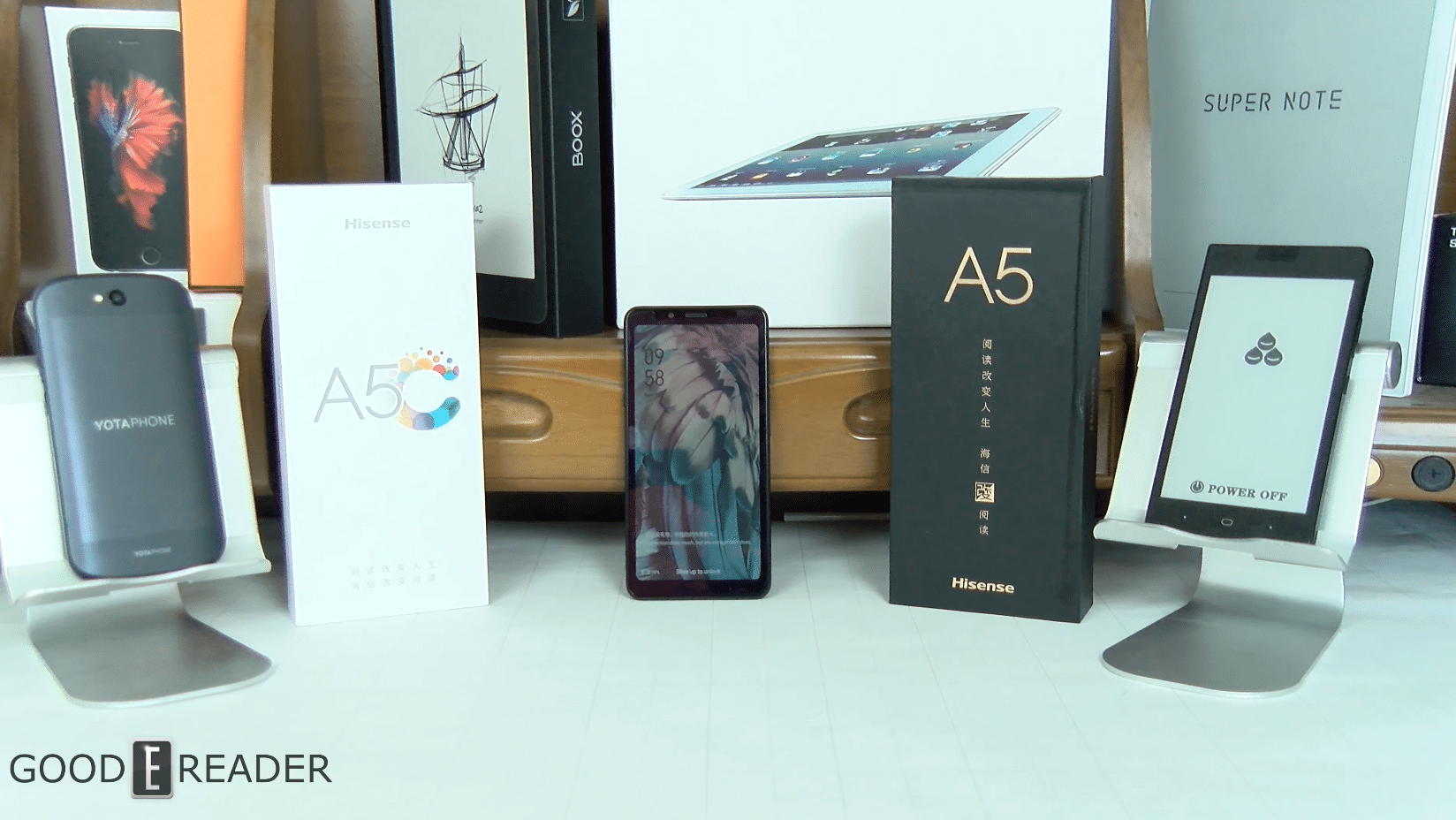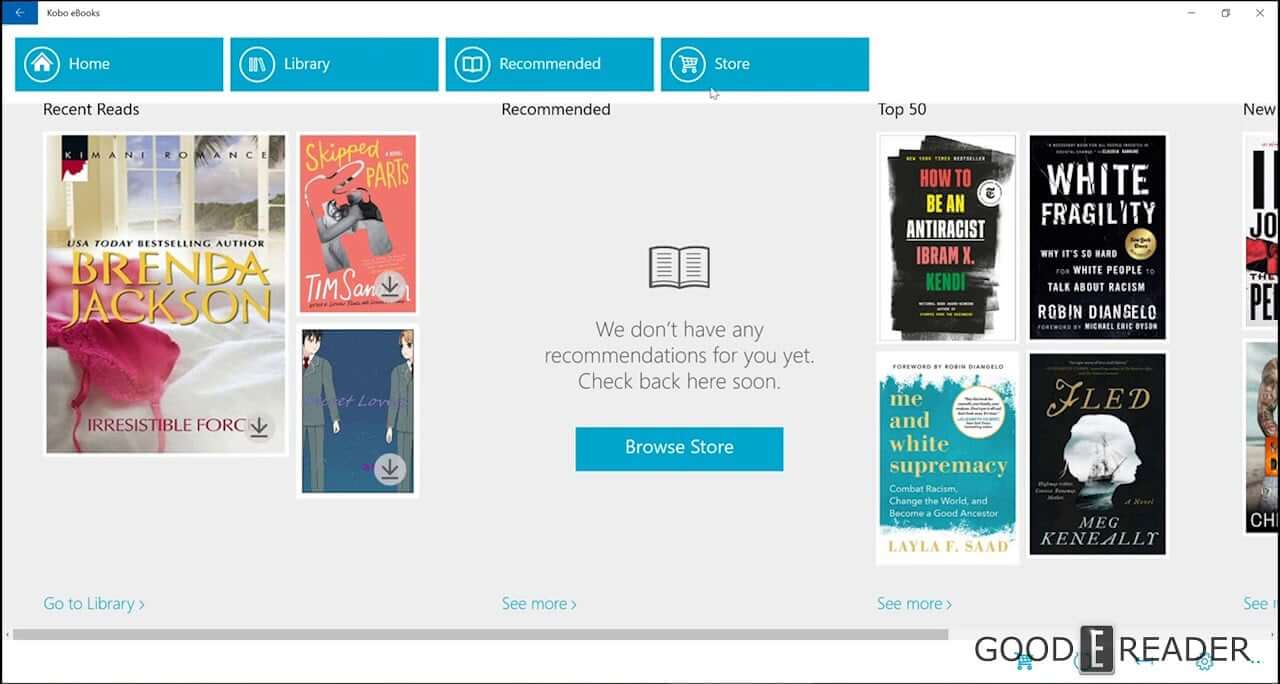
When you think of a Windows 10 Kobo app, most people know of the their Desktop Software, that is better suited to reading on a PC and managing your e-reader. The company also has an app just for Windows 10 and is better suited for mobile devices that are running ARM and x86 based processors. This review focuses on the Windows 10 experience on the computer, but I think you should only install it on a touchscreen laptop or a 2-in-1, such as the Microsoft Surface.
The Kobo ebooks app is really basic. You can buy things from the Kobo store, but they only have ebooks listed, no audio content. The e-reading experience comprises of turning pages via the mouse or gestures. There is no page turn buttons on the screen, so you basically just have to click on the white space between pages. This app has no dictionaries, note taking, highlights or anything else, it is designed just for reading.
When reading a book you can view the content in a one page or two page spread. You can change what font you want, publishers default is the primarily one that is selected. There are also line spacing and margins that can be configured, ideal for having the text fill up the window of whatever mobile or tablet you are using.
Even though we reviewed this on the desktop for Windows 10, you should not use the app on this platform, it is not geared towards a fluid reading experience. Tablets or laptops would see the most value.
Michael Kozlowski is the editor-in-chief at Good e-Reader and has written about audiobooks and e-readers for the past fifteen years. Newspapers and websites such as the CBC, CNET, Engadget, Huffington Post and the New York Times have picked up his articles. He Lives in Vancouver, British Columbia, Canada.