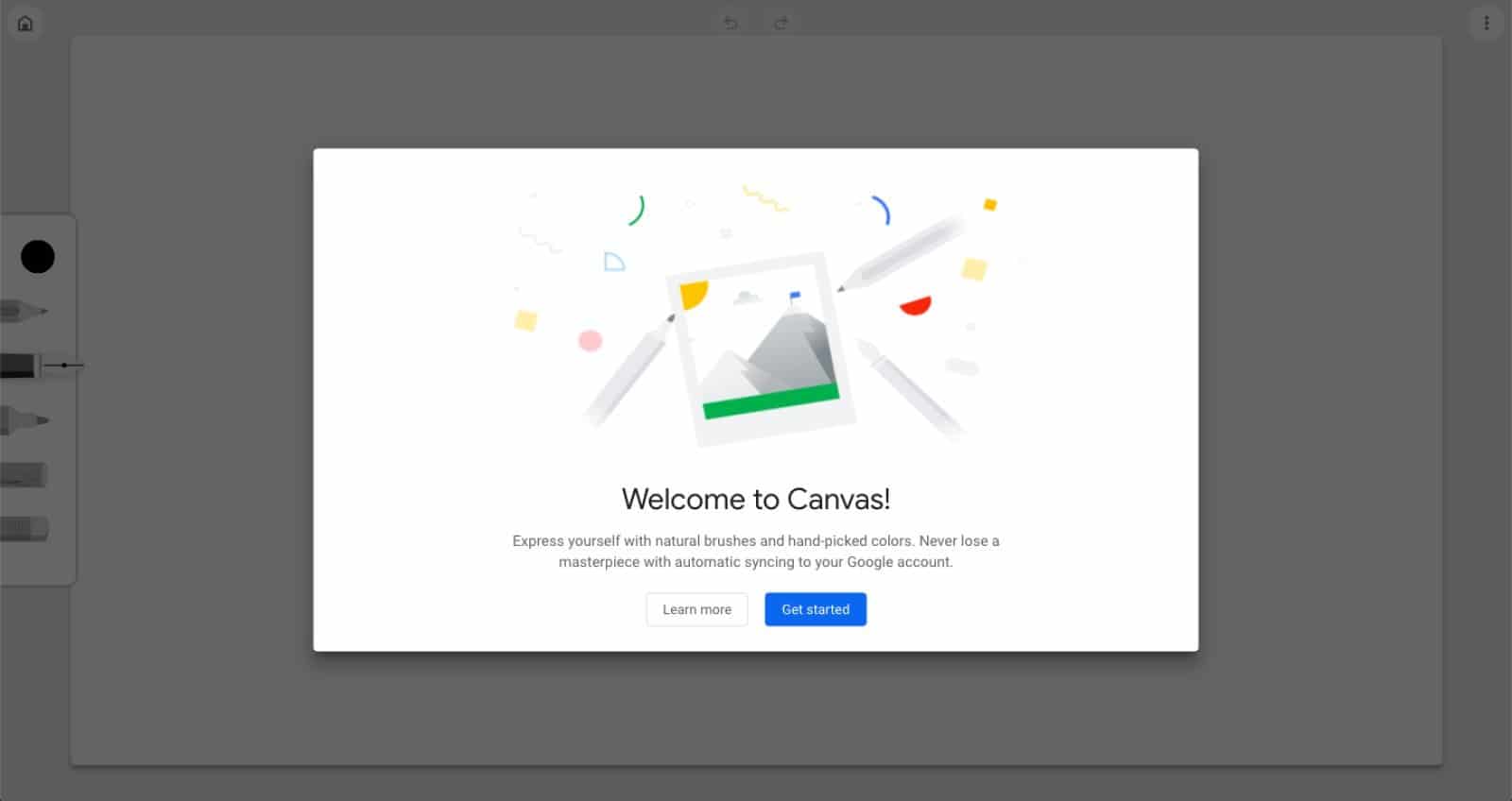Google has just launched an app called Chrome Canvas and it is accessible with any internet browser. You can draw, take notes and everything is automatically saved to your Google account and can be exported as a png file. Chrome Canvas is a basic app and doesn’t come with any advanced bells or whistles that many dedicated drawing apps have.
The app allows you to select a pencil, ink pen, marker or chalk. There are 24 default colors and you can create custom ones using hex codes. You can use a mouse or touchpad to draw, but the real power with Canvas is using a stylus. Since this app lives in the web browser it really doesn’t matter what type of stylus or operating system. You will likely get the most value with Safari and the Apple Pencil, Microsoft Surface with Surface Pen or Pixelbook laptop or Pixel Slate table with the PixelPen.
Michael Kozlowski is the editor-in-chief at Good e-Reader and has written about audiobooks and e-readers for the past fifteen years. Newspapers and websites such as the CBC, CNET, Engadget, Huffington Post and the New York Times have picked up his articles. He Lives in Vancouver, British Columbia, Canada.