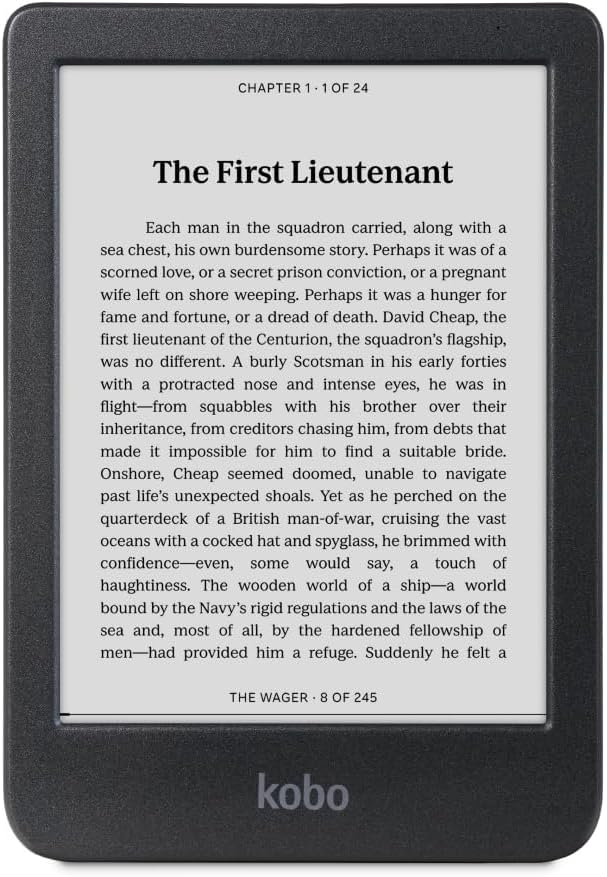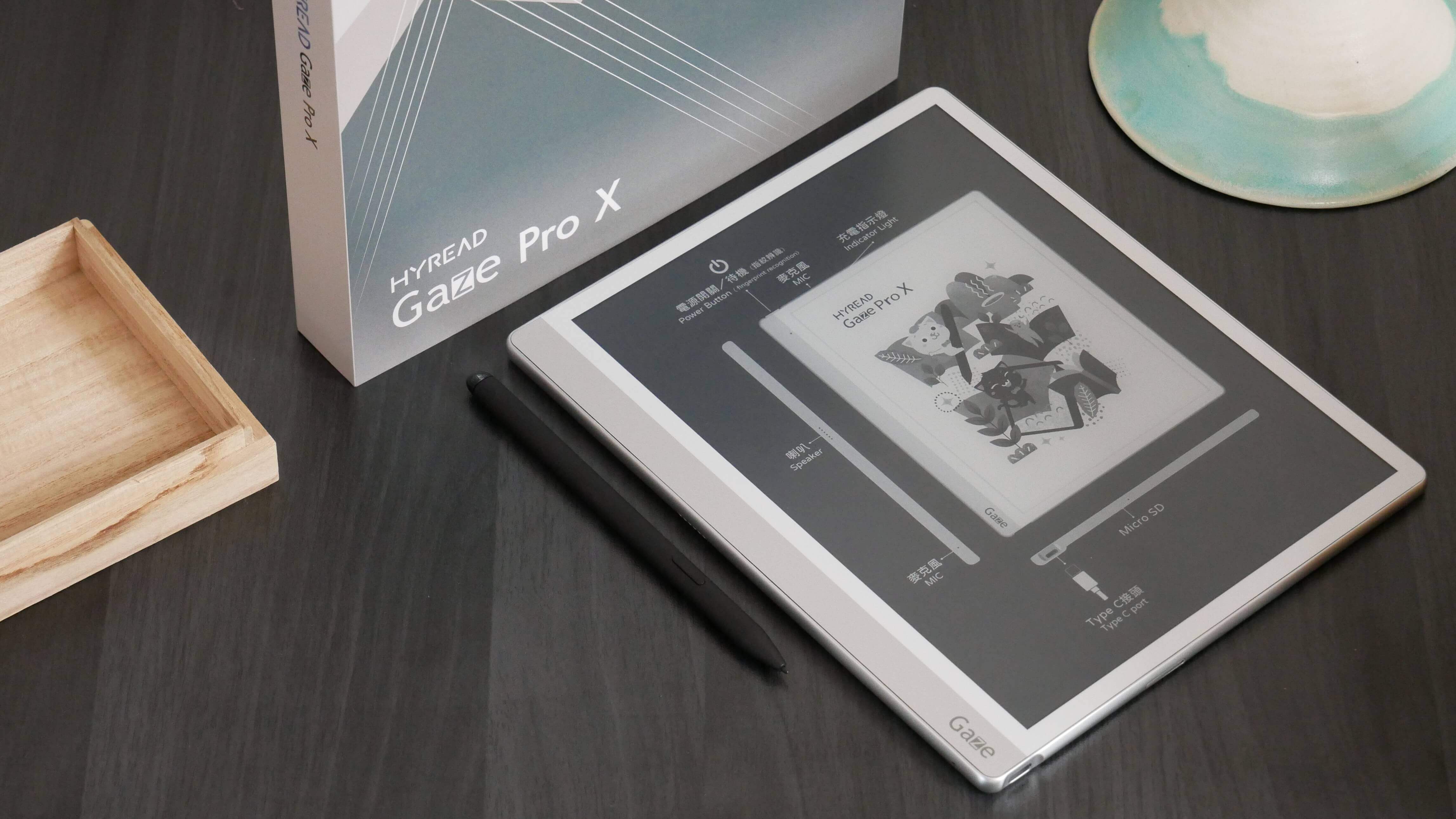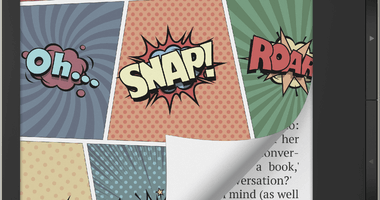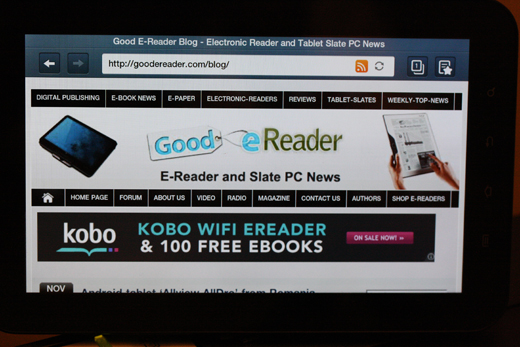
The Samsung Galaxy Tab has been billed as the one true contender to the Apple iPad, but is the device up to the hype? We dive into the this new Android 2.2 Froyo device and give you all of the pros and cons that might help you decide if this device is for you.
Hardware
The Samsung Galaxy Tab features a 7 inch TFT color touch screen, with a resolution of 1024×600. Its processing power is run with a 1GHZ Cortex A8 CPU and comes with around 16 GB of internal storage. Of course if this is too paltry for you, you can further upgrade the device up to 32 GB via a Micro SD card.
The Tab has not one camera but two, it has a front facing 1.3 Mega Pixels and a Rear facing 3 MP one with flash. Although the USA and Canadian version do not have calling features, or video calling as of press time, we are hoping for a successful Rooting of the device to get Video Calling and Phone dialing via Bluetooth.
For internet connectivity you can get online via WI-FI and if you are lock yourself into a provider, you can get 3G with most companies. It also supports Bluetooth and GPS.
For audio, it features dual stereo speakers and a headphone jack in order to listen to music. It has audio buttons on the side of the device, so you can merely tap it in order to decrease or increase the audio.
You can also use the Galaxy Tab in portrait and landscape mode, via the accelerometer and even lock the view you want to use. This is good when you want to read something, such as an ebook, or watch a video and do not want to keep flipping it by accident. We noticed with some applications, that even if you have it locked on portrait mode, the app will load in landscape mode bypassing the user settings. If you want to adjust the orientation lock on the Samsung Galaxy Tab, simply pull down the top menu and on the far right is an option for orientation lock. You can also turn on/off WI-FI, Bluetooth, GPS and activate silent mode.
Software
Most companies will bundle their own applications with the Galaxy Tab, so this means future operating system updates, will have to take longer, so the company you buy it from can update its own GUI.
The GUI is quick and robust, the Galaxy Tab features its own little software called Touch Wiz. If you use the Samsung Galaxy S series of smart phones, this will be quite familiar to you.
The Galaxy Tab, comes with some great software, so lets talk about some of the new features that are available.
First we’ll address the software that Kobo worked on called the Readers Hub. This new application was designed specifically for the Android 2.2 driven Galaxy Tab from the ground up. This gives owners of the Galaxy Tab a viable store to use their device as an E-Reader.
Kobo is billing this new application as an application easily used and accessible for all readers. The Kobo application will allow users access to the entire book store, which features around 2.2 million popular ebooks in ePub, PDF, and Adobe DRM. The Application will even allow you to add ebooks bought or downloaded from other sources. This new application allows the user to Tap or Swipe to turn the pages of the ebook, or use the interactive table of contents to flip to specific chapters. The application also has a ton of fonts and different sizes of the fonts, so it will allow people to heavily customize their e-reading experience. You can also view and install extra features such as Newspapers and Magazines. Free trials exist for newspapers and magazines so you can try before you buy.
Another new software program only available on the Galaxy Tab is The Music HUB. It allows you to download songs for around $1.99 and entire albums for around $10.00, you can even listen to 30 second clips to get a sense of what the song is about. When you load the program up, you get a few different options on the main screen. It gives you a TOP TRACKS, which has around 20 different songs, normally the hit singles. It also gives you a featured album, and new releases right on the main page. It also has a robust searching feature, so you can browse by artist, group or song. The Music HUB is powered by 7-Digital, so you need to create a new account and have a valid credit card in order to take advantage of it.
One of the most refreshing elements of the Samsung Galaxy Tab is the ability to connect to the Google Android Market, so many other tablets that have been billed as “iPad Killers” do not even have access to the Android Market, such as the Augen GenTouch, Archos and others.
Lots of other applications come pre-loaded on the device, such as most Google applications such as Maps, Gmail, Latitude and Youtube. It also comes with a ton of superfluous applications, such as an Alarm Clock, Web Browser, Email, Gallery, Videos and around 20 others! The one super nice thing about this device, is it comes bundled with literally 2 full pages of applications. My favorite so far is the Daily Briefing, which gives you weather, stocks and news. The Digital Frame is nice too, that allows you tablet to function as a picture frame.
There is of course some drawbacks with the software built in, it seems like nothing is free that comes with the device. Most tablets come with free e-book reading software built right into the device. Kobo is great and all as a content provider, but a dedicated e-reading application that allowed users to load their own ebooks and audio books directly on the device, bypassing 1st and 2nd party companies trying to sell you things.
Also, there is a nice camera application that allows you to shoot video and take pictures using the rear facing camera, but there is no option to use the front facing camera. Samsung has really focused on showing people talking face to face, but there is no software bundled with the device that allows us to use it.
It looks like as well, that the Galaxy Tab gives each unit a phone number, although the phone aspect for North American customers has been locked due to carrier restrictions. Like we mentioned it is possible to ROOT your device, although of course it voids your warranty. I do not intend to root my device, until a stable and accepted solution is found. If you want to find the phone number associated with your device, you can goto Home/Settings/About Tablet/Status/ and you can view your phone number there.
Our Take on the Samsung Galaxy Tab
We have been teased with this device all year long, with its debut shown off at IFA, where we broke the news on the press conference they had showing it off, and we were also the first site to talk extensively about the Readers Hub element.
Firstly, FLASH! Being a dedicated iPad user since it came out, its really refreshing to be able to listen to audio content on wordpress hosted blogs, that use flash plug-ins, flash games and a more visceral web experience. The animations on the device play fast, and there is no lag on most small flash games that we have played around with.
Google Android is a new operating system that’s only been widely available for the last few years, as such, if you have never used it before it takes so getting used to. There is lots of different options and sub options to be able to do every day tasks. One of the drawbacks of Android on the Galaxy Tab, is evident when you are using the Video, Music, or any application that reads content from your device. You see a ton of different directories, that can be overwhelming for first time users. Although, if you use an SD card, you can activate content more simply. So a word to wise, make sure you create and manage the directory structure on your device via Windows, or using some on device manager programs, normally available on the app store.
I really like how fast and robust everything is, compared to a ton of budget tablets, the Galaxy Tab quickly switches between different orientation modes, the apps load very fast, and over all its a very responsive device. This is due to to a better processor and more internal memory then its competition.
With any new Tablet that comes out these days, there is obvious Apple iPad comparisons, and the Galaxy Tab falls short of the standard that iPad pioneered. First of all, despite that is under the hood as far as hardware goes, its all about the software. The Tab, got allot right, by bundling proprietary applications that allow the users to do allot of things, such as the Music HUB and the Readers HUB, but Android apps are generally substandard. If you compare both the Apples App Store and the Android Market, you see a large gulf in the quality of applications. People moan and complain all the time on how hard it is to get applications approved on the App store, that it sets a quality bar, although there is subjectively crappy applications, most are stable and do not crash that often. Where you look at the Android App store, there is not a singular overseer that allows apps to be posted, as such, you see a ton of really bad applications and its hard to find the good ones amidst all substandard apps. So obviously the Android Market is inferior to the App market and iTunes in terms of quality content, the Android Market is seeing more official applications by proper companies, which is a boon.
When Android was first cutting its teeth on a market place, but applications for major companies such as Twitter, and Facebook were written by independents and the applications were lacking. Now those companies have made official free applications that really raise the bar, hopefully we will see more of that in the future, as Google Android gains more market share.
Where I am going with all of this, is that Samsung Galaxy Tab is not using Android as a crutch to provide all of its content for the device, its bundled with a enough quality applications right out of the box, that it is a proper device.
Now there is one huge factor between the iPad and the Samsung Galaxy Tab that I have not mentioned so far, and neither has anyone else, and that is purchasing digital content. The iPad with one account allows you to buy applications, videos, and music from iTunes. The Samsung Galaxy Tab does not have a singular account method to pay for digital goods. If you want eBooks, and use the Readers HUB, you do not deal with just Kobo, you deal with two other companies. Although you are not stuck with the Readers HUB, you are free to download other e-reader applications from the Android Market such as from Barnes and Noble, Amazon. If you want to buy music, and use the Music Hub, you need a 7-Digital account, and you can see where I am going. The Apple iPad wins hands down for content distribution allowing you to purchase everything, from one account, where the Galaxy Tab makes you literally have 4 to 10 different accounts to pay for things, which makes things a little bit more complicated, but does give you a little bit more choice.
Now is it worth it for a purchase? Its quite expensive, and in Canada at least, there is not much of a price different between buying the device outright and roping yourself into a long contract, the difference is around $75.00 or so. The Tab is a more portable device, is the way i look at it. The Apple iPad is like a giant square, the Tab is like a smaller rectangle. It allows you to fit it in the back of your pocket, inside coat pocket or lots of other places. So it allows you to carry it more places without having to put it in a purse, messenger bag, backpack and so on. So we love the portability aspect of the device, it also weighs allot less then most of its rivals. Unlike the iPad, you can easily hold this in one hand during extended reading sessions.
Now allot of people are doomsayers, they proclaim that the tablet market will go the way of the netbooks, and they are just a transitional device that bridges the gulf between a smart phone and a netbook. Sure, tablets are new, but its a little early to write off the entire segment because of previous market trends. The Galaxy Tab in our minds, is a slick device, that looks and feels great and although it cannot make phone calls, its still a great internet and work device.
Now why would you buy this is the main question? If you are looking for a device to bring the coffee shop or eatery and get caught up on the local news, the screen size and portability aspect of it, makes it a cinch for this. If you are a media consumer that loves listening to music, buying music or watching Youtube videos, the resolution on this device is much better then its competition, it also features built in stereo speakers and a headphone jack, the audio and video quality is great. If you find yourself traveling lots, either on planes, air ports, buses, subways or skytrains, for more then twenty minutes, this is the device for you. It allows you to do so much on the go, vs a smart phone, that it should be a “Go-To” device to keep you interested.
Speaking of smartphones, its nice to see a tablet finally get a quality rear and front facing camera. This allows you to take pictures in landscaped mode or even shoot video. With the built in camera flash, it really gives you the option to turn it on or off and shoot things on the fly. Although the Megapixels is non existent in comparison to cheap digital cameras or higher end smartphones, the read facing camera is 3 MP and the front facing one, around 1 MP. Considering the high price on this device, the camera resolution is quite lacking.
In summary, the Samsung Galaxy Tab IS expensive, its not a cheap $150 to $300 tablet, you are paying for a high quality piece of technology that does allot for you, you should buy it if you are looking for a high end device, that does virtually everything and is made by a company that produces great technology. There is some drawbacks of course, as well as pros. Hopefully this review has helped you figure out if it fits into your budget and lifestyle.
Michael Kozlowski is the editor-in-chief at Good e-Reader and has written about audiobooks and e-readers for the past fifteen years. Newspapers and websites such as the CBC, CNET, Engadget, Huffington Post and the New York Times have picked up his articles. He Lives in Vancouver, British Columbia, Canada.