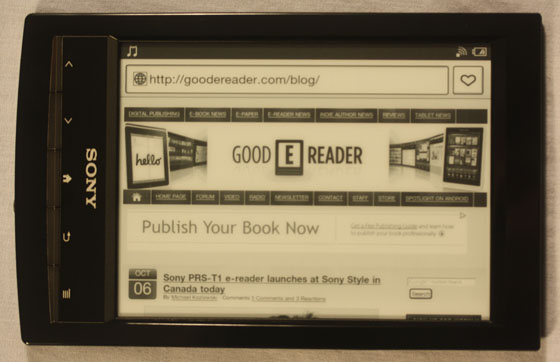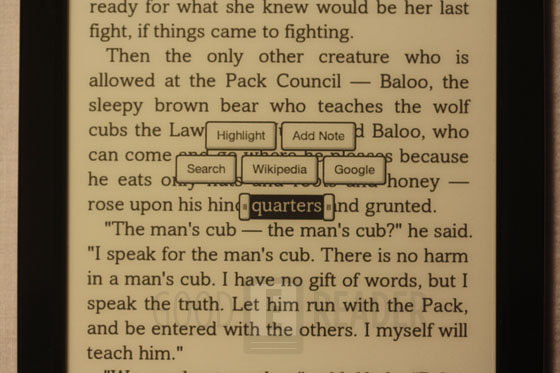Welcome to another Good e-Reader Review! Today, we look at the brand new Sony PRS-T1 e-Reader that just came out in Canada! How does it stack up against the Sony PRS-650, which has been one of their most successful e-readers to date? Read on to find out!
Hardware
The Sony PRS-T1 features an e-Ink Pearl Multi-Touch display and has a resolution of 600×800 pixels. This device provides pinpoint precision with the infrared touch screen technology it utilizes. Similar devices, such as the Kobo Touch, also employ this technology. I find that with IR touch-based e-readers, the film and screen are often smaller and more lightweight because they use infrared beams built into the bezel. Like most e-readers, it features 16 levels of grayscale, which contributes to superior resolution.
The T1 is the second iteration of the Sony PRS-650 and bears many similarities in terms of form and function. It is slightly slimmer and taller than the previous model, making it easier to carry around. I found it fit in my back pocket with ease. It is also 30% lighter than the last generation, which allows you to hold it in one hand for extended periods.
The bottom of the unit features a Micro USB port, through which you can charge the unit via your PC. You can also manually transfer pictures, audio, and books with this connector cable. There is also a hard reset button in case your unit freezes or becomes unresponsive. You would want to use a small pin or something of that size to reset it. The power button differs from the 650 in that it is a simple button rather than a slider. Finally, there is a 3.5mm headphone jack, allowing you to listen to audiobooks or music.
One of the things I noticed immediately was the absence of a physical volume slider on the device. It instead relies on software-driven controls within the audio application. The T1 does not have speakers, but you can use the headphone jack to listen to a wide array of media options in AAC or MP3 formats. I found the sound to be crystal clear, but it lacks any EQ.
On the front of the unit are 5 buttons, which you primarily use for navigation. It has two page-turn keys on the left-hand side, with which you can flip books forward or backward. If you’re not a fan of physical buttons for turning the pages of your book, you can use the accompanying stylus or make swipes and gestures. There is a home button that automatically brings you back to your main screen, and finally, a back button. This is one of the first Sony e-readers to offer a backward compatibility option. This is exciting because previous models of the company’s devices utilized X or close buttons on all menus, requiring you to hit a small area. I am a massive fan of this simple upgrade, which makes life significantly easier. Rounding off the buttons on the front features a settings button, which, ironically, does not do anything on the main home screen but provides valid options for most programs.
There is 2 GB of internal memory to store all your media content, and if that is not enough, you can expand it via MicroSD. On the back of the unit, you will find the memory bay, protected by a small plastic flap that shields it from the elements.
I love the form factor of the new Sony PRS-T1! It is highly portable, and the piano black finish looks excellent. We conducted a side-by-side comparison of this model and the 650, and this one outperforms it in almost all physical respects.
Software
The Sony PRS-T1 is the first e-reader made by the company to feature the Google Android operating system! This is a tremendous boon because, if you are accustomed to using tablets or smartphones in your daily life, there is not a significant adjustment with this edition. One of my favourite aspects of this new OS on the Sony Reader is that you can pinch and zoom almost every program on the device! Most prior models of the Sony product line had a magnifying glass feature, either via a physical button or software-driven. Whether you’re browsing the internet, reading a book, or viewing a picture, the device is tremendously responsive thanks to this standard feature.
When you power on the device for the first time, you are greeted by an enhanced home screen. It displays the book you have recently read and the three most recently loaded books on the device. Underneath the book covers are four categories: Books, Reader Store, Periodicals, and Collections.
The Books option leads you to a virtual bookshelf in which all of your ebooks are proudly displayed. You can organize it in a graphical layout with the cover art or create a text-based version. The text option might be helpful if you have a horde of novels loaded on it. Speaking of which, the Collections option is one of the best things on this device. Most e-reader companies seem never to implement this feature right out of the gate, which contributes to a very unorganized device. Sony understands its customer base because it has been selling e-readers longer than Amazon has. The collection option allows you to start collections on your device, essentially creating a folder. You then want to copy and paste books into your particular collection directory when you plug the T1 into your PC.
Also on the main home screen is a periodicals option, which is essentially a dedicated collection of manga, graphic novels, newspapers, and other similar publications. When you purchase content from the Sony Store, it is automatically added to that section.
The Sony Store is front and centre on the T1! It is the first Sony Reader that allows you to access the company’s ebook store directly, which has been running for several years. Previously, if you had a Sony device, you would have to shop for books on your PC, find one you liked, and then buy it. You would then need to connect your Reader to your PC using the USB cable and load Adobe Digital Editions. Using this program, you would transfer the DRM-protected content to the correct directory. This is making it difficult for new customers to buy a book. The new store allows you to register on the site and then create a billing profile. After that, it’s a one-click purchase, and the item is transferred directly to your reader after payment.
The Sony Store is optimized for the reader and looks fantastic! It presents three of the most recent books on a slideshow, and you can gesture to switch to the next book. All of the books I saw were by popular authors such as Harlan Coben, J.D. Robb, and Sherrilyn Kenyon. You can click on the book cover and read the book description, book reviews, author profile, wishlist, and related books.
I am in love with the Sony Store! It charges a few dollars more than competing bookstores, such as Amazon and Barnes & Noble. The real benefit is that you can load your books in PDF or ePUB format, and you can purchase and access them internationally from the store. A significant issue with Amazon and Barnes & Noble is that they region-lock the books. If you have a Nook and live outside the USA, you cannot even buy anything unless you fake an address. If you have a Kindle and live in Canada or outside the USA, you have a limited book selection. With the Sony Store, you can buy the same books no matter where you live.
OK, so you know my thoughts on the Sony Store on the device, but is that it? NO! You have complete, unbridled access to the Google Books store! You can download millions of books for free! The great thing about this feature is that you are not simply redirected to the Google site. The core functionality of the Google Books app brings you to the Sony Reader Store, but with all of the Google Books contained within. The primary reason this is so excellent is due to the international availability of content. Google does not offer its Bookstore of free books for use outside the USA and the UK. Since all of their books are contained within the Sony app, you can download all the free open-source books anywhere in the world!
But that can’t be it, can it? NO! Saving the best for last, you can borrow books directly from any Library supporting Overdrive! Sony has cleverly designed its UI exclusively for this T1 e-Reader. You can browse by libraries in over 6 different countries and refine your search further. Next, you want to select your province/state, and then your city, and then the specific library you belong to. You can view all of the books in your library options in a unique user interface. If you have ever used Overdrive on a PC or a tablet before, this looks tremendous on the e-reader! You can see if a book is in your specific branch, put a hold on it, or download it directly via WIFI to your Sony e-Reader! This is my favourite function on the T1! There is no other pure e-reader on the planet that lets you browse and download a book directly on your device, within a single app. It makes the process so simple.
Simple, that is what makes this e-reader one of the best ones I have reviewed all year! There is no need for you, if you are new to e-readers, to ever use your PC or MAC for anything with this reader. For advanced users, it offers several cool features beyond sideloading your content.
Let’s talk about the book experience now that we covered the home screen and content distribution system. When you read a book, you have several options to tailor your experience. While reading, you can pinch and zoom to zero in on specific areas or to enhance the text size. There are dedicated features for altering the font and text of your particular book. You can change the font size, and it provides previews of the eight font sizes. This unit also allows you to change the font entirely. These are, by default, 7 different font options that will enhance your text experience.
While reading a book, you have several options beyond simply highlighting particular words. You can select a singular word and look up its meaning in the dictionary. There are 12 different dictionaries available in various languages, including English, French, Spanish, Italian, German, Dutch, and more. The meaning of the word is automatically displayed on the bottom of the screen, but it is relatively unobtrusive. When a word is highlighted, you can also attach a note on the word via the Stylus and draw your notes or use the virtual keyboard. When a word is assigned a note, you will see a small icon above the word. Long-pressing on the word will display your note; this is perfect for students or members of book clubs.
When you highlight a word, there are a myriad of options available beyond making notes and the dictionary. You can look the word up on Wikipedia or search for it on Google. This automatically does a Google search for the word via the web browser to direct you to the specific Wikipedia entry.
Don’t forget you are not limited to a specific word, but you can highlight an entire sentence or the entire text displayed on a screen and do the same thing.
The web browser on the T1 is very developed, and websites load extremely fast! There are also more options to tailor your web surfing experience than most other readers on the market. My favourite is adjusting the font size on the screen or switching it to landscape mode via the software function. There is no Flash functionality, and as a result, you cannot watch YouTube videos. However, for catching up on the news or reading tech blogs like Goodereader.com, you are good to go. You can also pinch and zoom specific areas on the website, like the Android or IOS experience you are used to.
There are a few dedicated programs for specific tasks, such as Audio and Pictures! Audio is relegated to AAC or MP3 formats. You can listen to music and buy audiobooks online. Pictures in e-ink always look good with high resolution and contrast.
The keyboard on the T1 is excellent! It is a full QWERTY keyboard that blows the new $79 Kindle out of the water! Keys are faster and more responsive, and feel like a traditional Android keyboard. The refresh rate is speedy, and I find that the keys can keep up with my input functions.
In the end, the Sony Reader offers a wide range of content options, and it is easier than ever to shop for or borrow books from the library. The book experience is highly customizable to your level, and this device earns extra points for its pinch, zoom, and gesture interface. I like all the options to search for words online and attach notes to them. One of the drawbacks is that the settings menu is very weak. Other than setting up your Wi-Fi, you will more than likely never touch a single option in it. The only other proper selection is to protect your device with a password.
My Thoughts
The new Sony PRS-T1 is simply the best Sony e-reader product offering to date in the six-inch class. It is not ideal to use PDF documents, such as the Daily edition, on devices with smaller screens, like the Kindle DX or Pocketbook 902. If you’re happy reading newspapers and ebooks, you can’t get much better than this.
This is one of the first e-readers I’ve reviewed this year that feels like it was made for 2011. Touchscreen e-readers are nothing new for Sony, but it feels so refined and gives you options that you use daily if you are a book lover. Being able to borrow books from Overdrive and buy Books directly from the Sony Book Store, with them being delivered via Wi-Fi directly to your device, is the best.
Overall, the device is pretty responsive and keeps up with you very well! Whether you are turning the page of a book, browsing a website, or handwriting a note, you are good to go.
There are a few drawbacks with the device that are not a deal breaker, but should be mentioned. First of all, it comes with an oversized Stylus! The Sony PRS-650 Stylus was small and practical. It fits directly into the device via a small slot, ensuring a low likelihood of losing it. This stylus is easily double the size and has a small hook on it for no good reason. The hook is small enough to fit anywhere on the device and large enough not to fit on your shirt or sleeve. You will need the stylus for pinpoint accuracy, but the screen features IR touch, so it’s not completely necessary for most common tasks.
There are also a few free books that come pre-installed on the reader, but if you perform a factory reset, they will be deleted, so be sure to do this with care.
One of the final drawbacks is the refresh rate of the books that you read. Some e-readers have a six-page refresh rate to reduce screen flickering between page turns. The new Amazon Kindle e-reader, by default, allows you to reduce screen flickering to every six pages. Sony does it on every page, and it quickly becomes old.
One of the main things that this e-reader got bang on was the timing out of the internet connection every five minutes to maximize battery life. It does give you the option to turn this off, so it never times out. However, I thought it was a clever move to enhance battery life if you are not using the internet. If you do use it frequently, you can turn the option off.
Summary
If you live outside the USA, this is one of the best e-readers that provides the biggest bang for your buck. Out of the box, it supports many markets, including France, Spain, Germany, and the Netherlands. All of the menu options can be confirmed in those particular native languages. It does not matter where you live in the world; you can deal directly with the Sony Store, as well as through proxies such as Google Books and Overdrive.
It’s refreshing to have a device that works outside the USA. One of the drawbacks of living in Canada is that we are excluded from many devices and their content distribution systems. When we do receive services such as Amazon or iBooks, many publishers often restrict their regions to the USA or do not possess the rights to distribute them. Sony does a great job of providing content to international markets, and Canadian-based Kobo does an admirable job, too.
I would firmly recommend this device as one of the best investments for a solid e-reader, ideal for reading books, newspapers, and graphic novels. It has all the features you need and allows for tremendous ease of use for new e-reader users. If you live outside of the USA, you can buy this right now via our Retail Partner www.shopereaders.com
update: The T1 does not work yet with Adobe Digital Editions, and it does come with Reader Software used to manage your device easily.
Update 2: We just added our video review of the unit and will be uploading our comparison review of the Sony PRS-T1 vs. the PRS-650! Additionally, the Sony Reader store claims it only works in the USA and Canada and is working to expand to international markets soon.
Update 3: To get Adobe Digital Editions to work on your Sony T1, you need first to install the new Reader App that is loaded on the device, and then install it on your PC. To get your Sony Reader working on Calibre, you have to download the new BETA BUILD. Download it HERE. Check out our YouTube channel for new videos on the Sony T1, including: library borrowing, loading ebooks, 650 vs T1 comparison, and how PDF Files look on the device.
Rating 9.5/10
Michael Kozlowski is the editor-in-chief at Good e-Reader and has written about audiobooks and e-readers for the past fifteen years. Newspapers and websites such as the CBC, CNET, Engadget, Huffington Post and the New York Times have picked up his articles. He Lives in Vancouver, British Columbia, Canada.