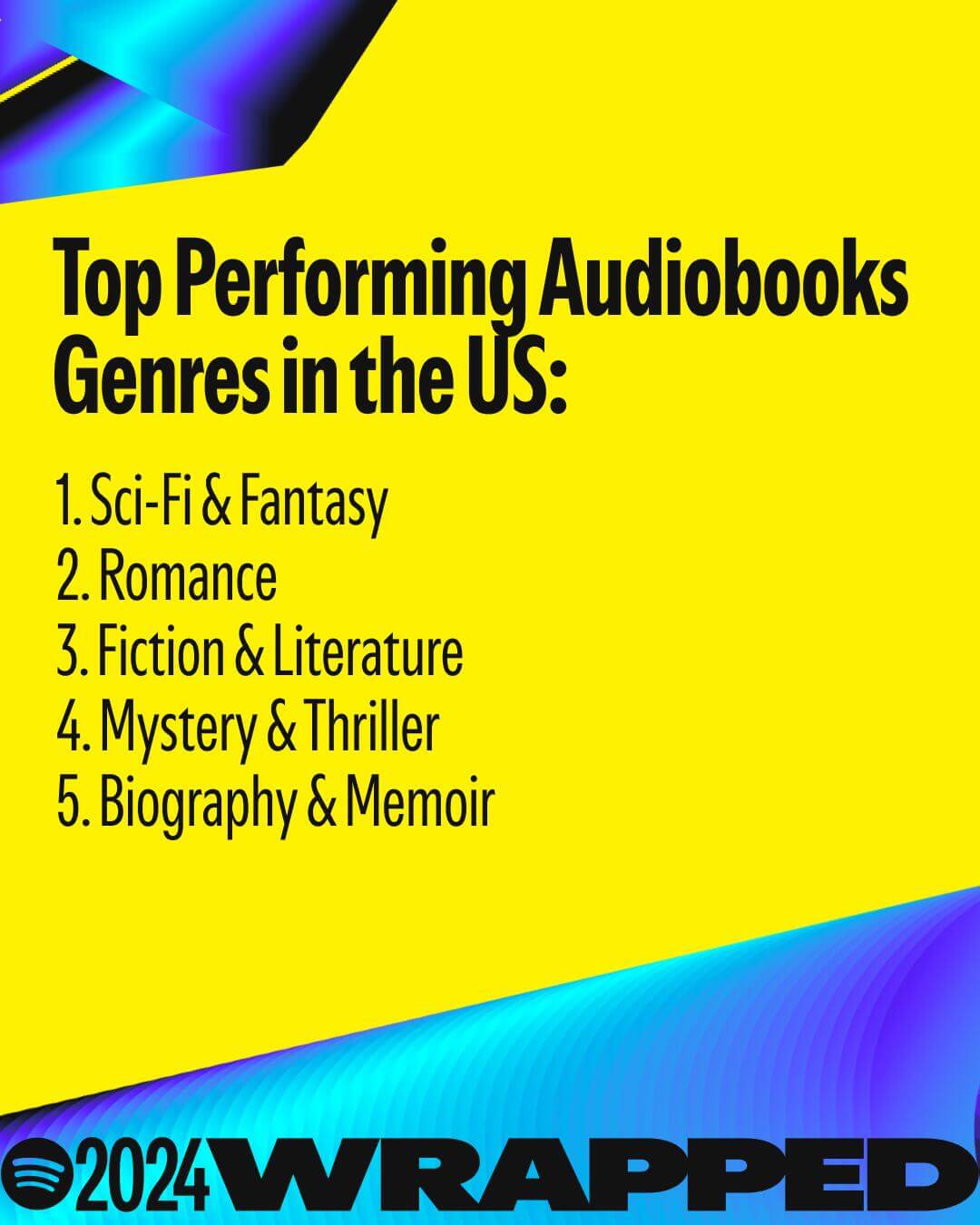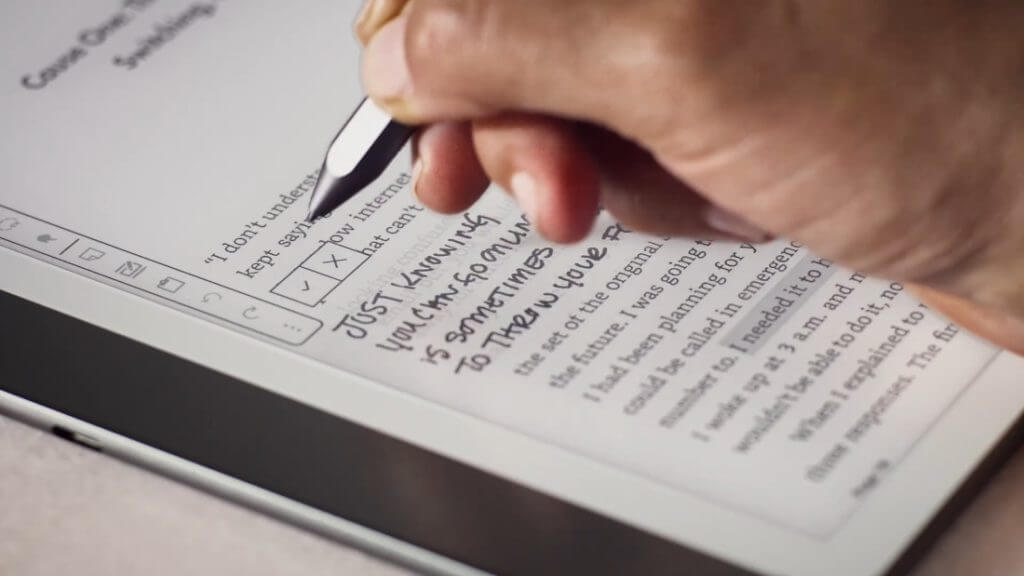Amazon has released a new software update, 5.17.2, for the first-generation Kindle Scribe. This massive update incorporates new drawing features that are sure to impress. The most significant changes are the ability to write notes directly on e-books and new AI features.
The new e-book system available today is Active Canvas, adding some in-book notetaking to the Scribe experience. Active Canvas is simple. If you want to annotate a book, you can start writing right at the top of the section in the book. As you write, the text under where you’re writing fades away, and then a box appears, and the book text automatically flows around it. You select a check to set the box, which you can then resize, but more importantly, that annotation remains anchored to the text in the book. You can also use Active Canvas to mark up Word Docs and other reflowable documents, which you can then share with colleagues.
A new notebook AI summarization feature will convert your handwriting into a readable script, suitable for people with lousy writing or whose writing looks like doctors’ signatures. While in a notebook, click the AI icon and select “Refine writing.” Your notes will be quickly converted into a script font and inserted back into your laptop, making them easier to read, review, and share. If inspiration strikes and you want to make changes, you can still edit and update your refined notes.
Finally, you can create underlines in e-books instead of just relying on the highlight feature with your stylus. Speaking of highlights, the highlights system has also been revised to include new shades.
Here is the official patch notes for the new Kindle Scribe update
Version 5.17.2 – December 2024
Here’s what’s new:
Annotation Features in Books: You can now create richer eBook annotations with enhanced typesetting and Word documents. Draw highlights and underlines that automatically snap to neat annotations, or create a canvas by writing on the page or inserting one from the writing toolbar.
AI Notebook Tools: You can now recap your notes with the new notebook summarization feature or refine your writing, converting your handwritten words into a script font for a more elegant look.
Performance improvements, bug fixes, and other general enhancements.
Michael Kozlowski is the editor-in-chief at Good e-Reader and has written about audiobooks and e-readers for the past fifteen years. Newspapers and websites such as the CBC, CNET, Engadget, Huffington Post and the New York Times have picked up his articles. He Lives in Vancouver, British Columbia, Canada.