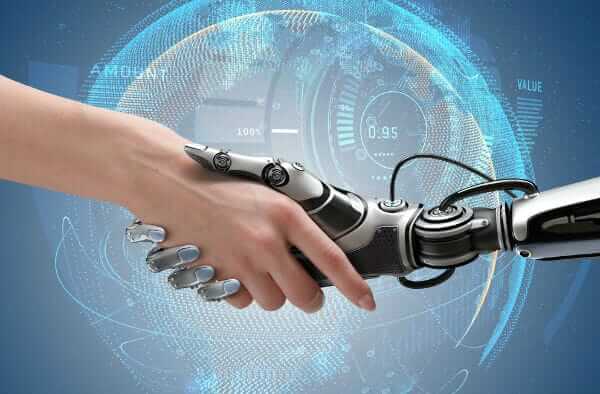Ever read something and thought, “This sounds too perfect to be human”? Well, of course, you might not care who wrote it as long as it’s interesting to read. But if you’re a teacher wanting to ensure your students wrote their work or a client who hired a writer and wants to verify it’s original, you need a tool.
Luckily, Smodin’s AI checker ensures content authenticity by quickly scanning your text to see if it sounds like you or a machine. And hey, we’ll dive into some real questions you might have about using it — even the awkward ones!
Why Does It Matter If My Writing Sounds Like a Robot?
Think it doesn’t matter? Imagine pouring your heart into a blog post, only for your readers to think you outsourced it to a robot. Not great, right? Plus, search engines like Google love content that feels real and relatable. It has made updates to prioritize original reporting and authentic content over derivative or AI-generated pieces. So, ensuring your content has that human touch is essential.
How Does Smodin’s AI Checker Work?
Don’t worry — it’s super simple. Here’s how you do it:
- Drop in Your Text — Copy your blog, email, or post and paste it into Smodin’s checker.
- Let It Scan — The tool quickly checks for signs of robotic writing (like weirdly formal language or repetitive patterns).
- Get Instant Results — You’ll know if your text sounds human or AI-generated in seconds. Plus, you’ll get tips on how to make it more natural if needed.
No tech degree is required! This is simply an online tool that can be launched with a single click.
What If the Checker Says My Writing Is Too Robotic?
You’ve re-written it a hundred times, and it still gets flagged. Frustrating, right? Don’t worry — here are a few quick fixes:
- Read It Out Loud: If it sounds weird or stiff, tweak it.
- Add Your Personality: Toss in some humor, slang, or quirks that you would say.
- Tell a Short Story: People connect with stories better than cold facts.
The key? Write as you talk. And if you’re stuck — give Smodin’s AI Detection Remover a shot. Using hundreds of real human writing samples, the system fixes the quirks in your text, making it sound natural.
The Awkward Questions You’re Afraid to Ask
Everything is clear, right? What else is there to explain? But you might always have questions in your mind, yet never ask.
What If I Don’t Care If My Writing Sounds Like a Robot?
Fair question! Maybe you just need to churn out content fast, and a little robotic tone doesn’t bother you. That’s fine — but remember, your audience might notice. People like reading content that feels real, and AI-generated text can feel a bit cold or impersonal. The checker helps you find the balance between speed and authenticity.
How Accurate Is Smodin’s Checker?
It’s about 91% accurate, which is pretty solid. No tool is perfect. Think of it as a helpful guide, not the final judge. If it flags your text, take it as a sign to double-check and add more of you to the writing.
What If I Want to Fool the Checker?
The best trick is to write with personality. Use expressions you’d say in real life, add a joke or two, or sprinkle in some fun anecdotes. AI struggles to mimic those little human touches.
When Should You Use Smodin’s AI Checker?
This tool isn’t just for one type of writing. Here are even more scenarios where it can be a lifesaver:
- Before You Post: Before you post a blog, social media update, or email, make sure it sounds like you.
- For Client Work: If you’re writing for clients, originality matters. No one wants to pay for a robot-written article.
- For School Assignments: Teachers are catching on to AI use. Make sure your work sounds genuinely yours.
- Creative Writing: Crafting a short story, poem, or script? Ensure your voice comes through clearly, not an AI’s.
- Website Copy: Keeping a human touch on landing pages, product descriptions, or service pages helps connect with visitors.
- Newsletters: When engaging with subscribers, you want your updates to feel authentic, not automated.
- Cover Letters and Resumes: If your job application reads too stiff or generic, it could cost you an interview.
- Video Scripts: Make sure your script feels relatable and real, whether it’s a YouTube video or a TikTok clip.
- Speeches or Presentations: If you’re presenting to a crowd, sounding too robotic could lose their attention.
- Advertisements and Marketing Copy: Ads that feel personal and relatable perform better than those that sound overly polished.
Basically, any time your reputation or connection with your audience is at stake, Smodin’s AI Checker is your go-to tool!
So, How Much Can You Trust This Tool?
Smodin’s AI Checker is a reliable sidekick. It gives you a quick check and identifies where things might sound off. But remember, it’s not the boss of your writing — you are. Use the tool to improve your content, but trust your instincts. If you know it sounds good, you’re probably right!
Final Thoughts
Smodin’s AI Checker helps you stay authentic in a world of AI-generated everything. Whether you’re a blogger, student, or social media whiz, this tool keeps your writing sounding like you. So next time you finish a piece and wonder, “Is this too robotic?” Try Smodin. Your readers — and maybe even Google — will thank you for it!
Markus lives in San Francisco, California and is the video game and audio expert on Good e-Reader! He has a huge interest in new e-readers and tablets, and gaming.