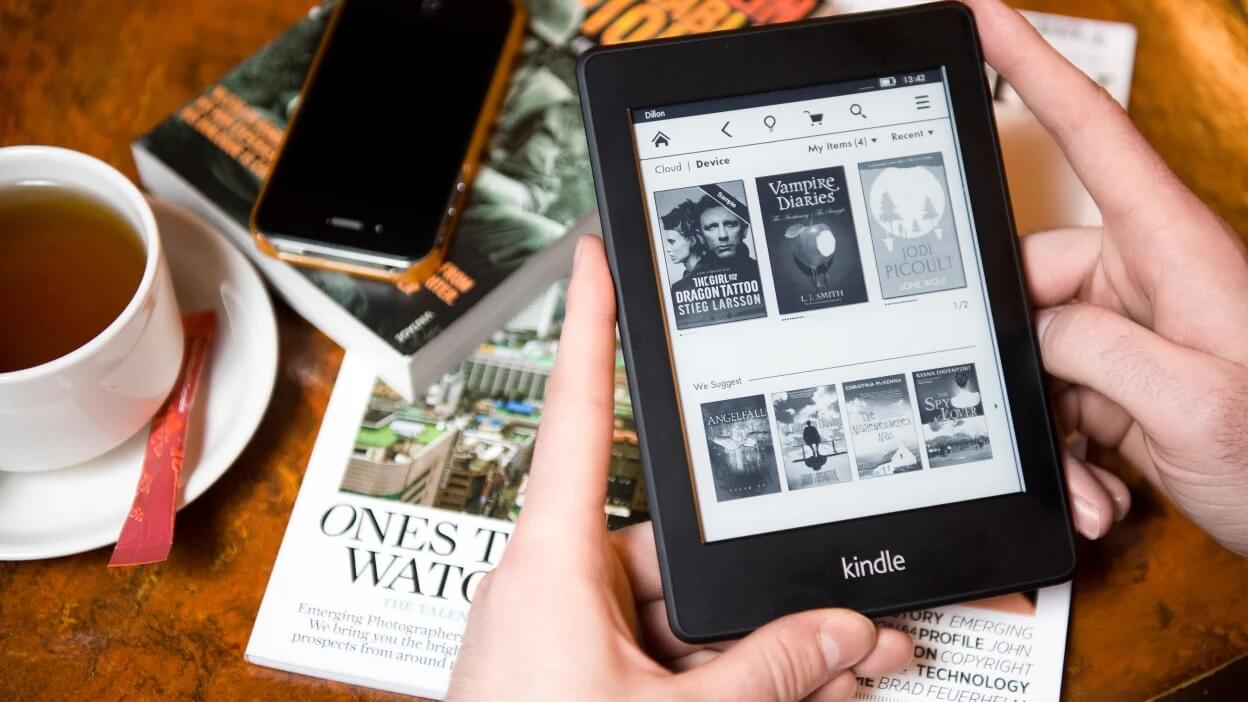It is time we bid adieu to the Amazon download and transfer feature. After 26th February, you won’t be able to download the books you have purchased from Amazon to your local storage. Unless Amazon extends the deadline, and we see no reason for Amazon to do so, you won’t be able to download the books from Amazon in AZW3 file format.
So, if you have missed the warning so far or didn’t have the time to download all your books, here is a quick way. Here are a few scripts to let you opt for bulk downloads of all your books in one go. This can be particularly beneficial to those who have an extensive collection of books and are looking for a way to download all of those quickly. You should be able to download your books in just minutes, even if they run into several thousand.
Here are the scripts:
Make sure you follow all the instructions provided. You will also do great if you go through the comments. This way, you can get into the tasks with enough knowledge and experience to pull off the entire thing without landing in a mess. The above tools work efficiently, irrespective of the number of titles you have in your Amazon Kindle library. This way, you can create a local backup of all your titles quickly and easily.
With a keen interest in tech, I make it a point to keep myself updated on the latest developments in technology and gadgets. That includes smartphones or tablet devices but stretches to even AI and self-driven automobiles, the latter being my latest fad. Besides writing, I like watching videos, reading, listening to music, or experimenting with different recipes. The motion picture is another aspect that interests me a lot, and I'll likely make a film sometime in the future.