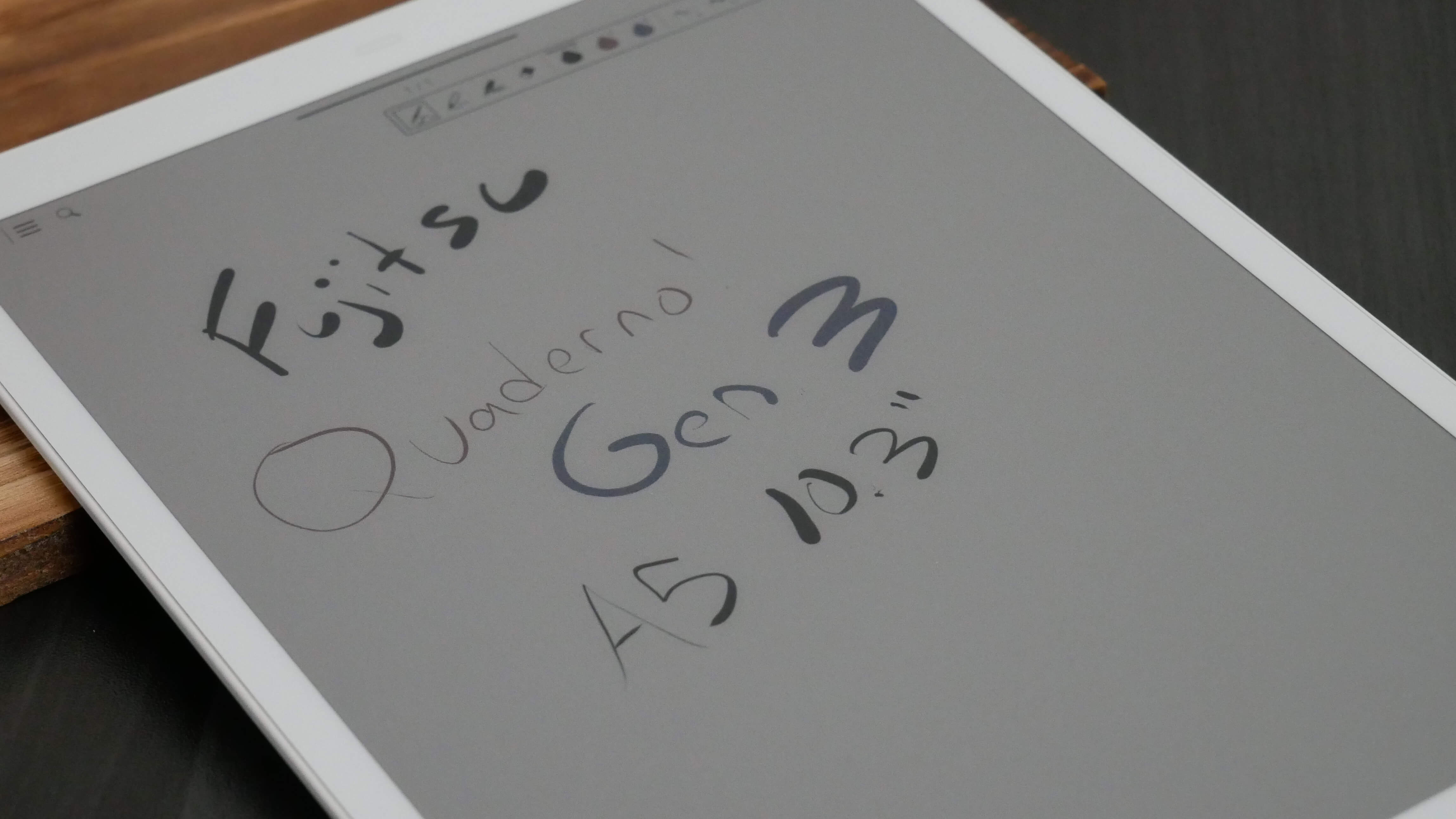The Fujitsu Quaderno A5C Gen 3 is the first model to have a full-color e-paper display. This device is specifically designed for reading PDF files only; it does not support any other file formats. The purpose of this device is to function as a dedicated e-notebook. Users can view and edit PDF files in full and vibrant color. There is a dedicated drawing app for freehand drawing, character art, or just passing the time.
Fujitsu has only released the Quaderno A5C Gen 3 in Japan, but the UI and everything have two language options, Japanese and English. This makes the latest entry in the Quaderno line particularly applicable to English-speaking users worldwide.
Hardware
The Quaderno 10.3-inch flexible features a flexible e-paper display with a black-and-white resolution of 1404 x 1872 and 227 PPI. Kaleido 3 can display 4096 colors and features a 113 PPI resolution. The screen features a capacitive touch panel that is compatible with finger input, supports electromagnetic induction digitizers, and is compatible with Wacom. The stylus has 4,096 levels of pressure sensitivity when used, which changes the stroke and thickness depending on the pressure you apply to it, allowing you to write as realistically as with a pen and paper. You are not stuck with the stylus they give you for free, but can use any Wacom-enabled stylus, such as the Lamy Pen.
One of the things I like about this unit is that it does not have a glass-based screen, but it has an exposed e-paper plastic screen that is slightly recessed. When putting pen to paper, you will get a better drawing experience than BOOX devices, which all have glass. Having no glass on the screen means the colors will be brighter and the text will be easier to read.
Unfortunately, the display does not have a front-lit display, so users will have to rely on ambient lighting to use it in dark conditions. On the other hand, numerous clip-on lights can be attached to the side of the screen.
The Quaderno features 32GB of internal storage, allowing it to accommodate up to 10,000 PDF files. It also has Wi-Fi on the 2.4GHz and 5GHz bands, Bluetooth 5.1, and a USB-C port for transferring files from your PC or Mac to it. It features NFC and FeliCa support for unlocking the device. The exact battery size is unknown and is not in any of the documentation or user manuals. The device measures 173.2 mm x 242.5 mm x 5.9 mm and weighs 261 g.
This model has eight colors to select from when drawing, which is the industry average. When drawing freely, these colors can be used to highlight documents, sign files, or choose from a color palette. There are two new functions, “memorization mode (for memorization learning)” and “page turning function (for performance).”
Many people use the Quaderno to store sheet music. Connecting it to a foot pedal allows you to turn the pages without having to take your hands off the instrument you are playing. The Quaderno solves the problems of paper sheet music, which is heavy and bulky, and makes it difficult to turn the pages while playing.
Here is a rundown of the most popular features
- Eight colors are available for writing and drawing. This significantly enhances visual organization, learning effectiveness, and convenience in both business and music settings.
- The “Favorites” feature allows you to mark frequently used notes as favourites for quick access.
- With support for BLE (Bluetooth Low Energy), the range of available Bluetooth foot pedals has been greatly expanded.
Software
The Fujitsu Quaderno A5 2nd gen is running an Android OS, but the exact version number is unknown. It doesn’t make a difference anyway, because they heavily skin their operating system, so you wouldn’t even know it’s running Android.
Fujitsu does not offer a traditional home screen. Instead, there is a main drop-down menu that provides shortcuts to all of the features. This includes your notes, settings menu, Airscan, Schedule, File Browser, Settings, and firmware update. The settings menu is where you can connect to a WIFI network and establish Bluetooth accessories, such as FLICA. This is also where you can control the remapping of your stylus buttons and manage your imported templates. The device also features a screen lock function, allowing you to set a password for added security. Just make sure you remember the password; there is nothing Fujitsu can do to unlock it for you remotely.
The only format that this device can read is PDF files. It cannot read EPUB or MOBI files. You can import PDF files from Windows Explorer, but plug your Quaderno into your PC with the USB-C to USB-A cable. Drag and drop the files, and they will be readable and editable when you open them up. When you open a PDF file of any size, turning pages is lightning quick. Whenever you turn a page, a full-page refresh occurs, which helps limit ghosting. There is a flash on the screen whenever you turn a page. The Quaderno PDF rendering engine recognizes text in any PDF file, allowing it to be highlighted or edited. You can use the stylus to take notes anywhere on the document. There is a setting that will enable you to reflow the document, essentially stripping away all images and leaving you with pure text. Depending on the complexity of the file, this can be hit or miss. When you pinch and zoom a PDF file, a percentage meter appears in the top left corner; however, there is no mini map to assist with orientation, as is the case with Amazon’s Kindle or Kobo. Pinching and zooming overall is extremely quick; there is no lag or other issues, it just happens.
There are three primary ways you can view PDF files. Split-screen view, which can display one PDF file on one side of the screen and another PDF file on the other. You can make edits on both of them. There is also a split page view, which can have the same PDF file on both sides of the screen, effectively giving you the same type of experience as a large hardcover. Additionally, you can just read it in portrait mode or switch the orientation to landscape mode. The Quaderno is quite versatile.
Drawing
I believe the Quaderno A5C provides the best PDF editing and viewing experience in the 10.3 class. This is primarily due to the sheer number of features for different pen and pencil sizes, as well as varying line thicknesses. Page turns are the fastest in the business, easily beating out the Remarkable Paper Pro, Supernote Nomad, or Onyx Boox Go Series. The latency is so fast when using the stylus to make edits, sign documents, or fill out a contract that it is breathtaking.
Let’s talk about the elephant in the room, the Kindle Scribe. This is one of the best e-notes on the market, thanks to its screen size being the same as the Quaderno, but featuring a 300 PPI black and white e-paper display. It can also read a myriad of e-book formats, and buy e-books, magazines, newspapers, and other digital content from the Amazon bookstore. The Scribe 2 is essentially two devices in one: an e-notebook for drawing and an e-book reader. Whereas the Quaderno is primarily an e-notebook, which might limit its appeal for the average user, it makes sense for students and businesses.
One of the primary reasons to buy the Fujitsu A5C 3rd generation is its main note-taking app. It allows you to draw freehand, import shapes or background templates from the Fujitsu website, and start creating. When you are done, you can save your workspace as a PDF file, which can be copied over to your MAC or PAC, or shared via email to your colleagues.
When it comes to drawing, there are 5-6 different pen or pencil sizes you can employ for line thickness. There are also 8 color options, including all of the main primary colors.
Finally, there is a very nice schedule app that comes pre-installed on the device. You can use the stylus or your fingers to click on a specific date, and then when you click on that date, it provides a breakdown of all 24 hours in a day. You can use the stylus to hand-write specific notes or use the keyboard to write about particular tasks or appointments. When a specific day is edited, a notification flag will appear. Click on it, and we will display a bubble showing all the tasks. The schedule feature is not simply a background template, but an interactive feature that I wish more e-notes had.
Wrap Up
In the modern world of e-notebooks, significant changes have occurred since Fujitsu first entered the market. More than half of the e-notebooks use Google Android and have full access to the Google Play Store. Most of the others are half e-notebook and half e-reader, good examples of this are the Kindle Scribe or Kobo Elipsa.
There are a few dedicated e-notebooks available that primarily read PDF files and nothing else. Fujitsu is the leading player, while Remarkable is the second, but Remarkable can also read EPUB books. The Remarkable and Quaderno appeal to the same user group: professionals and businesspeople who need a replacement for paper in the office, without many security holes and vulnerabilities.
Ultimately, the Quaderno A5C Gen 3 is a highly capable e-notebook that utilizes a modern version of color e-paper and offers sufficient features to appeal to business users.
Michael Kozlowski is the editor-in-chief at Good e-Reader and has written about audiobooks and e-readers for the past fifteen years. Newspapers and websites such as the CBC, CNET, Engadget, Huffington Post and the New York Times have picked up his articles. He Lives in Vancouver, British Columbia, Canada.