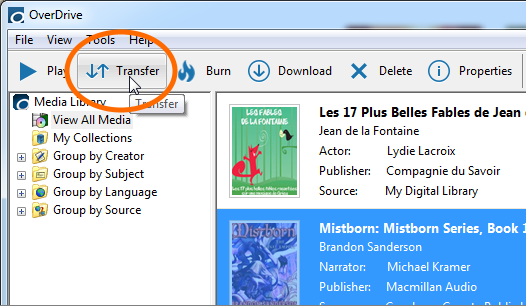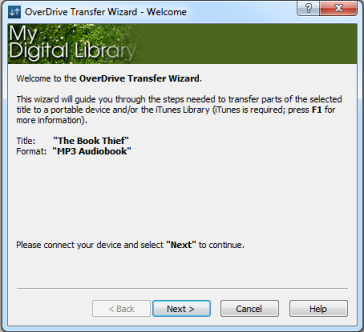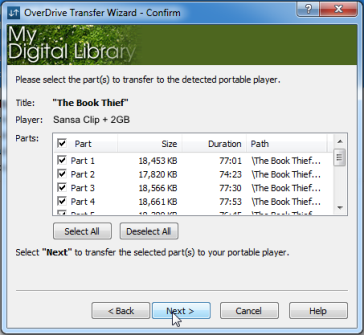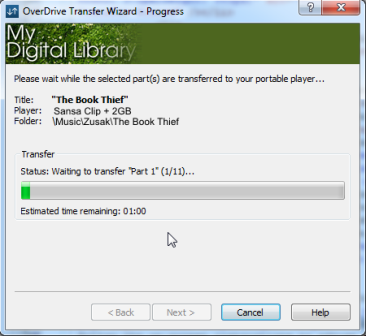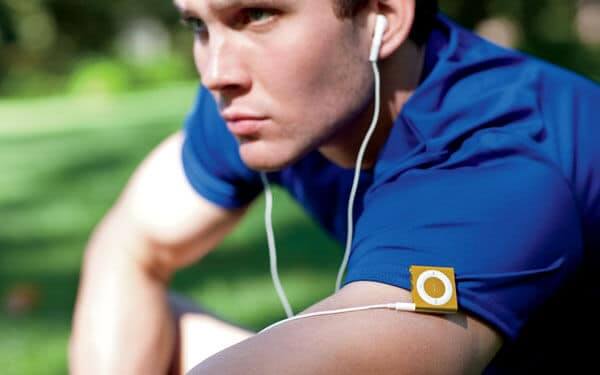
Overdrive has one of the largest collection of audiobooks and thousands of libraries all over the world deal with this company. Chances are if your local branch offers audiobooks and e-books, they deal with Overdrive. Many people rely on the official Overdive app to listen to content they borrow from the library, but what about MP3 players or mobile devices that don’t have an official app? Luckily you can easily download the audiobooks to your PC and then manually transfer them to your music player.
What you need
- A computer with Windows XP or newer
- An MP3 player (or other compatible portable device)
- A USB cable for your device
- OverDrive for Windows (desktop)
Transferring titles
- Connect your MP3 player to your computer using your USB cable.
- Open OverDrive for Windows.
- Select a title, then click the Transfer button.

- When the transfer wizard opens, click Next so the program can detect your device.

- When your device is detected, make sure it’s selected under “Player.” Select the part(s) you want to transfer and click Next.

The transfer begins.

- When the transfer is complete, click Finish to close the transfer wizard.
Michael Kozlowski is the editor-in-chief at Good e-Reader and has written about audiobooks and e-readers for the past fifteen years. Newspapers and websites such as the CBC, CNET, Engadget, Huffington Post and the New York Times have picked up his articles. He Lives in Vancouver, British Columbia, Canada.