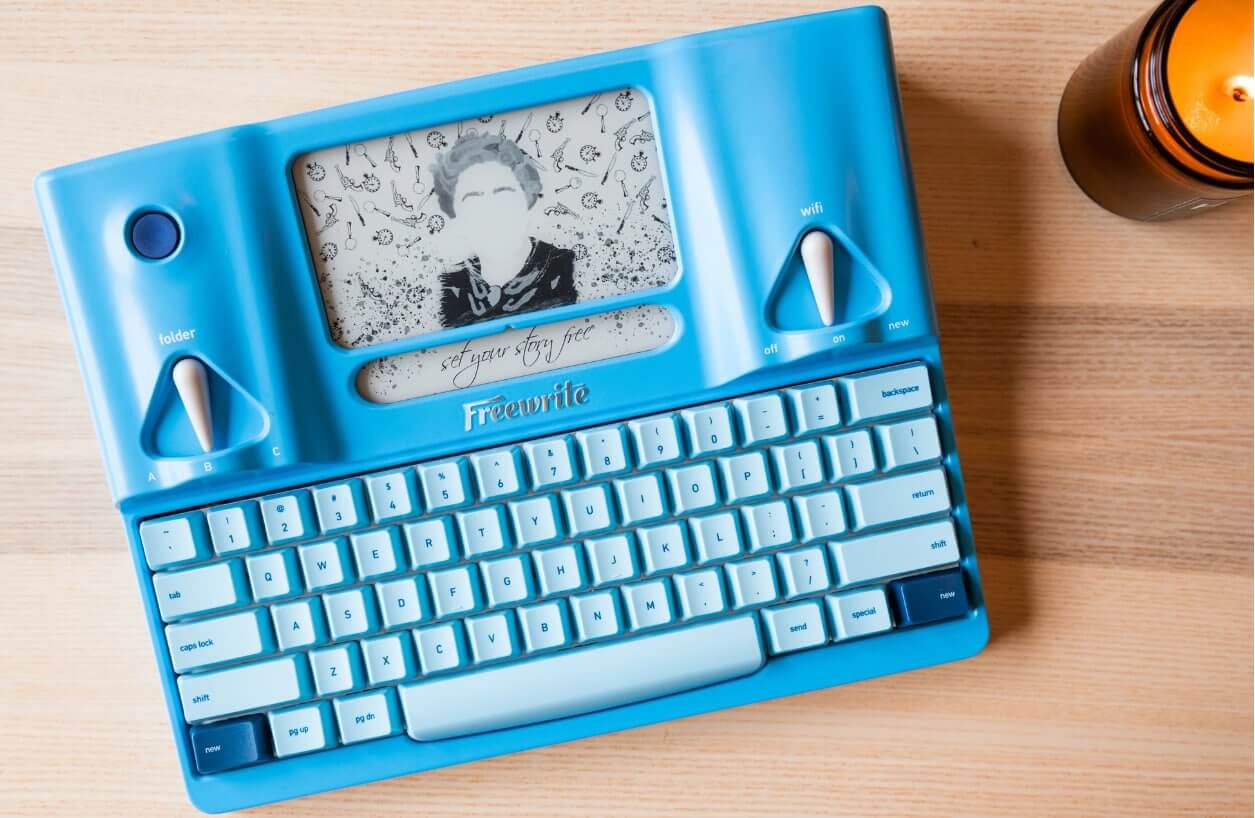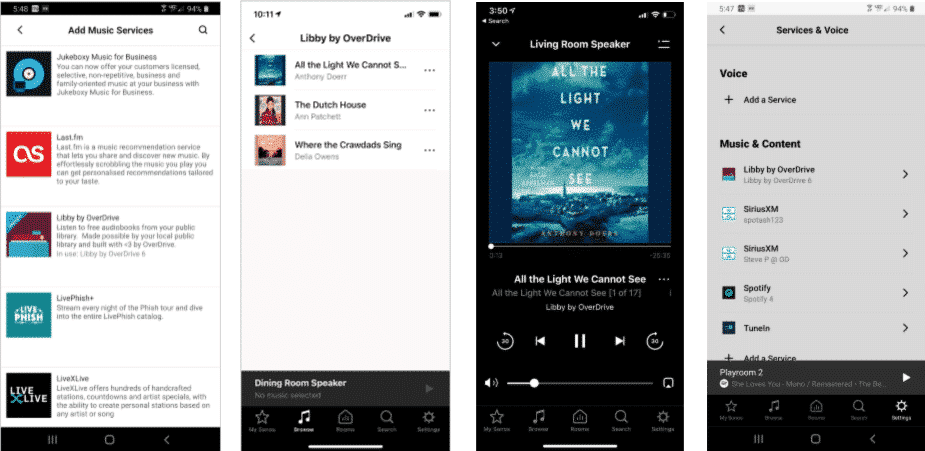
Overdrive has announced that their Libby app is now compatible with Sonos wireless sound systems. These are very pricy high fidelity speakers, that put the Echo or Apple Homepod to shame. Using the Sonos app, users can play the audiobook on their Loans Shelf on their Sonos speakers throughout their house. The Sonos app is available for iOS, Android, MacOS, and Windows users.
The integration with Sonos enables you to enjoy the audiobooks you’ve borrowed in Libby on your Sonos speakers. You can skip forward/backward 30 seconds and jump between parts. Your progress syncs with the Libby app as well, so you can easily switch between devices.
To connect Sonos and Libby, simply follow these three easy steps.
- Add the Libby service in the Sonos app
- Link your Libby app to Sonos with a setup code.
- Start listening.
Michael Kozlowski is the editor-in-chief at Good e-Reader and has written about audiobooks and e-readers for the past fifteen years. Newspapers and websites such as the CBC, CNET, Engadget, Huffington Post and the New York Times have picked up his articles. He Lives in Vancouver, British Columbia, Canada.