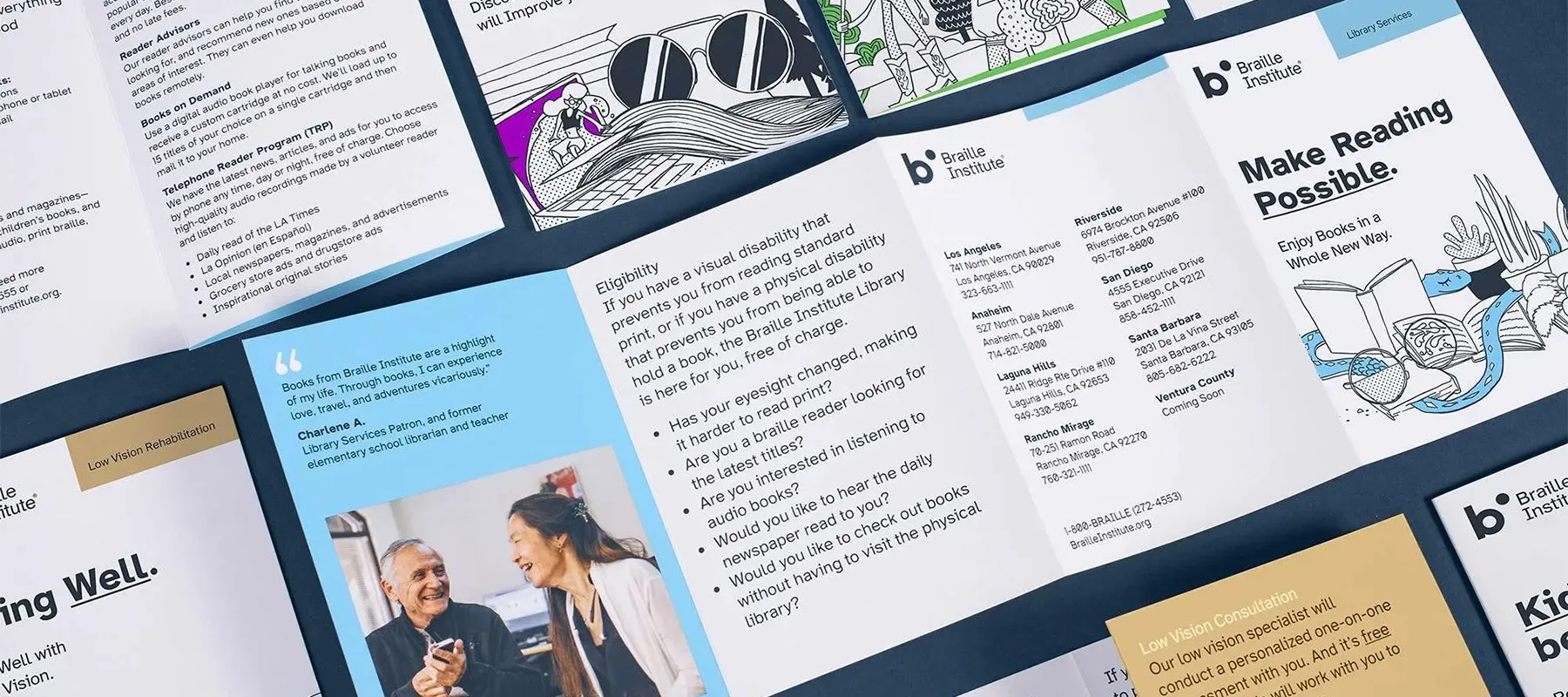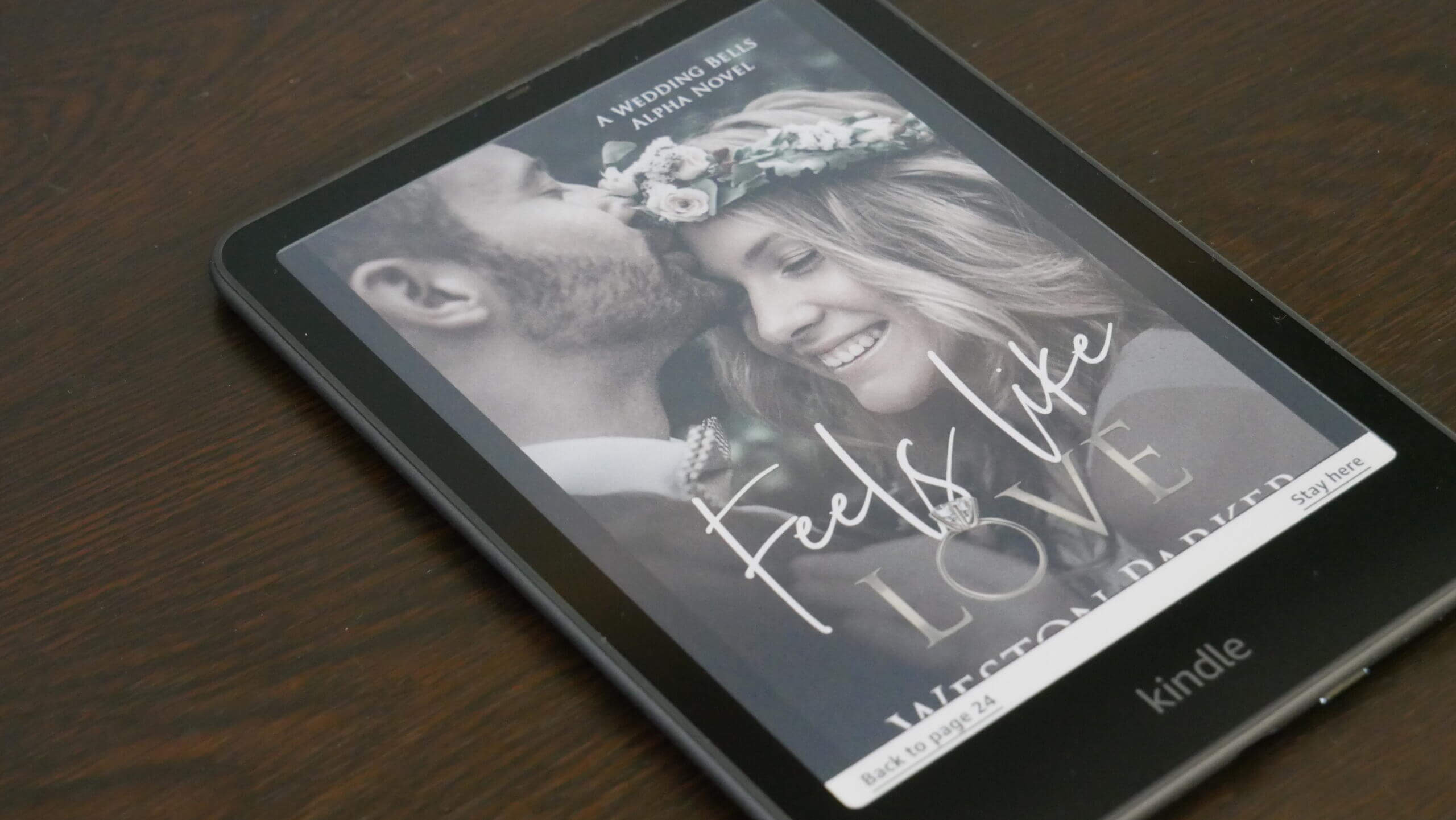E-readers are convenient tools where you can enjoy your favorite books, magazines, and other print media by utilizing a digital tool. Hence, print media can be accessed from the palm of your hand rather than having to check out books from the library or build a home-based one.
But what happens when you want to read a PDF book on your e-reader? Because of its rigid formatting, PDFs can be frustrating to access on an e-reader. Hence, undergoing a conversion from PDF to an e-reader file format like MOBI for Kindle can make reading these files on e-readers much easier.
You can log on to NetBet when you need a break from doing all of this converting work. Whether you like spinning reels on slots or taking big risks in Blackjack, there are many casino games for everyone to enjoy.
Why Convert PDFs for E-readers?
PDFs have a fixed layout that isn’t customizable like e-reader file formats. While PDFs work well on desktops and laptops, they don’t work as well on e-readers. Converting PDFs to e-reader file formats allows for enhanced font size adjustments and screen optimization for a refined reading experience. Whether you want to convert a PDF file with a few pages or an entire book to view on your e-reader, we have the tools you need to get the job done!
Best Methods for Converting PDFs for E-readers
Let’s discover some of the best methods for converting PDFs into acceptable files for e-readers.
Use Calibre: A Free Conversion Software
If you are on a budget or just need fast and efficient conversion solutions, try out Calibre. First, download and install Calibre to your laptop or desktop by visiting www.calibre-ebook.com.
Once signed up, click “Add books” and select the PDF file(s) you need to be converted. Once these PDF files are uploaded, click on one of them and then select “Convert books”. Notate what type of output you want the conversion to be whether it’s EPUB for Kobo/Nook or MOBI for Kindle.
Adjust the settings in the “Page Setup” tab according to your preferences. Finalize your selections by clicking “Ok” to begin the conversion. Wait for the conversion to be completed and then transfer the file to your e-reader when it’s been successfully converted.
Convert Using Online Tools
If you prefer not to download software to convert PDFs to e-books, you can utilize online tools for the same results such as:
- Zamzar on zamzar.com where you can convert to EPUB, MOBI, and other formats.
- Online-Convert on online-convert.com for different customization options for various e-readers.
- Convertio on convertio.co offers drag-and-drop conversion features with cloud storage options.
These simple, easy-to-use interfaces only require you to upload your PDF, select the file type for the final conversion, and then you can download the converted file.
Use Kindle’s Built-In Service
Kindle’s built-in service helps you to easily convert PDFs to an e-reader format. Email the PDF file to your Kindle email address. Before sending the email, ensure that the subject line says “Convert”. Once sent, Amazon will automatically send the converted PDF file to your Kindle device as an AZW3 file.
Tips for Better Conversions
Depending on the specific tool you use, the quality of the final e-reader formatted document can vary. Hence, for better conversions, follow these best practices.
Use Optical Character Recognition (OCR), especially if you have a PDF book with many images to convert to e-reader format. Tools such as Adobe Acrobat Pro or ABBYY FineReader can convert pages into selectable text before the final conversion.
Once converted, open the file using your e-reader or an e-book viewer, like Calibre, to evaluate its alignment. If the alignment is incorrect, you may have to try another tool for better results. If the alignment doesn’t cut off any words or paragraphs, then you are good to go with the conversion you currently have.
Markus lives in San Francisco, California and is the video game and audio expert on Good e-Reader! He has a huge interest in new e-readers and tablets, and gaming.