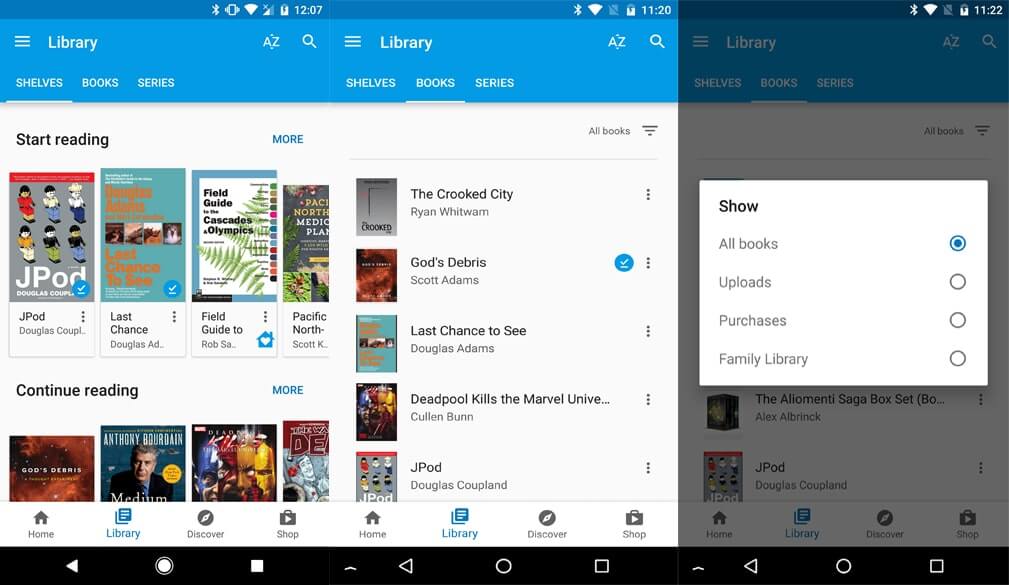The Google Play Books app for Android has just undergone a major revision and it now simplifies the reading experience. The Library page went through some significant changes, four of the five tabs have been removed and there are just two: Shelves and Books.
The new Shelves system provides bright and bubbly covert art that shows you books that you have not begun to read yet and underneath that are books you are in the process of reading. The third row is devoted to books you’ve finished.
Everything provided by the removed tabs can now be found in the Books tab. All of the previous tabs were basically filters on the books on your account. The new Books tab contains a full list of your books, but you can hit the filter button at the top right of the page to now the list to your uploads, purchases, or those in the family library.
I think it is important to note that Google Play Books looks different, depending on what country you live in. This new app design is primarily available to people living in the United States, the Canadian version of Play Books looks dramatically different and does not have much functionality at all. You can download the latest version of Play Books 3.14 from the Good e-Reader App Store.
Michael Kozlowski is the editor-in-chief at Good e-Reader and has written about audiobooks and e-readers for the past fifteen years. Newspapers and websites such as the CBC, CNET, Engadget, Huffington Post and the New York Times have picked up his articles. He Lives in Vancouver, British Columbia, Canada.