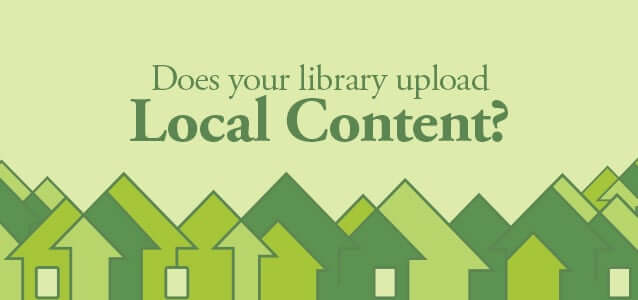
Overdrive Local Content is a program that has been around since 2013 and it allows libraries to upload their own audiobooks, e-books and video. I have heard that the majority of libraries that use this system are uploading music from local bands or short stories that students write.
Overdrive Local Content assumes that the libraries have full distribution rights for any of the user generated content that is uploaded into the main collection management system. In order for an indie author to get their e-book listed in their local branch, they actually have to pay a visit the library and get them to upload the e-book at that specific location. Local Content does not have a portal in which community members can upload stuff, but I recommended this feature to various people I know who work at Overdrive.
Instructions
Make sure your Marketplace account has “Local content” permissions, which will enable access to the Local Content section of Marketplace. If it doesn’t, reach out to your library or school’s Marketplace administrator. (Note that the Local content section of Marketplace isn’t available for Advantage accounts.)
2. Login to OverDrive Marketplace.
3. Choose Local Content from the Admin drop-down menu.
4. Select Add a title from the Local Content homepage.
5. Select Audiobook, eBook, or Video to continue.
6. Select the format(s) for your title, which will appear as the title’s “available formats” on your public-facing site. The supported formats are:
• For audiobooks: MP3
• For eBooks: Adobe EPUB (and OverDrive Read), Open EPUB (and OverDrive Read), Adobe PDF, Open PDF
• For video: Streaming video
7. For eBooks, upload your eBook file directly. For audiobooks and videos, contact your Account Specialist for instructions on how to provide the files.
8. Select Continue.
9. Upload cover images (optional).
10. Enter your title’s metadata and set a date for the title to be made available on your public-facing site (“Ready for lending date”).
11. When you’re done, click “Set live once all files are processed.”
Be sure to reference the Marketplace User Guide for more detailed instructions. You can find it on the Support tab in Marketplace.
Michael Kozlowski is the editor-in-chief at Good e-Reader and has written about audiobooks and e-readers for the past fifteen years. Newspapers and websites such as the CBC, CNET, Engadget, Huffington Post and the New York Times have picked up his articles. He Lives in Vancouver, British Columbia, Canada.
