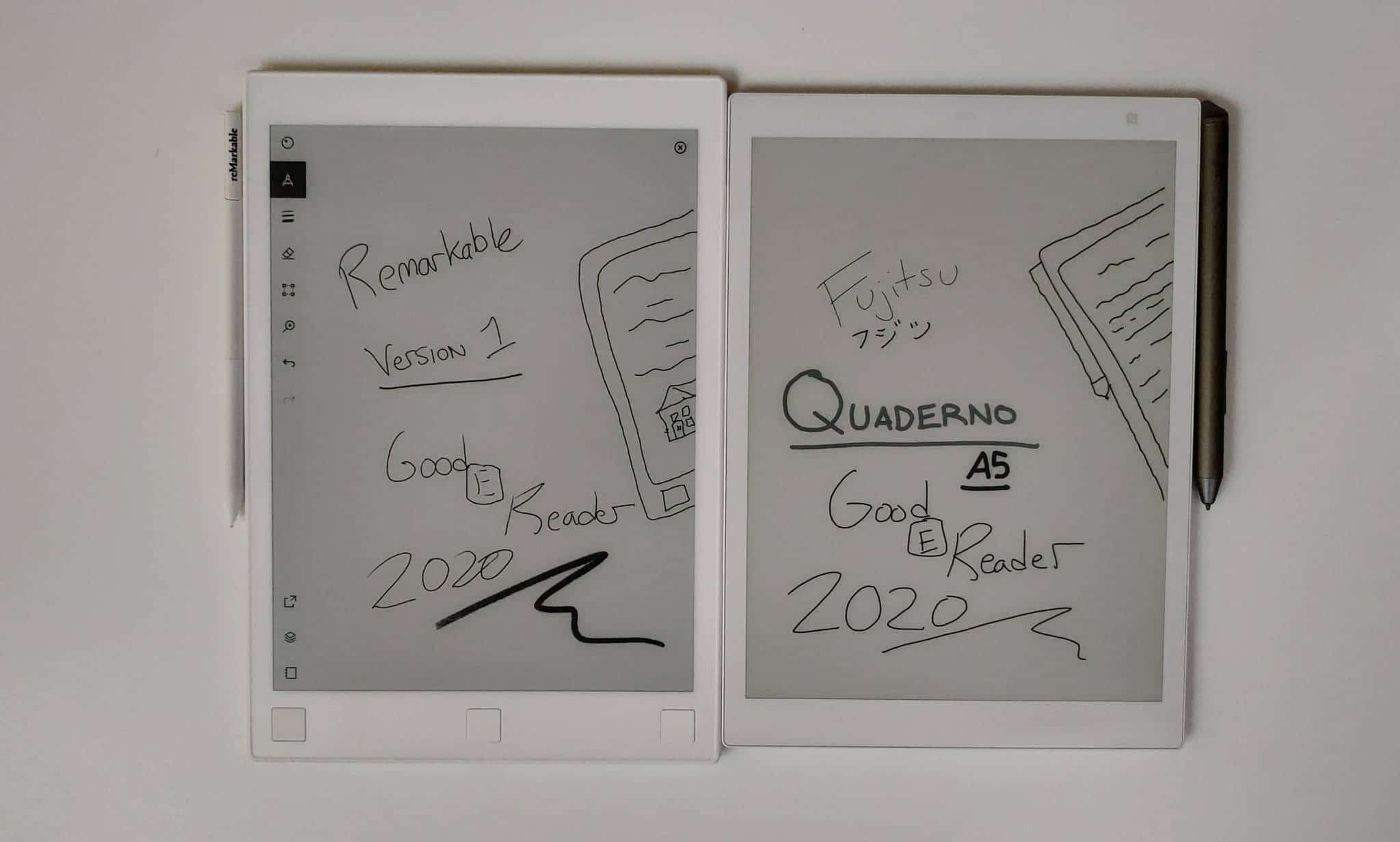The Kobo Forma is the only e-reader that has official Dropbox support, but it is their most expensive device and many people have other devices that work perfectly fine. An indie app developer has just created the Kobo Cloud software that can connect up your e-reader to Dropbox, Google Drive, NextCloud and pCloud.
Getting started is simple. All you need to do is visit the Kobo Cloud Github page and follow the easy instructions. There are basically two steps, you need to plugin your Kobo e-reader into your PC and copy the files into the root folder of your Kobo and then restart your device and then edit the configuration file and add your preferred cloud storage service provider, most people will select Dropbox or Google Drive.
It is important to note that most of the places where you will editing files are in hidden directories, so you will have to enable hidden directories if you are using Windows, you can find out more about that HERE.
Michael Kozlowski is the editor-in-chief at Good e-Reader and has written about audiobooks and e-readers for the past fifteen years. Newspapers and websites such as the CBC, CNET, Engadget, Huffington Post and the New York Times have picked up his articles. He Lives in Vancouver, British Columbia, Canada.