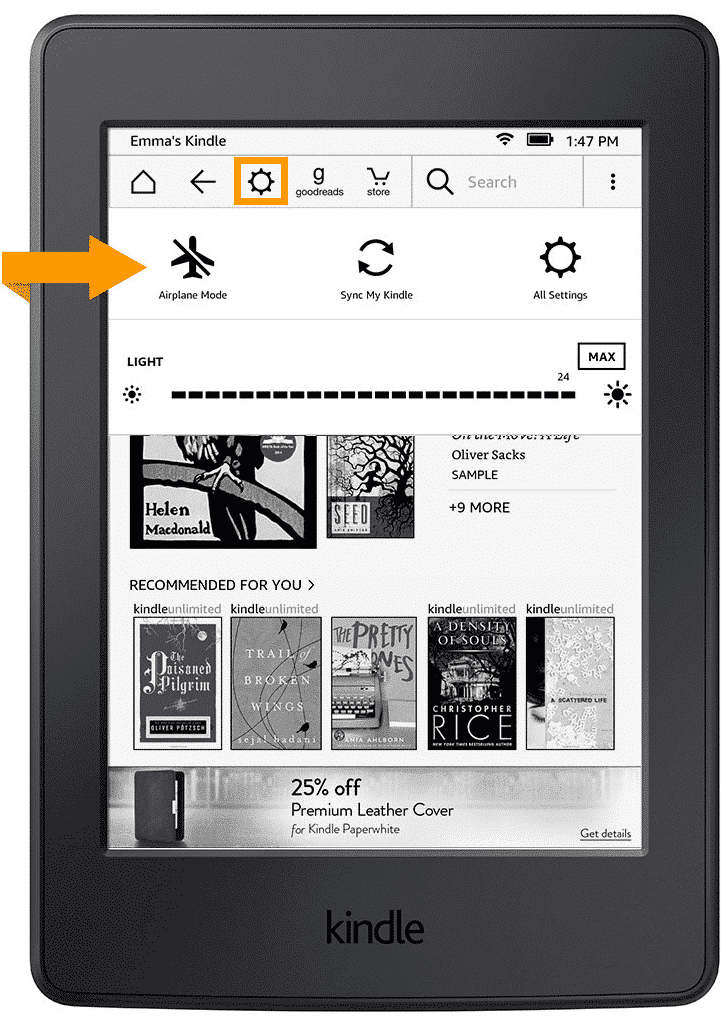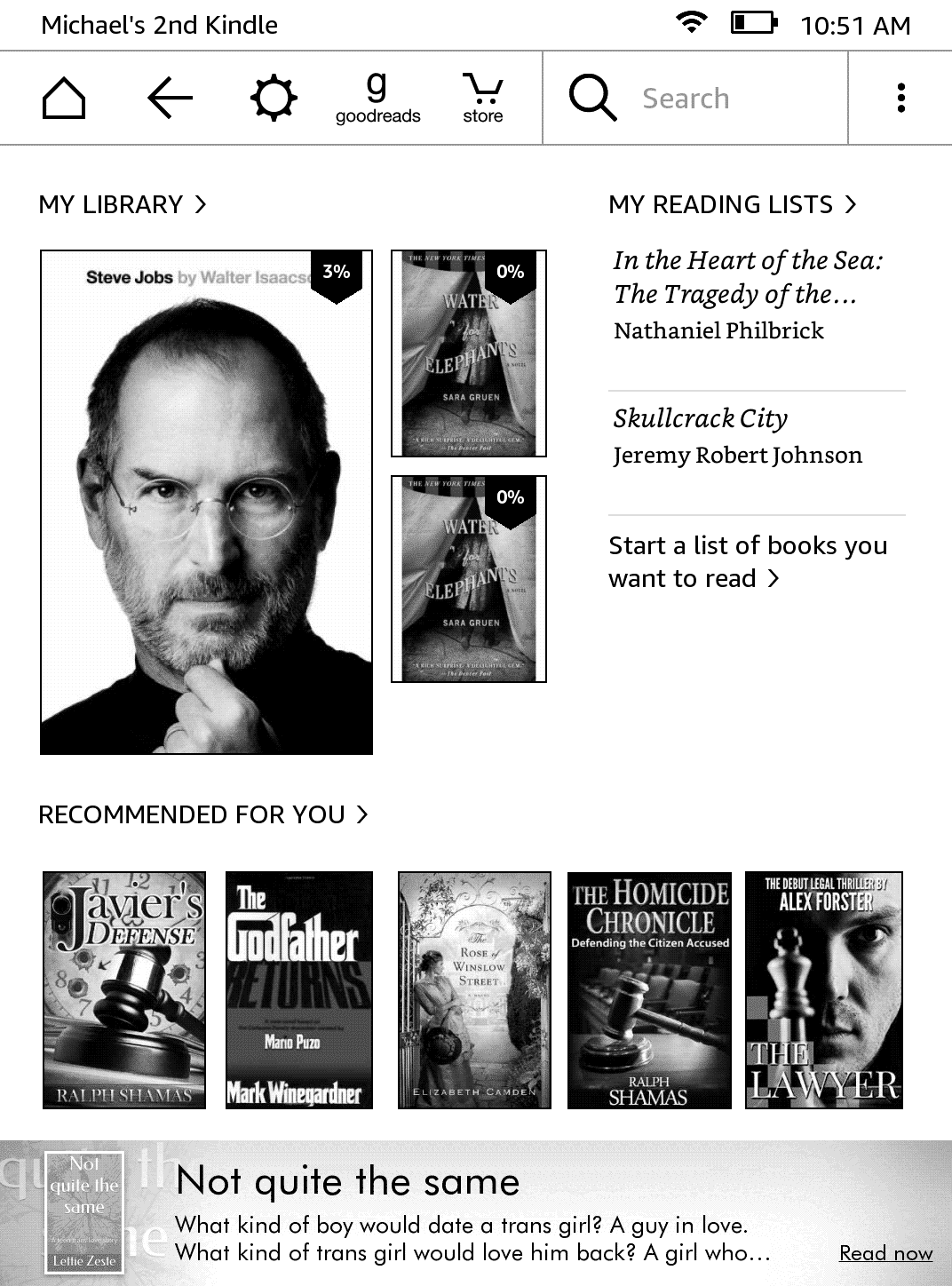
Amazon has just released a new firmware update for the Kindle Voyage, Kindle Paperwhite 2, Kindle Paperwhite 3 and Kindle Basic. This is one of the biggest enhancement packages in years it dramatically changes the layout of the home screen.
I think this update modernizes the Kindle Voyage and gives you a sense of the current books you are reading or the ones you have just purchased. Each of the e-books on the home screen now gives you a sense on your procession via percentages.
The UI on the home screen has also received a total redesign. Amazon has removed the light button and added titles to some of the icons. GoodReads and the Kindle bookstore both say “Store” and “GoodReads” underneath the logos, so there is no longer any confusion.
In order to change the brightness of the e-readers front-lit display, there is a new gear button. This will allow you to adjust the brightness of the light, but also put the e-reader in airplane mode, by automatically disabling internet access. You can also quickly sync for new content, whereas before the sync feature was buried in sub-menus.
This new Amazon update is so huge, that the company has actually created a special product page for it. It has over 20 different screenshots that document everything that has changed, I suggest you take a look at it HERE.
Here is a general list of the major changes with this new update:
- A new Home screen layout, which features access to your recent books, your Reading List on Goodreads, and personalized recommendations from the Kindle Store.
- A new Quick Actions menu that allows you to quickly turn on Airplane Mode, sync your Kindle, manage your light settings, and more.
- Our new OpenDyslexic reading font.
- Book Recommendations – choose your favorite genres of books and rate books you’ve already enjoyed to see a list of recommended titles.
You can download the Amazon Kindle 5.7.2 update by connecting up to WIFI and checking for an update. This can be done by hitting the settings menu and then hitting the gear icon on the top left hand corner. Sometimes it sometimes can take a few weeks for it to be pushed to your region, so you can manually install it by clicking HERE.
Update: If you are not a fan of the new home screen, it can be turned off: Settings, Device options, Personalize your kindle, Advanced options, Home screen view (off/on).
Michael Kozlowski is the editor-in-chief at Good e-Reader and has written about audiobooks and e-readers for the past fifteen years. Newspapers and websites such as the CBC, CNET, Engadget, Huffington Post and the New York Times have picked up his articles. He Lives in Vancouver, British Columbia, Canada.