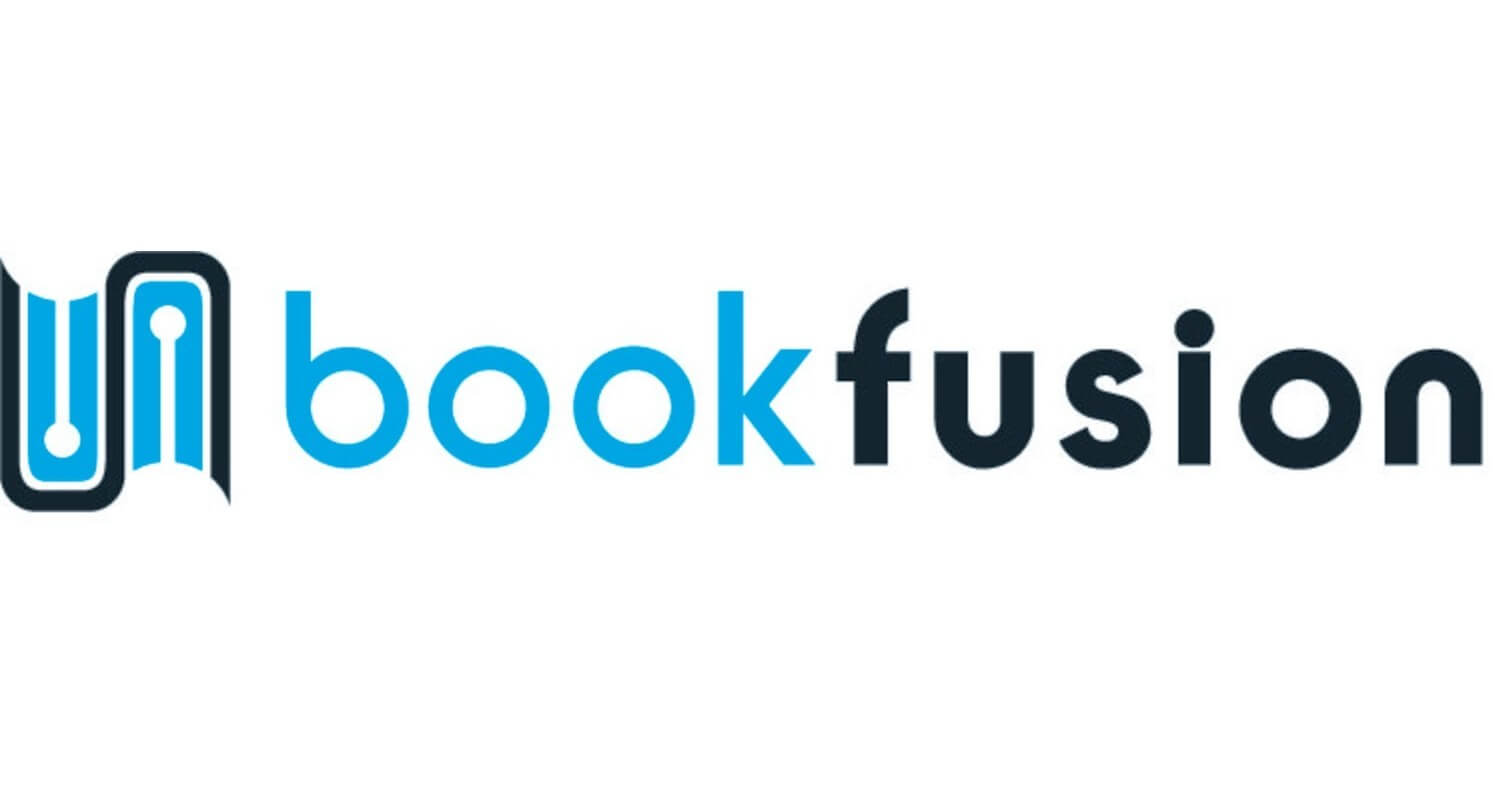Here is one app that you might want to have above everything else. It’s BookFusion and there are a lot of things that have added to its appeal. Take for instance the ability to continue with your reading on any device you have. Plus, Book Fusion has powerful tools that make it easy to organize your books while the app’s excellent search feature makes it equally easy to zero in on the specific title you want. Above everything else, the app offers a nice reading experience as well which might surpass that of other apps such as Marvin 3, Kybooks, or Calibre Companion.
Here are a few aspects that make BookFusion stand head and shoulders above the competition.
Wide-ranging support for e-book formats
BookFusion supports almost all known e-book formats. That includes DOC, HTML, AZW, AZW3, CBR, and CBZ if the content is uploaded via the web app. Besides, the app has native support for the EPUB, MOBI, and PDF e-book formats. Apart from these, BookFusion is also capable of converting e-books to the EPUB format which easily is among the most widely used e-book format. What’s more, there is going to be support for the CBZ and CBR comic book app formats soon though the company is yet to announce when exactly is that expected.
Sync across devices
This happens to be among the more basic features expected in all e-book reading apps and the BookFusion app too supports syncing across various devices. So, if you have been reading on one device and switch to a different one after a while, you can still start from where you left off on the previous device.
Highlighting and annotations are easy
Not only is highlighting and annotating texts easy with the BookFusion app but it also provides custom color options for the same. Further, as the CultOfMac website pointed out, you can also add tags and notes to your highlights along with other such convenient functionalities. The app also allows for exporting your highlights, which can be done in CSV, Markdown, HTML, and PDF formats. Such highlights and annotations are also going to be synced across supported devices as well.
Offline reading
You won’t need an active internet connection to read your e-books using the BookFusion app so long as you have the e-book downloaded to your device. So, you know what to do to ensure uninterrupted reading sessions if you are planning to visit a remote location with limited or no internet connectivity.
Ease in organizing and searching for e-books
Apart from the ability to create custom bookshelves, which in itself is an excellent feature hitherto unavailable in many mainstream e-book reading apps, BookFusion also allows the option to organize your book Favorites, Plan to Read, or Completed. Apart from this, you can also sort your content using parameters such as date, last read, author, title, or progress.
The search feature too is convenient as you have various search filters – author, genre, and custom tags – to search for the content you are looking for. All of this can be done in the absence of an active internet connection as well. Another nice feature of the BookFusion app is that you can use the app to organize your e-books and then use an e-reader app of your choice to read the e-books.
E-Book management using Calibre
One nice feature of the Calibre reading app is that it allows users to add custom descriptions to books, besides setting the metadata for book series. BookFusion, on its part, allows for uploading such metadata that you have set up for your Calibre collection. That is not all as you also have the option to edit such metadata from right within the BookFusion app itself. Then there is an add-in for Calibre available as well using which you can have all your e-book collections on Calibre to be accessible on all your devices via the BookFusion app. Updating the metadata of one book on Calibre allows for doing the same using the BookFusion app as well.
Updates regularly
The folks behind the BookFusion app are doing an excellent job in that they release updates to the app regularly based on the user feedback they receive. This way, the app is always fresh and inviting with new features added and bugs removed on a regular basis. The app is backed by a dedicated and efficient support team that has been working tirelessly to ensure the app offers a superlative reading experience each time.
Send to Kindle using BookFusion
You can manage your e-book collection using BookFusion even if you have a Kindle device. Any content that your transfer using the Send to Kindle feature will be automatically converted by BookFusion to a format that the Kindle device supports.
View e-book series
All the series metadata that you have applied to the e-book series that you might have in your collection makes it easy to list the series and view the individual e-books. You can also edit the name of the series, add or delete books to it, and so on.
Future features
Among the new feature being planned with the BookFusion app include will support for social reading. The feature is still in the beta testing phase and will allow you to share your highlights and comments with others. Apart from this, reading stats too are going to be introduced to the BookFusion app as well. That includes reading time, the number of words you have read, the number of highlights, the average time spent reading in each session, the number of minutes per reading session, the number of books completed, and a total rating.
With a keen interest in tech, I make it a point to keep myself updated on the latest developments in technology and gadgets. That includes smartphones or tablet devices but stretches to even AI and self-driven automobiles, the latter being my latest fad. Besides writing, I like watching videos, reading, listening to music, or experimenting with different recipes. The motion picture is another aspect that interests me a lot, and I'll likely make a film sometime in the future.