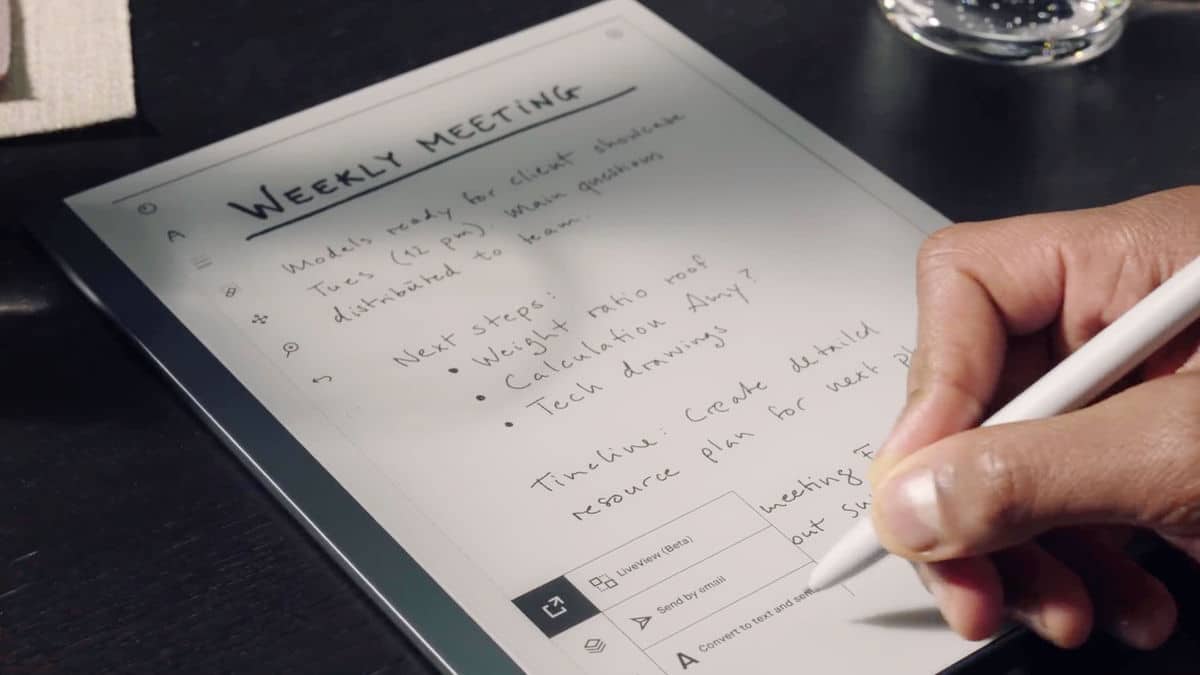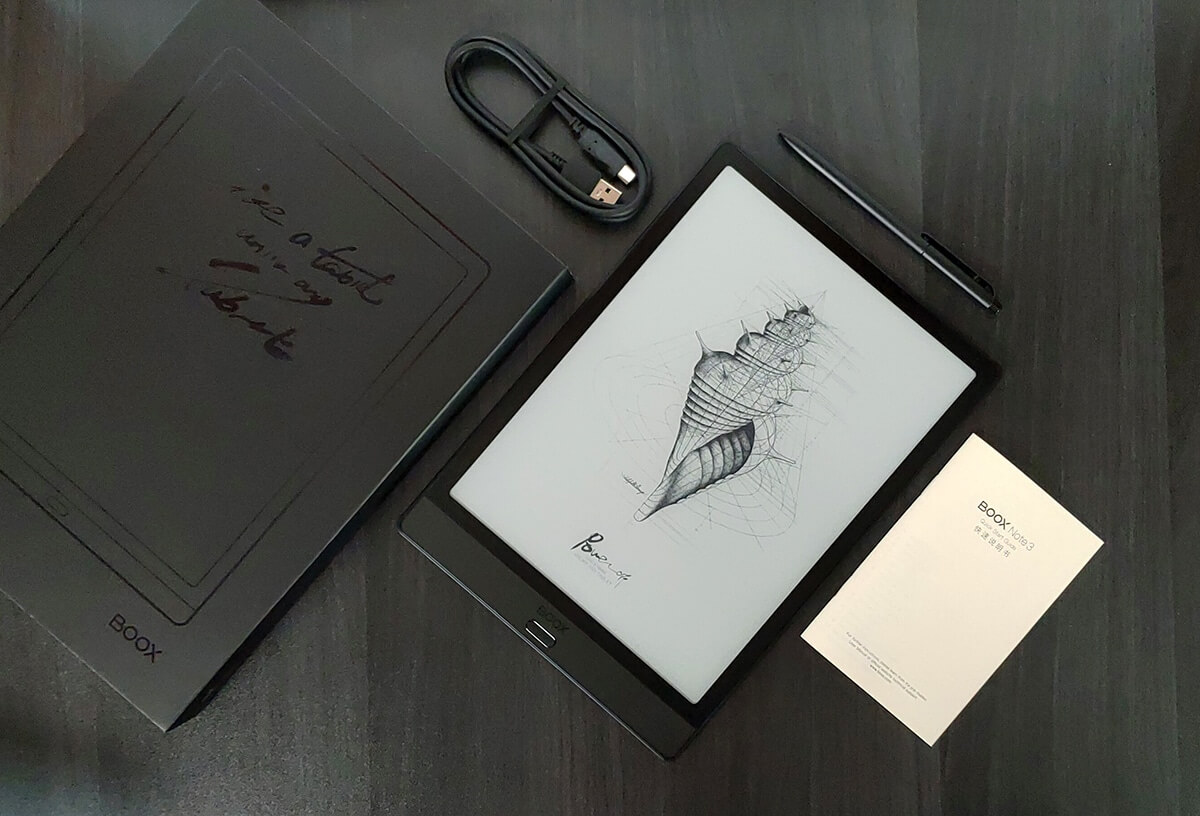The Onyx Boox Note series has always been more expensive 10.3 inch digital note taking device you can buy. The Onyx Boox Note 3 is no exception. You can find the Remarkable 2, the upcoming Supernote A5X, Sony DPT-CP1 and other devices for less, but you are getting tremendous value in the hardware and software. The Note 3 is running Android 10 and has Google Play, none of the other aforementioned devices have this. Onyx also releases firmware updates faster than the competition, this introduces features such as running 2 apps at the same time, or having 2 different PDFs open.
The Onyx Boox Note 3 features an E INK Mobius touchscreen display with a resolution of 1872×1404 with 227 PPI. It has both a front-lit display and color temperature system. This will allow you to read in the dark and mute the white LED lights with a combination of amber LED Lights. There are 28 LED lights in total. 14 of which are amber. There is a WACOM display and the Note 3 comes with a stylus. It has 4,096 degrees of pressure sensitivity and palm rejection technology.
Underneath the hood is an Qualcomm Snapdragon 636 processor, 4GB of DDR4X RAM and 64GB of internal storage. This device is 33% faster than the Onyx Boox Note 2. It has Bluetooth 5.1 to connect up wireless accessories, such as headphones or an external speaker. You can listen to music or audiobooks via the rear speaker. It is powered by a giant 4,300 mAh battery, and has full support for Quick Charge 4.0. Internet connectivity is WIFI, and supports 2G and 5G. USB-C and OTG is an important element. You can connect it up to you PC to transfer data or charge it. If you need more storage, or to connect up a keyboard, Onyx has a few products listed in our store.
The retail packaging of the Note 3 color scheme is black. On the front is a embossed outline of the device, with piano black lettering. On the back of the box is a list of tech specs in around 12 different languages. There is also a number of certifications that Onyx has passed in order to have a global release.
When you open the box for the first time the e-reader is on the front, encased in a static proof bag. There is also a free screen protector that comes with it. Opening up the bottom tray is the USB-C cable, a stylus and documentation. The design of the stylus is consistent with all of their other models, it has an eraser not the top and an eraser button on the side, where you normally hold it.
The overall color scheme of the Note 3 is black. It has a two tone bezel. Surrounding the bezel is piano black and on the bottom is a very dark grey, this is where the home button is. The back of the device is a one tone black, there is a single speaker. At the very top is a power button and status indicator light, on the bottom is a USB-C port and microphone port. The microphone is not only used for voice chat, but can also be used for voice to text in the note taking app.
I like the design of the Note 3, although many people are thinking, what provides more value, the Note Air or Note 3? The Note 3 is lighter and has a little bit better hardware. The Note Air has a great design, feels great in the hands and actually has WAY more LED lights. Stay tuned to a comparison video soon.
Michael Kozlowski is the editor-in-chief at Good e-Reader and has written about audiobooks and e-readers for the past fifteen years. Newspapers and websites such as the CBC, CNET, Engadget, Huffington Post and the New York Times have picked up his articles. He Lives in Vancouver, British Columbia, Canada.