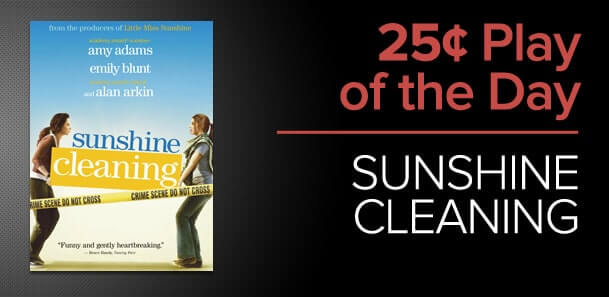Google recently unveiled their revamped marketplace ecosystem called “Play.” Basically, it took all of their independent services like Google Music and Google Books and integrated them into the existing Android Market. Since last week, Google started to offer “Plays of the Day,” which includes discounted music and books. If you take advantage of the deal on eBooks and want to read them in your web browser with the HTML5 based reading app, you are in trouble! Google has a large bug right now where any books you purchase will only provide sample chapters and not the entire book.
Google admits it is working on this bug right now and intends on fixing it very shortly. In the meantime, Google Support has issued the following workaround to read the full book in your web-browser until they come up with a working solution.
1. Under “How to Read,” navigate to “Download EPUB” or “Download PDF”
2. Right click on the icon, and select “Copy Link Address”
3. Open a new tab and pate the Link Address
4. Before hitting “Return” to prompt the book to download and open, remove “&dl_type=sample” from the URL
5. Now hit “Return” to open the file
Michael Kozlowski is the editor-in-chief at Good e-Reader and has written about audiobooks and e-readers for the past fifteen years. Newspapers and websites such as the CBC, CNET, Engadget, Huffington Post and the New York Times have picked up his articles. He Lives in Vancouver, British Columbia, Canada.