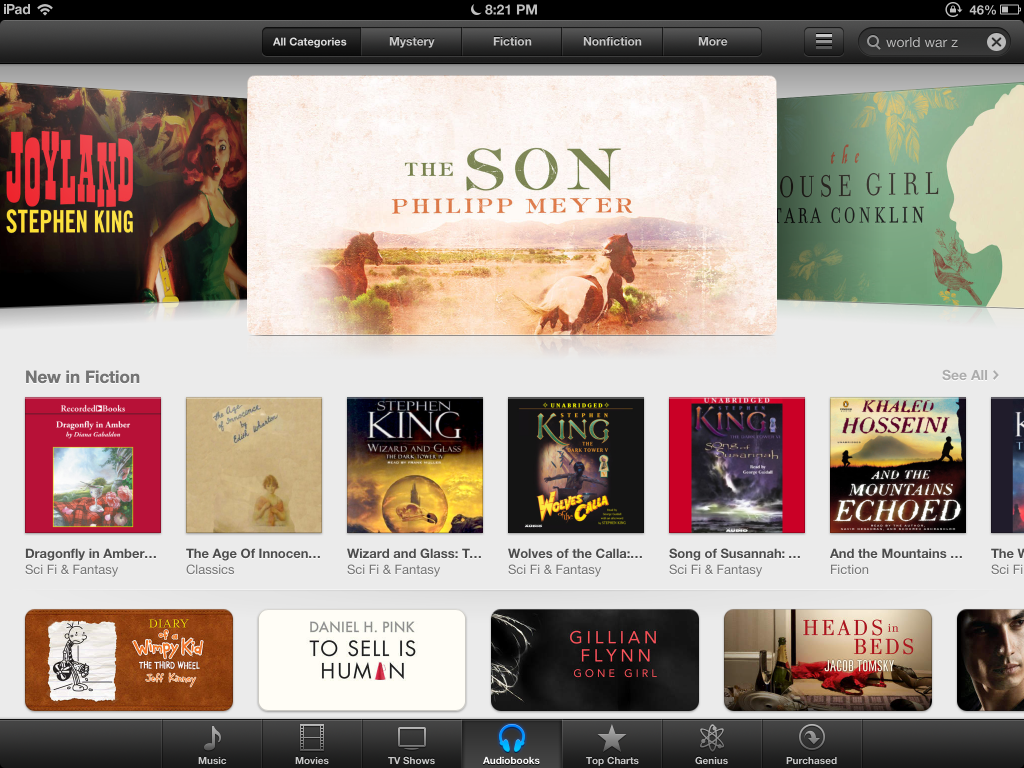
Audiobooks may not be the most popular format sold on the Apple ecosystem, but people do buy them. The sales of these audio editions were up 32.7% in 2012 and over 25 million were sold in 2012. iTunes has a large number of audio editions available and when you buy them, where do they go?
If you purchase an Audiobook from iTunes, there is not a dedicated audiobook player that is available. You may have Audible installed, but they don’t populate in the app unless you buy the books directly from Audible. Instead, you have to navigate to the music icon on your main carousel. When this app opens hit “more” on the bottom right hand side corner and audiobooks will be an option. It is important to note that if you have not purchased audiobooks from iTunes, the audiobook option in “music” will not be available.
The video tutorial included below, shows you exactly how to do it! We have had many emails on this matter, so hopefully it is all cleared up.
Michael Kozlowski is the editor-in-chief at Good e-Reader and has written about audiobooks and e-readers for the past fifteen years. Newspapers and websites such as the CBC, CNET, Engadget, Huffington Post and the New York Times have picked up his articles. He Lives in Vancouver, British Columbia, Canada.
