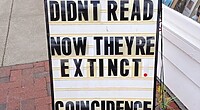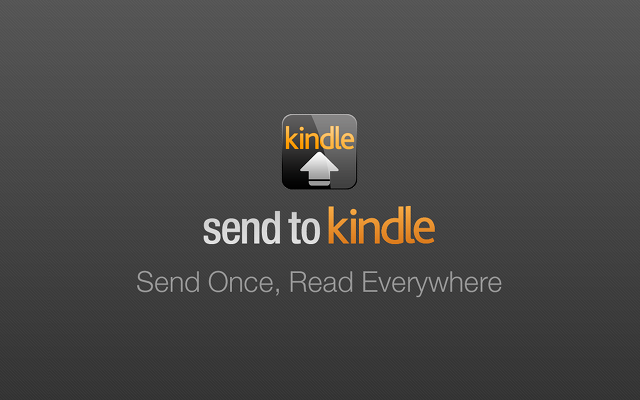
Send to Kindle is a popular document management tool to send e-books, PDF files and other content from your computer to your e-reader. When Windows 10 came out a few months ago, it prevented this software from working correctly. Today, you will learn how to get this program working on Windows 10 computers and tablets.
To make “SendToKindle” work in Windows 10, goto “C:\Program Files (x86)\Amazon\SendToKindle” in the file explorer. Right click on SendToKindle.exe and select the properties option. Then Hit the compatibility tab, then hit run compatibility trouble shooter, it’ll do some magic, then hit save these settings. Now try to send your document, it should work now!
Michael Kozlowski is the editor-in-chief at Good e-Reader and has written about audiobooks and e-readers for the past fifteen years. Newspapers and websites such as the CBC, CNET, Engadget, Huffington Post and the New York Times have picked up his articles. He Lives in Vancouver, British Columbia, Canada.