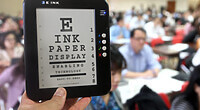Welcome to another Good e-Reader Video Tutorial! Today we show you how to load ebooks on your new $79 Kindle 4. We demonstrate how to use Calibre and Windows Explorer to facilitate the copying process.
Calibre is a free open source ebook management program and is very solid for editing your books before you copy them over. It is also good for converting ebooks from one format to another. We show you the entire process of copying a book using this program to your Kindle. Also, along the way we show you how to use the program effectively.
Next we show you how to use Windows Explorer to simply copy and paste books to your device. They have to go into the documents directly and the books need to be PDF or MOBI.
We also made another Video Tutorial that shows you how to borrow books from libraries using Overdrive and checking them out on your Kindle. Check it out HERE.
Markus lives in San Francisco, California and is the video game and audio expert on Good e-Reader! He has a huge interest in new e-readers and tablets, and gaming.