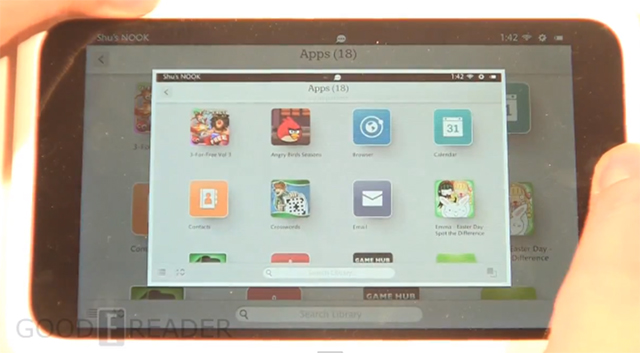The Barnes and Noble Nook HD has the ability to take screenshots directly on your e-reader. We have seen countless people try to take pictures of content right on the device, and often they do not look good. If you find yourself wanting to take a screenshot of anything happening on your device, our video tutorial will walk you through the entire setup.
Taking a screenshot on the Nook HD is fairly easy! All you have to do is hold your finger down on the N button and Volume Down at the same time. You will hear a sound effect of a picture being taken and the screenshot animation will play. All pictures are stored right on your e-reader, so you can simply connect it up to your PC via the USB cable and harvest your pictures.
Michael Kozlowski is the editor-in-chief at Good e-Reader and has written about audiobooks and e-readers for the past fifteen years. Newspapers and websites such as the CBC, CNET, Engadget, Huffington Post and the New York Times have picked up his articles. He Lives in Vancouver, British Columbia, Canada.