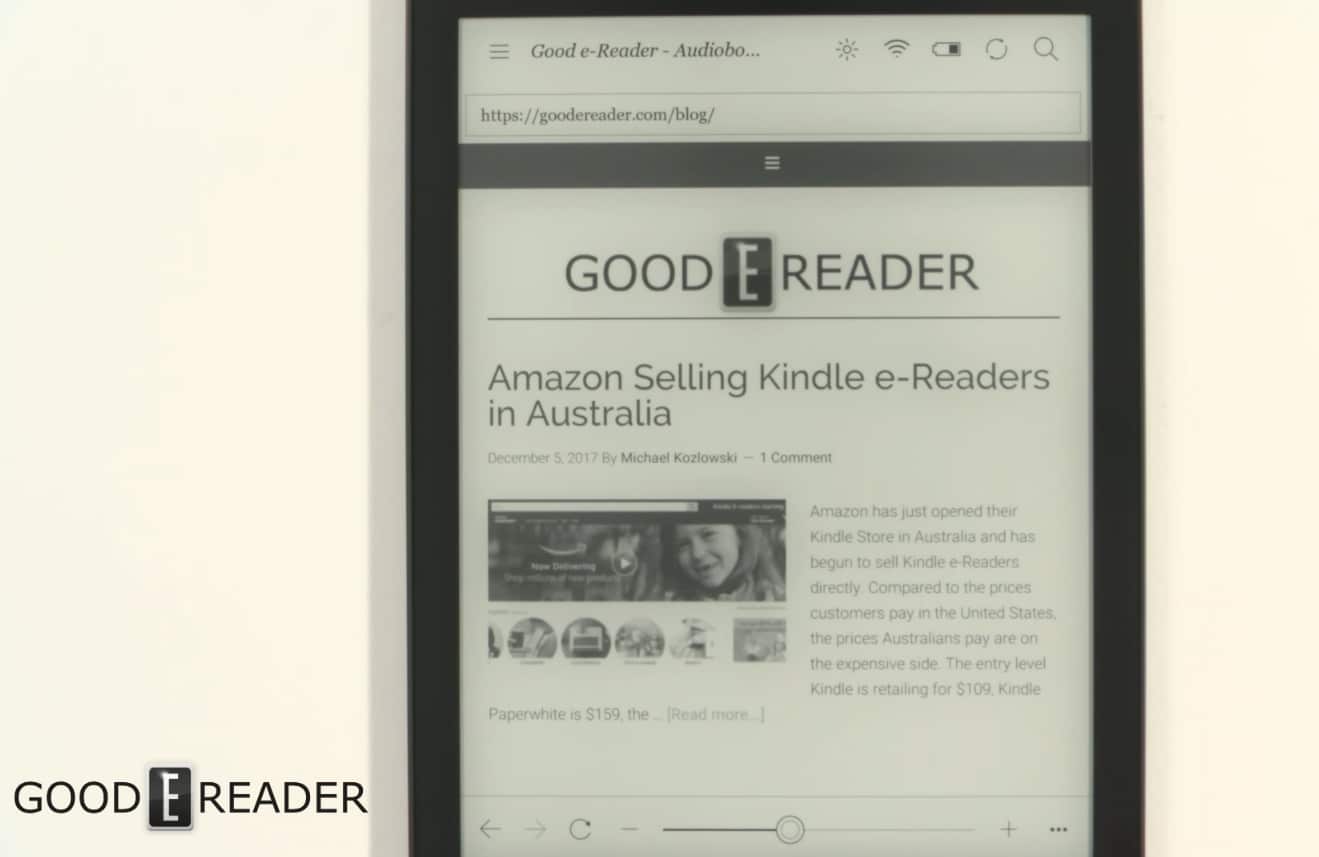The Kobo Aura One has an internet browser that is hidden in the settings menu. This allows you to browse the internet and visit your favorite websites. This is a fairly barebones system and is labeled as experimental. In this video tutorial we will show you how to access the browser and what the experience is like.
How to access the browser
- Go to your Home screen.
- Tap the Menu icon at the top of the screen.
The Quick Settings panel will appear. - Tap Settings.
- Tap Beta Features.
- Tap Start under Web Browser.
- Follow the prompts to connect to a wireless network.
Michael Kozlowski is the editor-in-chief at Good e-Reader and has written about audiobooks and e-readers for the past fifteen years. Newspapers and websites such as the CBC, CNET, Engadget, Huffington Post and the New York Times have picked up his articles. He Lives in Vancouver, British Columbia, Canada.