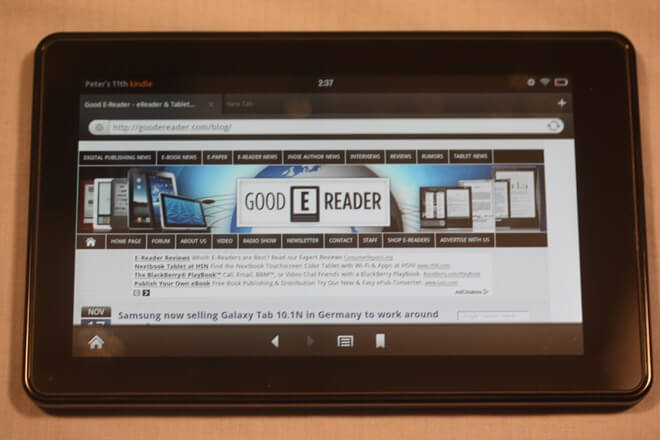
The Amazon Kindle Fire was updated today and only provides a minor enhancement but if you surf the internet a ton, it is worth it. The Amazon Silk Web Browser was enhanced to give you the ability to browse in full screen mode.
The ability to surf the internet with a full screen is a boon to many users and will give you a more robust experience. Like many updates, if you have rooted your Kindle Fire it will hinder this entire process.
This update should be pushed for free over the air via WIFI to install on your unit. You can of course, manually install it to your device by clicking HERE.
Update: Here is some further updates found in the latest firmware from Amazon.
This update contains several performance improvements and additional features. First, we’ve made improvements to the graphics system. You will notice smoother rendering when performing common operations like pinching and zooming, panning and scrolling. Second, you will notice a new icon (four arrows pointing outward) in the lower right corner of the display. Tapping on this icon enables a full screen mode that maximizes the amount of the screen devoted to the web site. To exit full screen mode, you can tap on the up arrow at the bottom center of the display. We think you will find this new feature especially helpful when browsing with the device in landscape orientation.
We’ve also made it easier to turn Flash on and off. The “Enable plug-ins” setting in the browser settings has been changed to “Enable Flash.” The Flash default is “Off” but if you’d like Flash to be turned on, it’s easy to do – simply go to Silk settings and select “Enable Flash.”
Finally, we’ve made a change to the way that the Kindle Fire communicates with the Silk acceleration servers when in cloud acceleration mode. To reduce overhead and speed up page loads, we’ve changed the way these communications are processed and will no longer use SSL by default. If you want to enable SSL for the communication between the Kindle Fire and the Silk acceleration servers, you can select the “Optional Encryption” setting in the browser settings menu. This change does not affect traffic to SSL (HTTPS) web sites; that traffic is routed directly to the those web sites and remains encrypted.
Michael Kozlowski is the editor-in-chief at Good e-Reader and has written about audiobooks and e-readers for the past fifteen years. Newspapers and websites such as the CBC, CNET, Engadget, Huffington Post and the New York Times have picked up his articles. He Lives in Vancouver, British Columbia, Canada.
