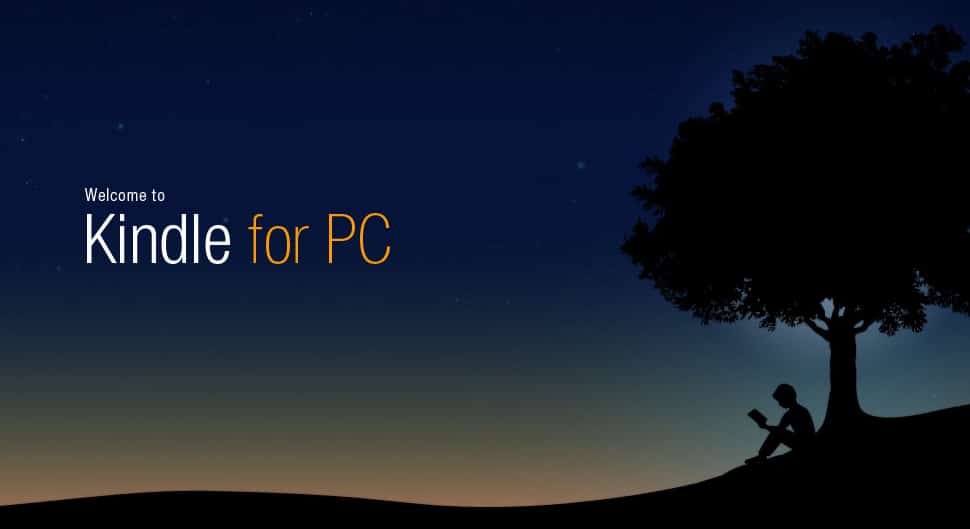NVDA is a free screen reader that is optimized for people with vision disorders. It reads the text on the screen in a computerised voice. You can control what is read to you by moving the cursor to the relevant area of text with a mouse or the arrows on your keyboard and it also can convert text to braille if you have an add-on. The company has announced that in February their desktop software will be compatible with Kindle for PC.
The new build of NVDA will support the enhanced accessibility functionality available in Amazon Kindle for PC version 1.19. This enables users to read books in browse mode, including reading with the cursor and continuous reading, and pages turn automatically as the user reads. Users can access links, footnotes, graphics, highlighted text and user notes. In addition, users can highlight text, add notes, perform dictionary and Wikipedia lookups and copy text to the clipboard.
NVDA 2017.1 is expected to be available in late February 2017, but a beta version of NVDA with Kindle support is available for testing. If you wish to test this, you can download Kindle for PC 1.19 and download the beta version of NVDA with Kindle support. Once you download this version of NVDA, you can run it and select “Continue running” if you wish to test it without installing it.
Michael Kozlowski is the editor-in-chief at Good e-Reader and has written about audiobooks and e-readers for the past fifteen years. Newspapers and websites such as the CBC, CNET, Engadget, Huffington Post and the New York Times have picked up his articles. He Lives in Vancouver, British Columbia, Canada.