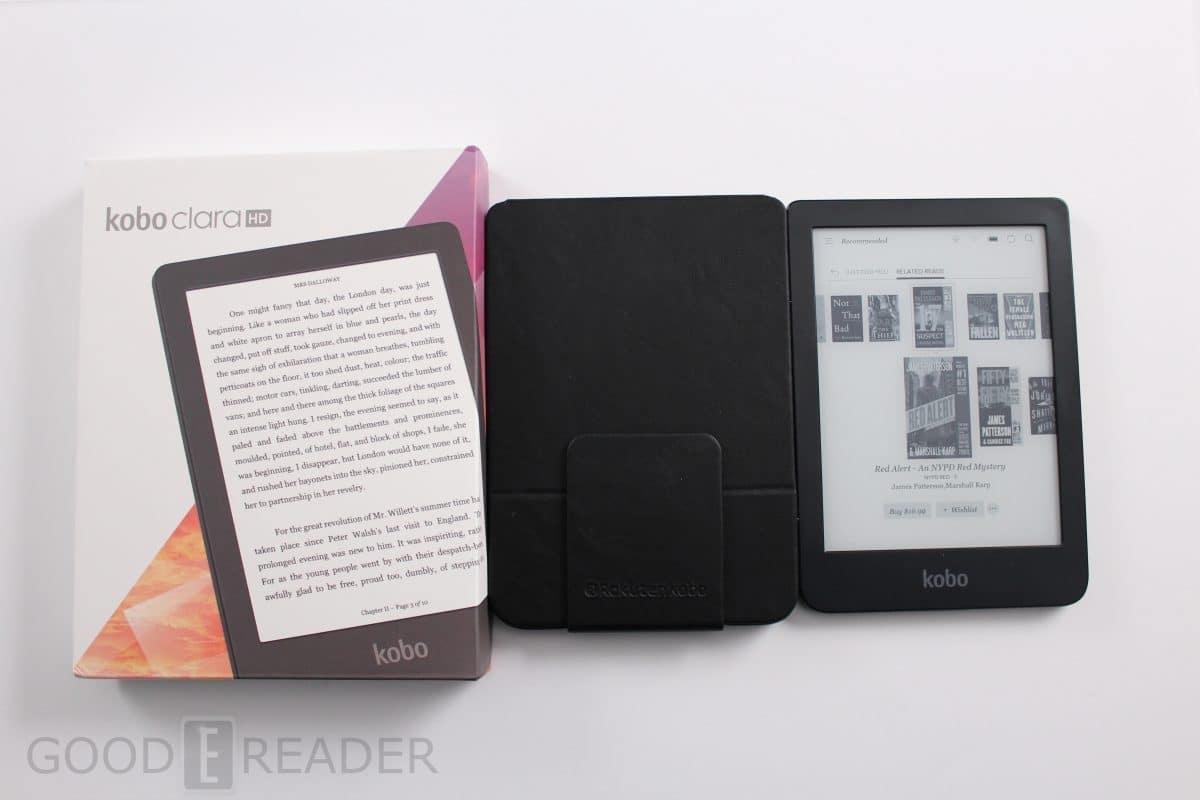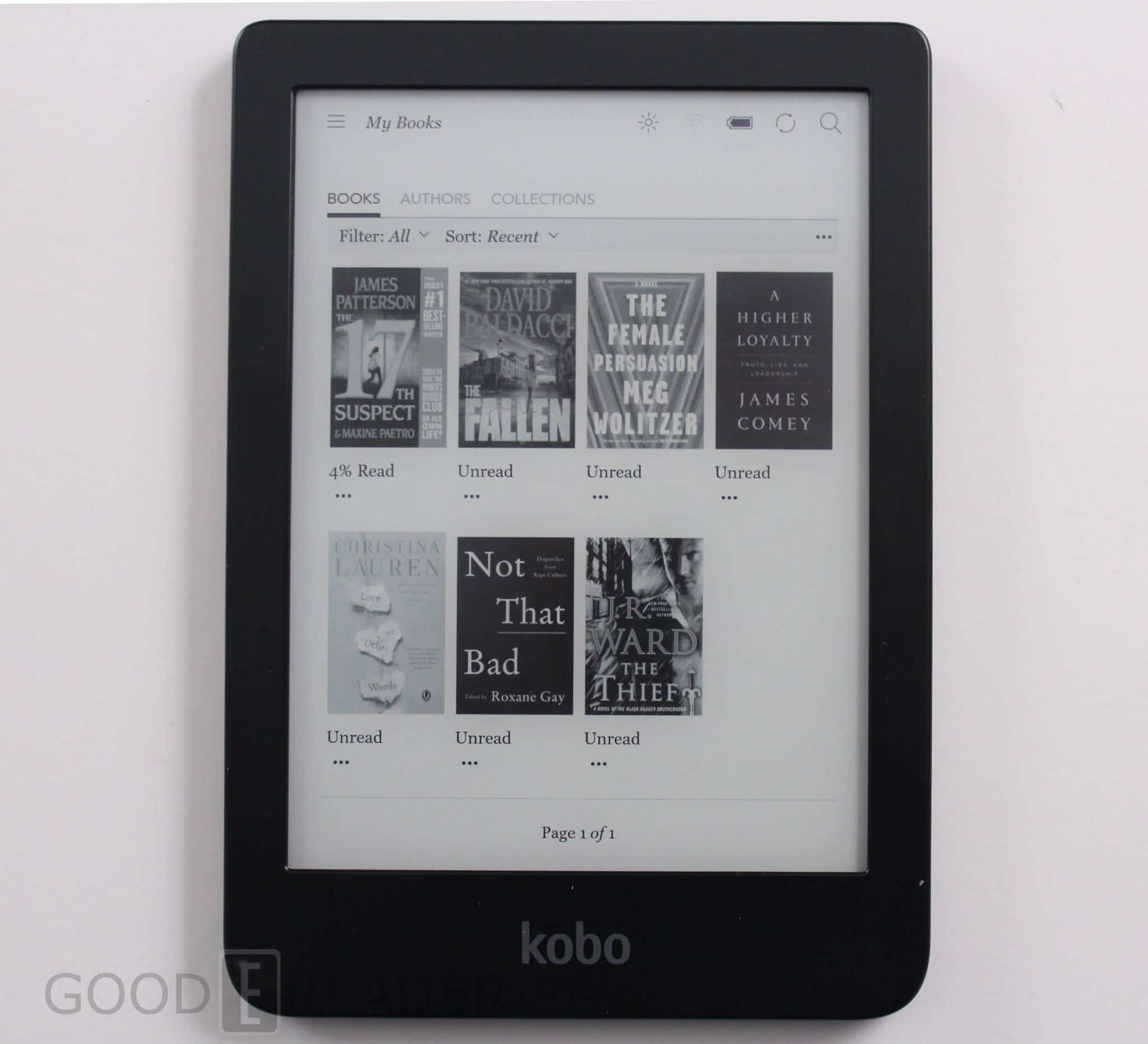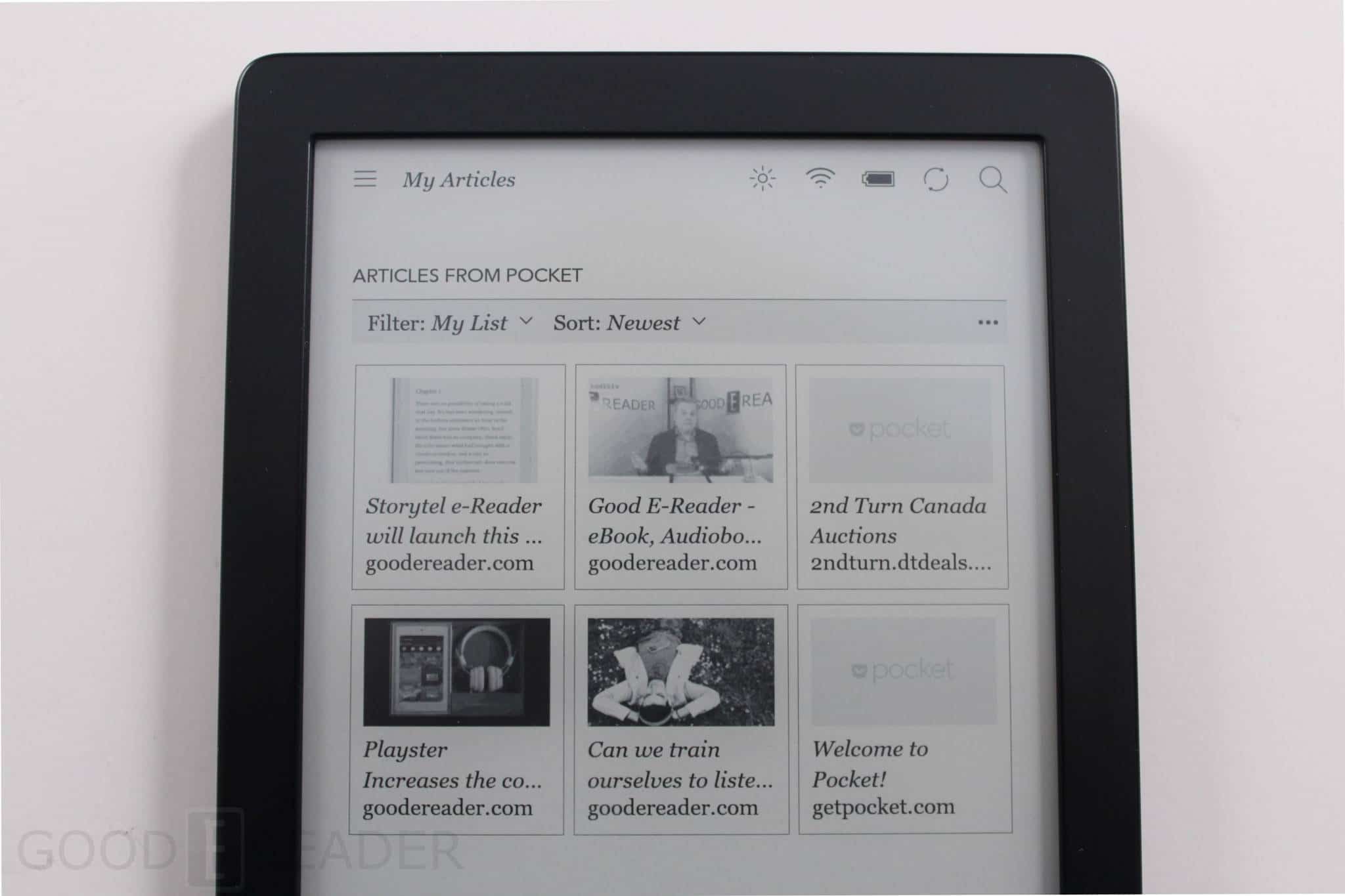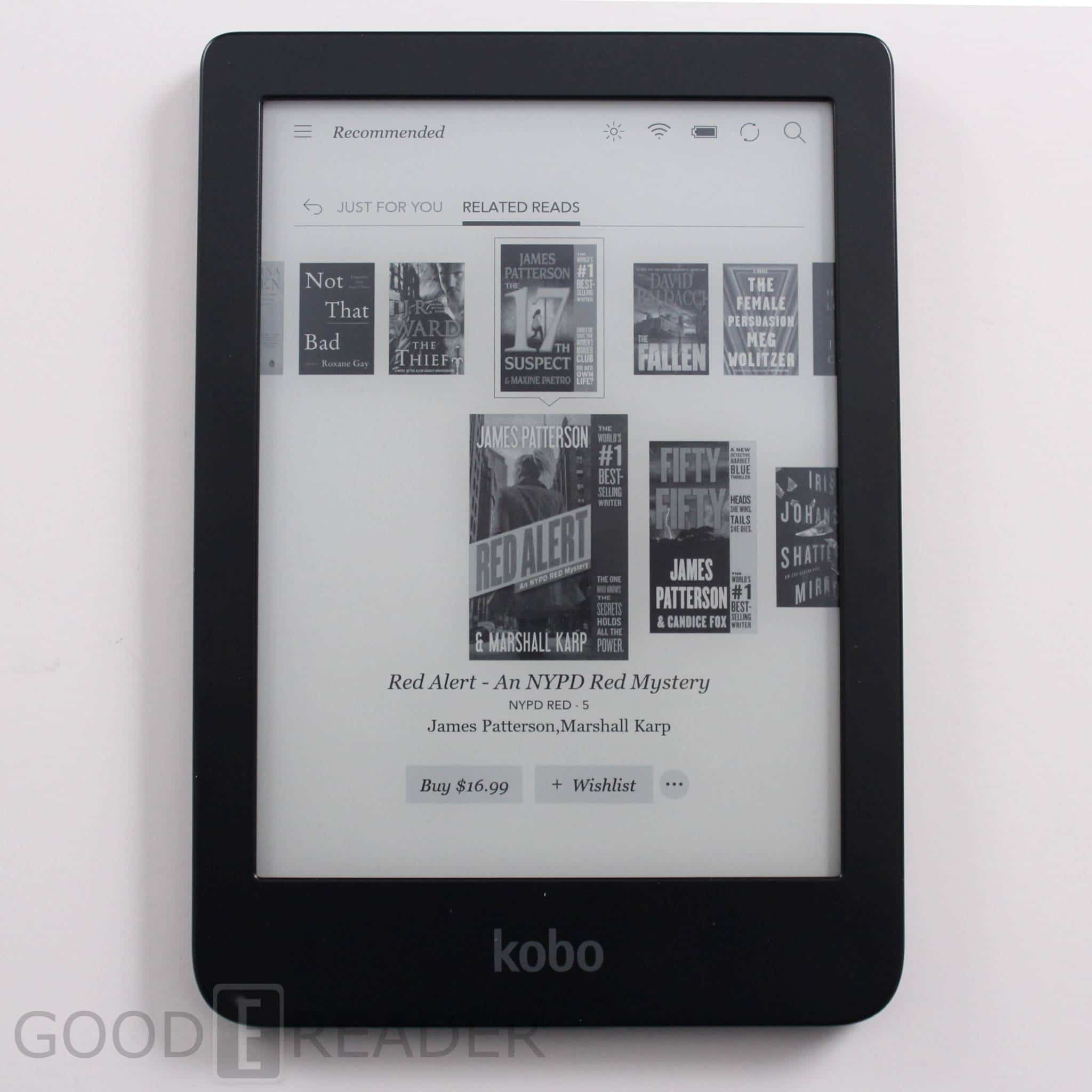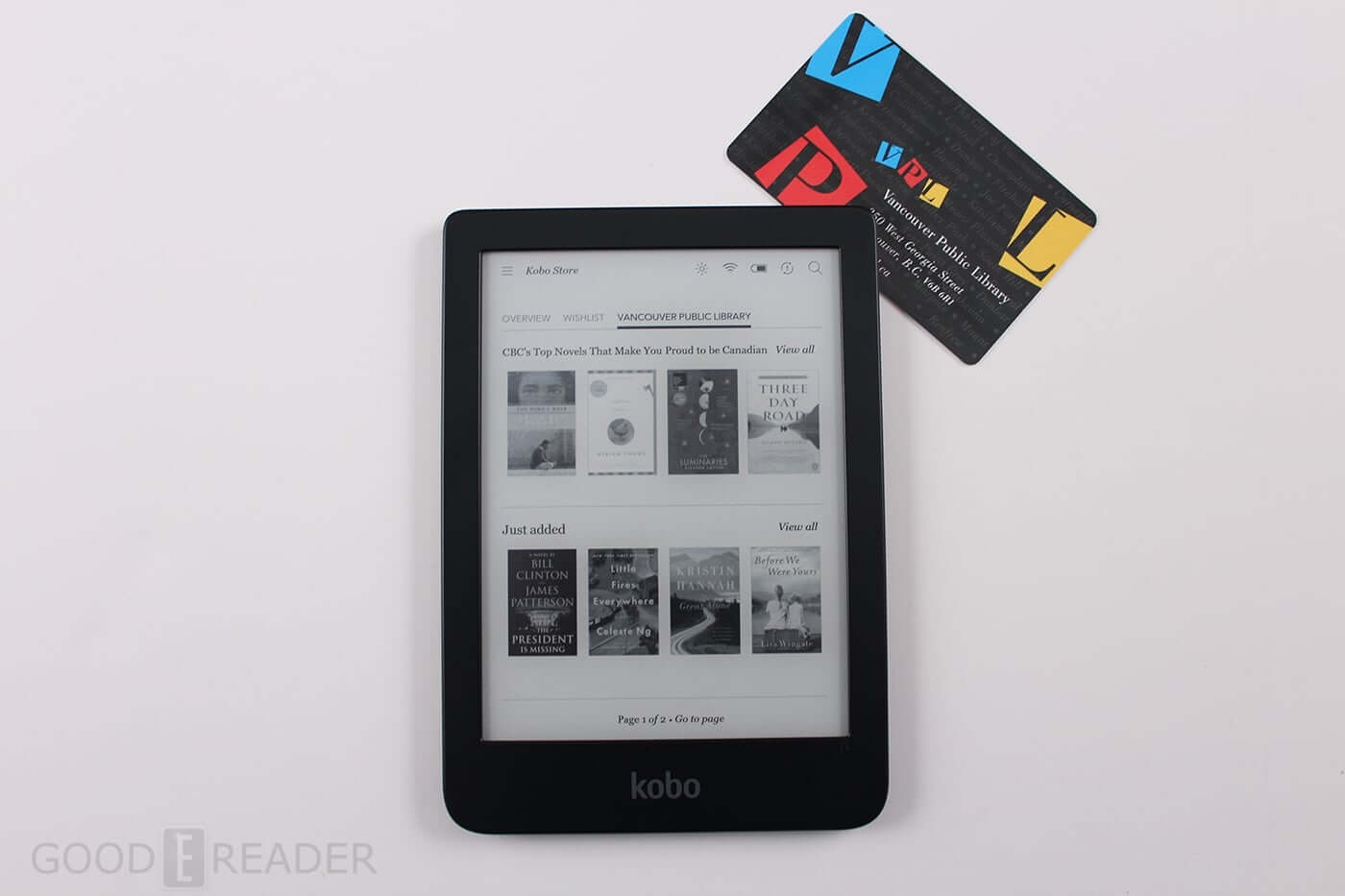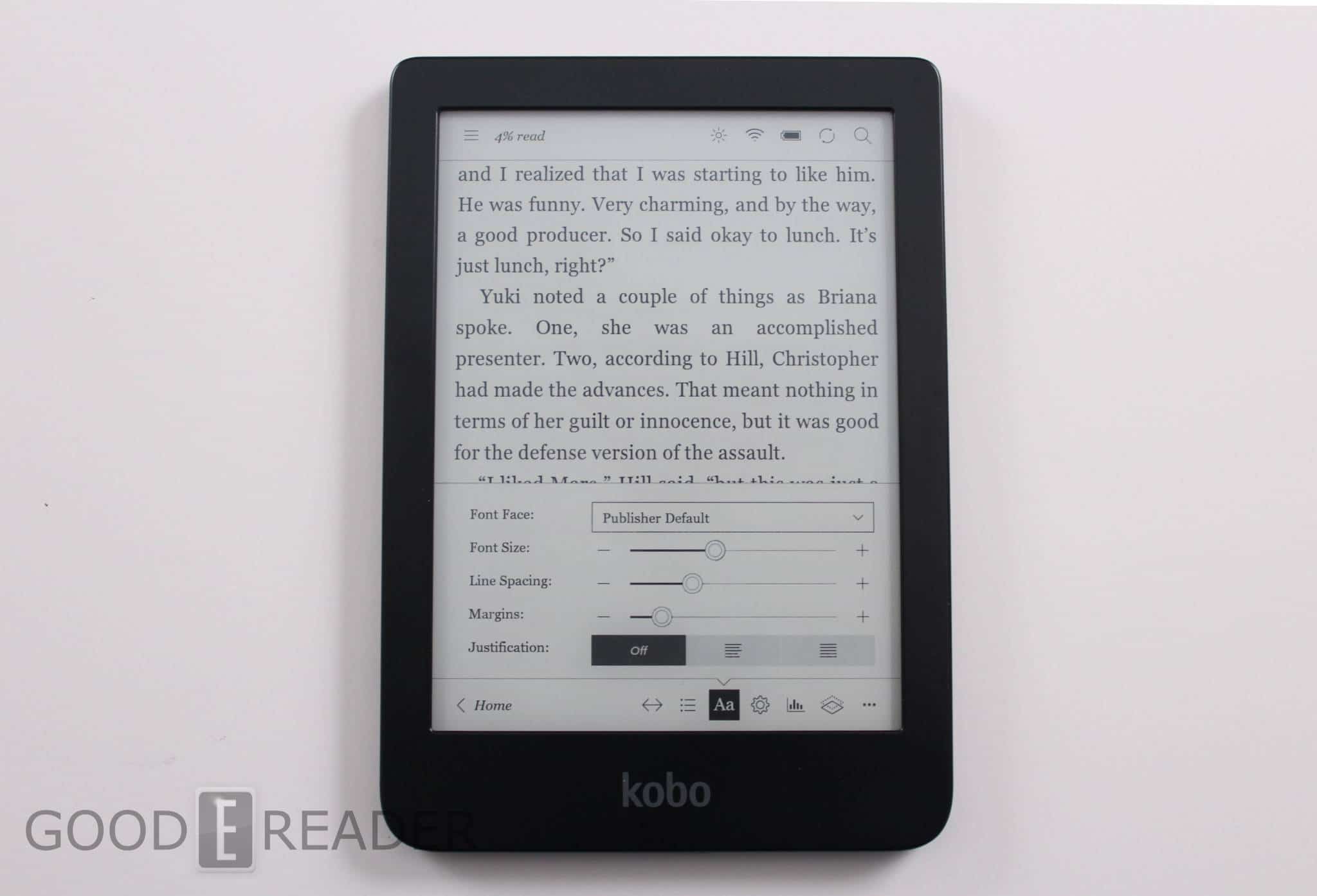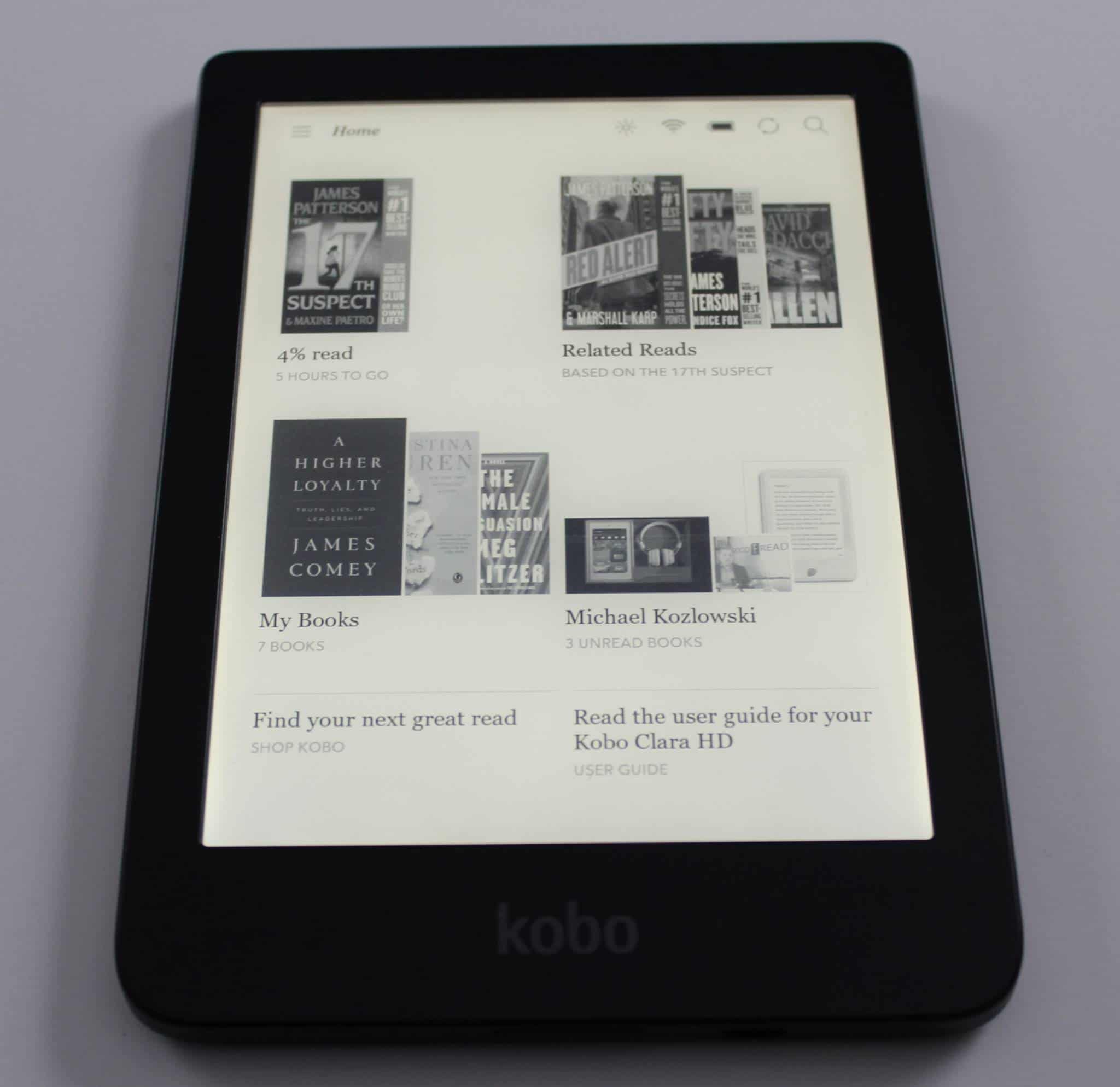The Kobo Clara HD is a brand new six inch e-Reader that is the spiritual successor of the Kobo Aura Edition 2 and the Kobo Glo HD. It has a front-lit display so you can read in the dark and the same Comfortlight PRO orange LED system as the Kobo Aura One employs. The 300 PPI screen makes cover art and text look razer sharp, this is primarily due to new firmware this device employs. This device is really affordable, which makes it a very solid entry level digital reader.
Hardware
The Clara HD features an E-Ink Carta HD display with a 300 PPI display. The screen is not flush with the bezel, but there is a small dip. There is a USB port and power button on the bottom and the rest of the sides have nothing on them. The back of the Clara has a neat perforated design that makes it easy to hold and a high degree of grip.
Underneath the hood is a 1GHZ Freescale Solo Lite processor, 512MB of RAM and 8GB of internal storage. Kobo has suspended expandable storage a few years and there is no Micro SD on the Clara HD. In order to conserve memory you have a number of options in the settings menu to automatically delete books from the device when you are finished reading them and you can do the same thing with Pocket articles. Speaking of Pocket the Kobo experimental browser also has Pocket integration, so you can save Pocket articles directly on the e-reader, instead of exclusively relying on the plugins for Chrome or Firefox.
The Clara HD has a front-lit display that might be one of the best ones Kobo has ever released. It has even light distribution thanks to the 8 white LED’s and the Comfortlight PRO system has 7 orange LED’s. If you turn both the front-lit display and the Comfortlight on, all of the LEDS work in concert and it provides a really bright and vibrant reading experience. The comfortlight has an automatic setting that does not use an ambient light sensor, instead of relies on the time of day and your time zone to automatically configure itself. Auto brightness is optional and can be completely turned off, you don’t need to use it if you don’t want to.
Software
Kobo runs a customized version of Linux, instead of Google Android. This allows them to really tailor the user experience for a 300 PPI screen and put a heavy emphasis on making it work really well on an e-ink screen. The Clara HD software experience is a little bit different than most of the companies other e-readers. The cover art and text on the homescreen has really high DPI, whereas the Kobo Aura Edition 2 and Glo HD seem antiquated and pixelated in contrast. The home screen comprises of the last few books you have opened or have purchased and the rest is devoted to similar titles and various links to the Kobo online store. When you click on the settings menu the main navigation bar is more condensed and the text is smaller and more streamlined than the companies other e-readers, including the Kobo H2O Edition 2.
The library menu is where you will spend most of your time. There are two main options to display your content, list and cover view. List provides you with the full author name and the title of the book and cover mode basically just shows the ebook cover art. You can sort by author, date added or publisher. You can also develop your own collections and pick and choose what ebooks you want to add to it. When you are done reading a book you have the option of leaving a review and the review is automatically entered into the Kobo bookstore. There is also an option to automatically remove the book from your device upon completion to conserve on memory. There is also a new option in the library to browse similar titles, which opens up a little popup bar at the bottom of the screen. You can click on one and it opens the bookstore, but you can also improve the recommendation engine over time by flagging your interest level in a particular author or genre of book.
Kobo has an exclusive arrangement with Pocket that allows you to push website and blog articles directly to your e-Reader. The easiest way to do this is to download the Pocket browser extension for Chrome, Edge, Firefox or Safari. Once you download the extension and log into the service you can begin to push out all of the stories you want to read to your e-reader later and they will automatically be synced. The articles will include any links, pictures or text, but truncate short code and adverts. The Kobo beta internet browser also has a new Pocket plugin that allows you to send any blog articles directly to the Article menu. There is an option to automatically delete all Pocket articles when you have finished reading them on your Clara.
If you purchase lots of eBooks you will likely be visiting the Kobo store to hunt around for discounts or to browse the latest eBooks. There is no carousals or imagery that will slow down your device and contribute to long load times via WIFI. If you click on a book it instantly loads and you can read the description by turning the pages, instead of swiping down. You can also read reviews and the publisher info. Buying books is super easy.
One thing I was impressed with was the new syncing functionality. When you click the sync button it tells you exactly what it is doing. When I turned it on for the first time it was syncing all my notes and annotations that I conducted on books I owned on other Kobo e-readers. It told me it was downloading a bunch of dictionaries, checking for firmware updates and updating the time zone. I like that that the text was displayed above the syncing animation, providing more advanced visual cues.
Many people who own a Kobo e-reader also have a family. Sometimes the kids pick up the Kobo and use it when the parents are not around and make purchases. Kobo has a new PIN lock system where you can establish a password and whenever the device is in sleep mode the password has to be entered in order to wake it up.
Kobo has recently made Overdrive library books accessible on all of their current generation e-readers. This allows users to browse for books, check them out and read them right on the device, instead of using complicated workarounds. In order to get started you need a library card and a four digit pin number. You enter the card in the settings menu and once it has been verified a new option appears on your homescreen. Your local branch is listed and you can browse their collection of ebooks. Most libraries curate the main screen and they put an emphasis on seasonal titles and also new and notable. If you are looking for a specific book or author there is a dedicated search bar.
Once you have found a title you like, there is a drop down menu on the product description page that will automatically download the book to your Clara HD. It will appear in your library menu and you normally have around two weeks to read it, before it is automatically returned to the library. For the most part, each ebook in your library is one user, one use.
If you complete the book early, there is a another drop down option in your library that allows you to manually return the book. Once you do this, you should also delete the book from your library menu, since its not done automatically.
E-Reading Experience
Kobo does an amazing job in making their e-readers appealing to both casual and hardcore users. They have plenty of advanced options that the competition simply cannot match. One of the most popular is having the ability to load in your own fonts. This is useful if you want to load in stuff like Bookerly or Ember, two fonts Amazon developed with e-readers in mind.
Most e-readers and e-reading apps have a few different preset options to change the linespacing, margins, or font size. Kobo does things differently, they also have a bunch of sliders that allow unparalleled flexibility in determining how much weight you want your fonts to have and configure the margins and line spaces. There is also advanced options that allow you to see a before and after side by side that shows you how all of your customizations will look, compared to the existing settings.
The Kobo Clara HD was designed to excel at reading the two most popular electronic book formats, PDF and EPUB. They also have support for manga, graphic novels and comic books with CBR and CBZ, so users will be able to download them from the internet and easily load them on their reader. When it comes right down to it, it reads: EPUB, EPUB3, PDF, MOBI, JPEG, GIF, PNG, BMP, TIFF, TXT, HTML, RFT.
When you are reading a book, you have a number of options you can employ. Aside from font and customization options you can long-press on a word and get an instant definition of it. If you speak another language, you can look the word up in Japanese, Italian, German, Dutch, and many more. When long-pressing a word, you get an anchor that will allow you to select a single word, sentence, or entire paragraph. You can then highlight it or add a note. When you add a note, a virtual keyboard appears that allows you to manually add one.
There are also a few other notable options. You can monitor your reading progress with a dedicate button on the bottom of the screen. It tells you how much time remains in a specific chapter and the estimated duration on when you will complete the book. Some e-reading apps have this at the bottom of the screen while you are reading a book, I like how Kobo makes this optional. Speaking of optional, there are also settings that allow you basically turn off page numbers, and everything like that, so it just shows the text on the screen and no other progress indicators.
The Clara HD has a rapid page turn engine. You can turn this feature on by going to the reading settings menu and choose to turn pages by tapping or swiping, or by swiping only. This new system is great, it allows you to tap your finger rapidly on the screen or gesture and it will change the pages very quickly. You can also hold your finger down on the screen and it will also turn the pages. The text is basically unreadable when the pages are being rapidly turned, will have to release your finger from the screen in order for everything to be fully rendered.
The rapid page turn engine works with KEPUB eBooks, which are books you have purchased directly from Kobo. It does not support CBR/CBZ or classic EPUB support. It is also incompatible with sideloaded EPUB books.
“Our main goal is to empower people to read more, whenever and wherever they want. With that, we challenge print-loyal booklovers, and their friends, to try digital reading for just one week. We know technology of any kind can take a moment to get used to, but we have made eReading easy, and are
convinced they will find they can fit reading into even more parts of their day, whether it’s waiting for the kids at soccer practice, during the lunch break, or during their daily commute. If it’s not for them, which we which think is very unlikely, we’ll happily take the device back, no questions asked. In past discussions with print loyalists who took the challenge, they told us they got used to using the eReader by day two or three, and most said they would use it as a complement to their existing reading life,” says Michael Tamblyn, CEO, Rakuten Kobo.
Wrap Up
The Clara HD is primarily competing against the Amazon Kindle Paperwhite, Barnes and Noble Nook Glowlight 3 and other mid-level e-readers in North America and Western Europe. I would recommend purchasing this device if you have a Kobo Glo, Kobo Glo HD, and Kobo Touch. The high resolution display and Comfortlight PRO front-lit technology makes it a worthy upgrade. It also has a number of security features and rapid page turn enhancements to make reading ebooks a cut above the rest.
I wish Kobo would have included Overdrive functionality into the Clara, the Aura One remains the only Kobo branded e-reader that gives users the opportunity to borrow ebooks directly from the library and read them. Kobo has also abandoned SD cards for the past few generations, and although you can delete content as soon as you finish reading it, something has to be said for expandable storage. Finally, Kobo launched an audiobook service a few months ago and the Clara should have had Bluetooth so users can listen to them right on the e-reader.
Kobo Clara HD will be available in black and will retail for $139.99 CAD (MSRP) in Canada at www.kobo.com, Indigo in-store and online at www.indigo.ca, and other select retailers, with preorders from May 29 to June 4, and in-store availability starting June 5. The device will also be available in France on June 1, and as of June 5 in the US, the UK, Italy, Spain, Portugal, the Netherlands, and Turkey; Hong Kong in July; with Australia, New Zealand, and Mexico to follow later this year.
Michael Kozlowski is the editor-in-chief at Good e-Reader and has written about audiobooks and e-readers for the past fifteen years. Newspapers and websites such as the CBC, CNET, Engadget, Huffington Post and the New York Times have picked up his articles. He Lives in Vancouver, British Columbia, Canada.