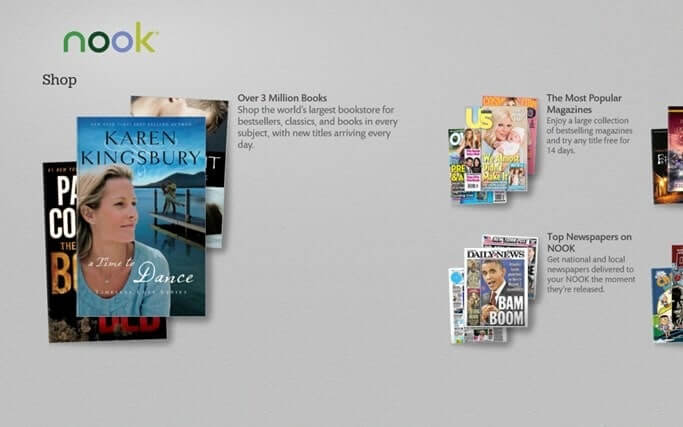The Barnes and Noble Windows 8 app launched on November 14th and many people were very excited about the official debut. One of its strengths is the ability to purchase content right on the app. The Amazon Kindle Reader merely opens up Internet Explorer to facilitate the purchases. Unfortunately, the Nook for Windows 8 app is lacking many core features.
Jim Lester commented that there were a number of fundamental features currently lacking in the app that will hopefully be addressed in the future. For example, there is no textbook support for students buying books via B&N. Text selection is also disabled, which means you can’t highlight or look specific words up in the dictionary. There is also zero functionality for kids books and zoom view on comics. Enhanced ebooks are also not working, because of their inability to play video. If you are a magazine fan, there is no article-view support and all magazines from Condé Nast are lost in the abyss.
The only thing you can do fairly well within the app right now is read your standard book. You can increase the size of the fonts or change them entirely, you can also adjust the margins, linespacing, and backgrounds. Considering Barnes and Noble is gravitating in a more media-centric direction, it is quite odd that there is no support for any of it.
Michael Kozlowski is the editor-in-chief at Good e-Reader and has written about audiobooks and e-readers for the past fifteen years. Newspapers and websites such as the CBC, CNET, Engadget, Huffington Post and the New York Times have picked up his articles. He Lives in Vancouver, British Columbia, Canada.