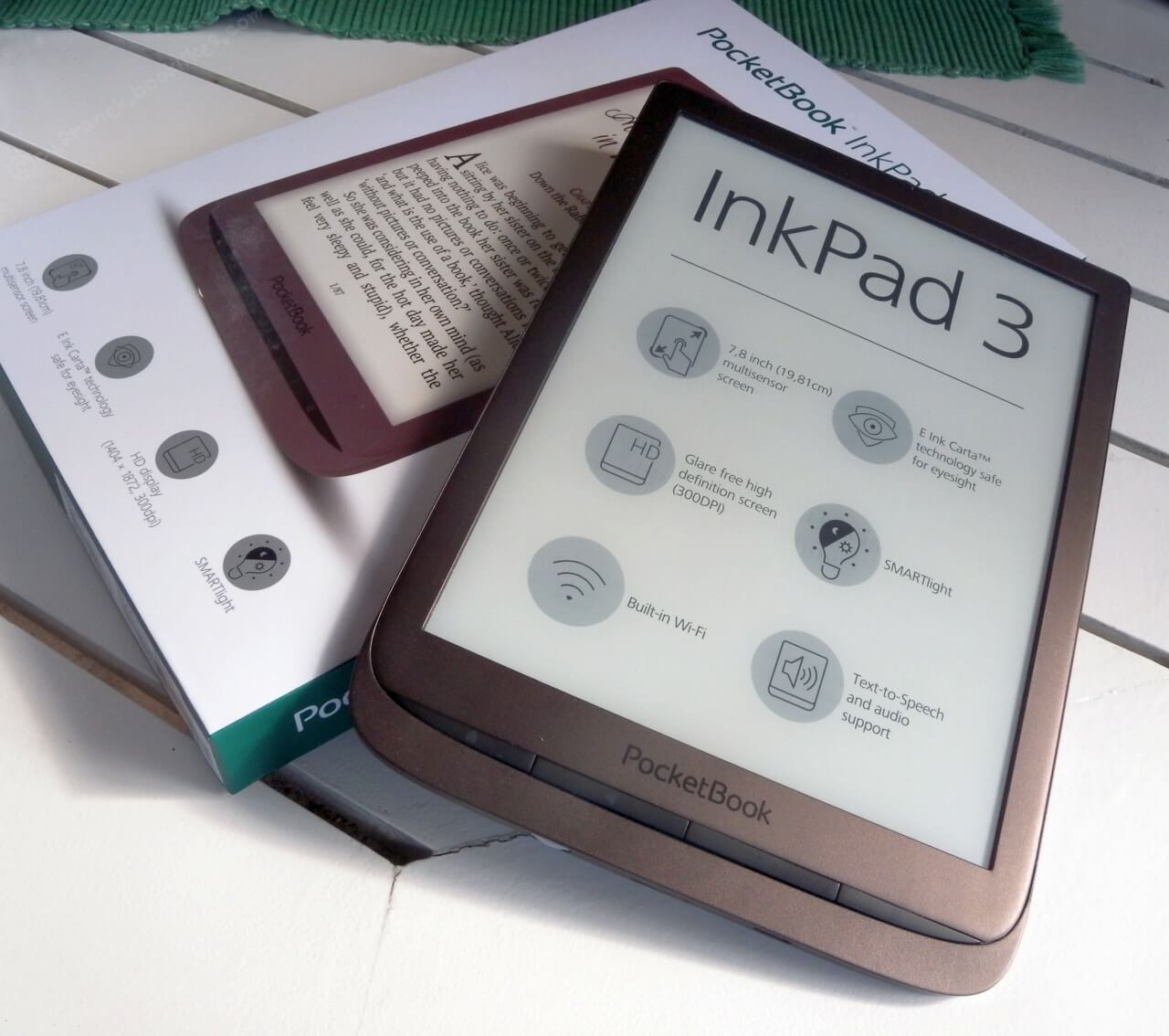The Pocketbook Inkpad 3 has just been provided a new firmware update which bumps the version to 6.5.765. The update brings along a host of improvements, which, the company said, will lead to an overall improvement in performance. The device boot process is going to be quicker too. The book covers and PDF pages too are going to be rendered faster than before. Similarly, the scrolling feature too is going to improve across all applications.
Then there are several fixes a well that sets right several known issues with the device. For instance, the chances of an incorrect order of notes while exporting to an HTML file have been fixed. Similarly, the chances of an error occurring when deactivating an Adobe account in some cases have also been dealt with.
Other fixes the update comes with include one for the Dictionary app which at times refused to launch during Flight Mode. Similarly, there is a fix for the TTS voice packs which at times just couldn’t be uninstalled while the chances of the device crashing when downloading a new dictionary in the reading room have been eliminated. Then there also has been the issue of the power-off logo that often went missing when the device gets switched off automatically in sleep mode that has been fixed with the present update.
Apart from these, the update also allows for the dictionary entry of a highlighted text to get displayed automatically once the dictionary changes while there are some UX improvements introduced to the dictionary app as well. Plus, users will also be able to download pre-installed dictionaries if those got deleted for some reason.
The Reading Room UI too will be getting a performance boost while there is going to be better control over the front light, brightness, and temperature. The update will also allow users to download better TTS voices directly from the Reading Room UI itself. The update also provides for the chance to renew or early-return of LCP-protected books. The zoom and scaling features too have been enhanced while support for Chinese pinyin input has been added.
The keyboard UI too has gone for an overhaul so that it will now be able to support new character layouts. What that means is users will be able to assign multiple characters to a keyboard key which is going to be accessible via the long-press action of the particular keys. The Calendar app user interface has also gone for an overhaul while the update introduces a new app named Photo Frame that will allow photos to be viewed in a slide show. Plus, there is also the feature to add the current time and date when the particular image was shot.
Apart from the core updates mentioned above, here are some improvements meted out to the reading program. Those include support for LCP DRM protected files while there is a new scrolling mode introduced where the pages stick together to give the impression of a continuous scrolling effect. There is a new faster engine as well that supports up-to-date PDF book formatting.
The Book Info menu opens faster post the update while swipe gesture recognition has been made more precise as well. Users will also be able to get back to the last page that was open before the search menu was invoked. Also, users will be able to exit the footnote mode automatically after five pages. There is also going to be the feature to adjust the brightness, contrast, and gamma-correction of PDF and DjVu formatted books while the fonts of the dictionary article too can be changed by simple pinch-to-zoom gestures.
The update also introduces new UI controls that enable users to change the font of vocabulary entries when reading in dictionary mode. The EPUB book processing to has enhanced significantly while RTF format files open far quicker as well. Then there is going to be the ‘fit to page’ and ‘fit to width’ mode after users change the scale in PDF and DjVu formatted books via pinch-to-zoom gesture.
These apart, there are a host of fixes that the update brings along. For instance, there is the fix for possible low-quality screen updates after any text is selected for highlighting or reverting back erroneously within a text after reading a footnote in some book having the FB2 format. The issue wherein a few abbreviations in the text were voiced at the end of the sentence.
Some tablet issues too have been effectively dealt with, such as the table not getting displayed in the right format in some Adobe DRM protected files, or the tablet not forming correctly in some comic books. Then there are fixes for some password-protected PDF files not opening even if the correct password is given, page numbers not getting displayed in PB-2 formatted books if the integrated page number feature was turned off.
Other fixes include the incorrect depiction of illustrations in some FB2 formatted books, incorrect page indents in some books of DOCX format. Similarly, there is a fix for some integrated fonts not getting used in some EPUB books.
In addition to the above, the update also enhances the Book Store app, the Library app, as well as the Browser application.
With a keen interest in tech, I make it a point to keep myself updated on the latest developments in technology and gadgets. That includes smartphones or tablet devices but stretches to even AI and self-driven automobiles, the latter being my latest fad. Besides writing, I like watching videos, reading, listening to music, or experimenting with different recipes. The motion picture is another aspect that interests me a lot, and I'll likely make a film sometime in the future.