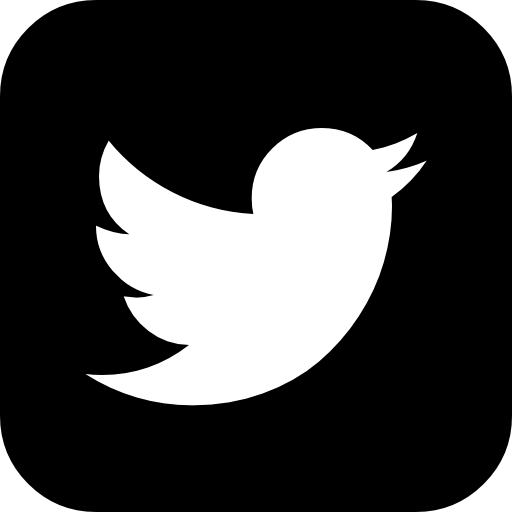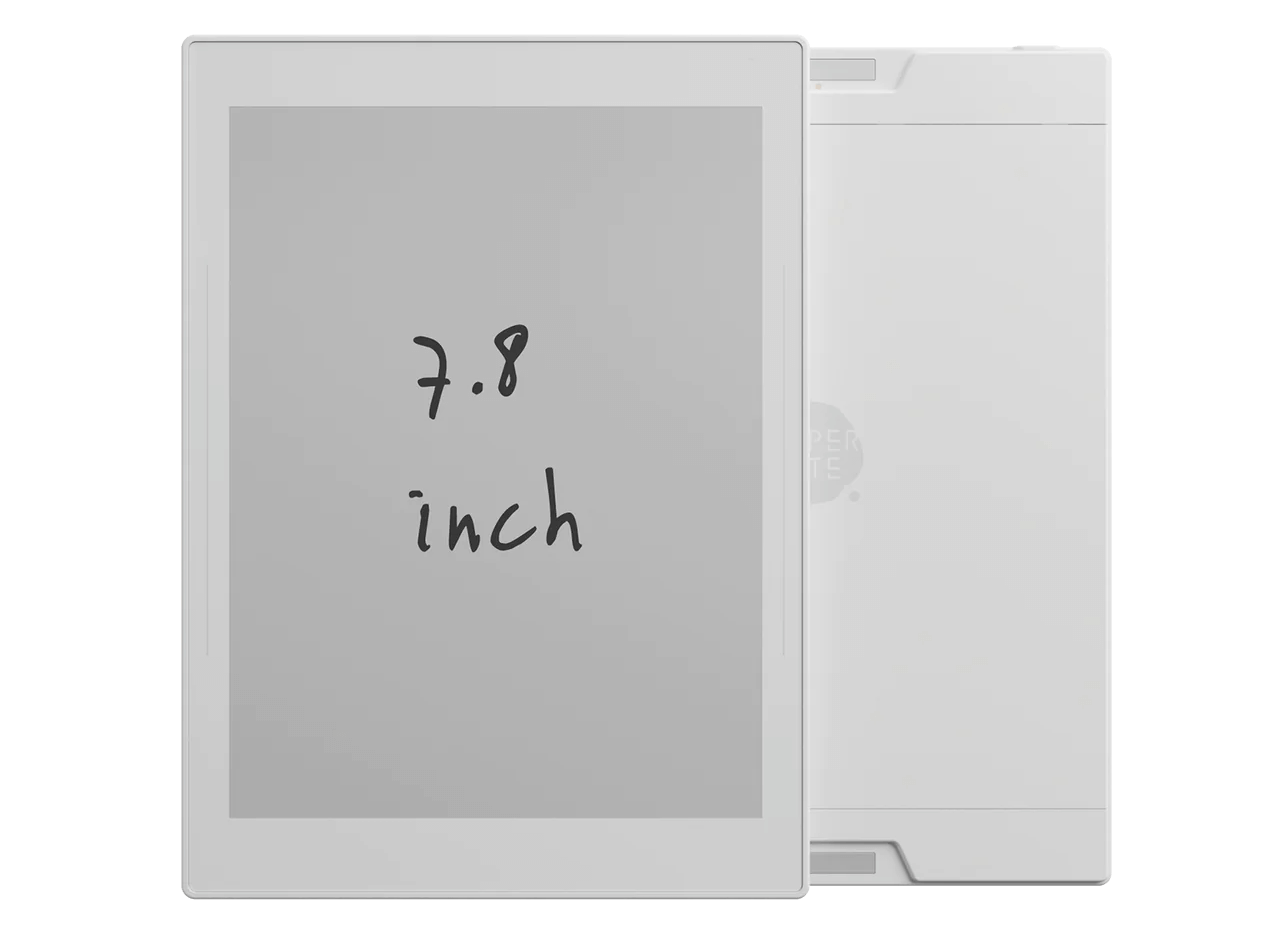Ratta Supernote has just released a new firmware update for the current generation of e-notebooks. They have fixed some OneDrive syncing features, which are relatively new; they allow users to save their notes to the Microsoft Cloud service. For those of you who love WIFI, several bugs have been solved.
A5X and A6X Changelog
Added:
• Added the drawing app called Atelier (that can be downloaded from the Supernote App Store).
• [Sync] Supports OneDrive.
• [Sync] Supports auto sync with Supernote Cloud.
• [System] Supports landscape mode (currently only applies to Notes and Documents); replaced the Half Page View button on the toolbar in PDFs with the Rotate button in the top menu bar for enabling half page view.
• [Note & Document] Supports opening, viewing, and editing note files and document annotations from A5 & A6 devices. (Note: Templates used in note files from A5 & A6 devices will not be displayed on this device, and there is a mismatch between landscape document orientation and annotation orientation on this device.)
Adjusted:
• [Note & Document] Tapping the page number now activates the quick page-turning feature, which incorporates the existing ability to input the page number to navigate to the target page quickly.
• [Note] Supports selecting templates when creating new notes and removed the “Default Template” option nested within the “Preferences” section in notes.
• [Settings] You can now customize the two-finger press-and-hold gesture to activate either the region eraser or lasso. (To configure settings for this gesture, go to Settings > Display & Input > Gestures.)
• [Settings] Replaced the “Direct Transfer” feature with “Supernote Linking,” which allows you to transfer files from the mobile Supernote Partner App to Supernote and share your computer’s keyboard via the desktop version of the app.
Optimized:
• [Atelier] Optimizations include:
-Added the ability to copy and cut content between layers;
-Reduced the probability of canvas movement caused by accidental two-finger touches;
-Resolved the issue where the last selected pen, colour, eraser, and custom settings for the marquee tool were not saved after restarting;
-Resolved the issue where the handwriting colour in the exported PNG file was lighter than that in the original file;
-Removed the ability to cancel marquee selection with finger; now you can only cancel it with pen.
• [Note] Reduced the probability of accidentally tapping the page-turning button on the page number bar.
• [Top Menu Bar] Added the Bluetooth button in the top menu bar; long-pressing it allows direct access to the Bluetooth settings page.
Fixed:
• [Document] Fixed the issue where data, such as digests, bookmarks, trimming and contrast settings, and reading progress, created within the documents stored on an OTG thumb drive, were not saved after disconnecting it.
• [Note & Document] Fixed the issue where frequently switching pen buttons would cause incorrect display of the needle-point pen colours.
• [Note] Fixed the issue where some keywords and titles would jump to incorrect target pages when tapped.
• [Note] Fixed the issue where the app would occasionally crash when writing in a real-time recognition notebook.
• [Note] Fixed the issue where the note export would fail if the PDF templates within it contained links displayed as email addresses.
Chauvet 3.16.27 Release for Nomad
Added:
• [Settings] Added the Sideloading switch. (To access it, go to Settings > Security & Privacy.)
Adjusted:
• [Note] Transformed some margin-compatible templates with existing margins into marginless templates.
• [Note] Recategorized the note templates into Favorites, Built-in, and Customization.
Optimized:
• [Note] Reduced the probability of accidental touches on the bottom sidebar when writing in landscape mode.
Fixed:
• [Sync] Resolved the issue where the auto sync feature caused abnormal server load.
• [Sync] Fixed the issue where syncing with OneDrive business accounts couldn’t work.
• [Document] Fixed the issue where data, such as digests, bookmarks, trimming and contrast settings, and reading progress, created within the documents stored on an OTG USB flash drive, were not saved after disconnecting it.
• [Calendar] Fixed the issue where, due to Daylight Saving Time, the dots representing events didn’t display correctly in the weekly and monthly view.
• [Calendar] Fixed the issue where the dates didn’t align with their respective weekdays after switching months or years in the date picker on the “New Event” or “Edit Event” page.
• [System] Fixed the issue where the Wi-Fi connection was stuck in the “Connecting” state.
• [System] Fixed the issue where Wi-Fi scanning did not automatically occur after waking the device up from sleep.
• [Note] Fixed the issue where notes would momentarily flash before the file password entry box popped up.
Michael Kozlowski is the editor-in-chief at Good e-Reader and has written about audiobooks and e-readers for the past fifteen years. Newspapers and websites such as the CBC, CNET, Engadget, Huffington Post and the New York Times have picked up his articles. He Lives in Vancouver, British Columbia, Canada.