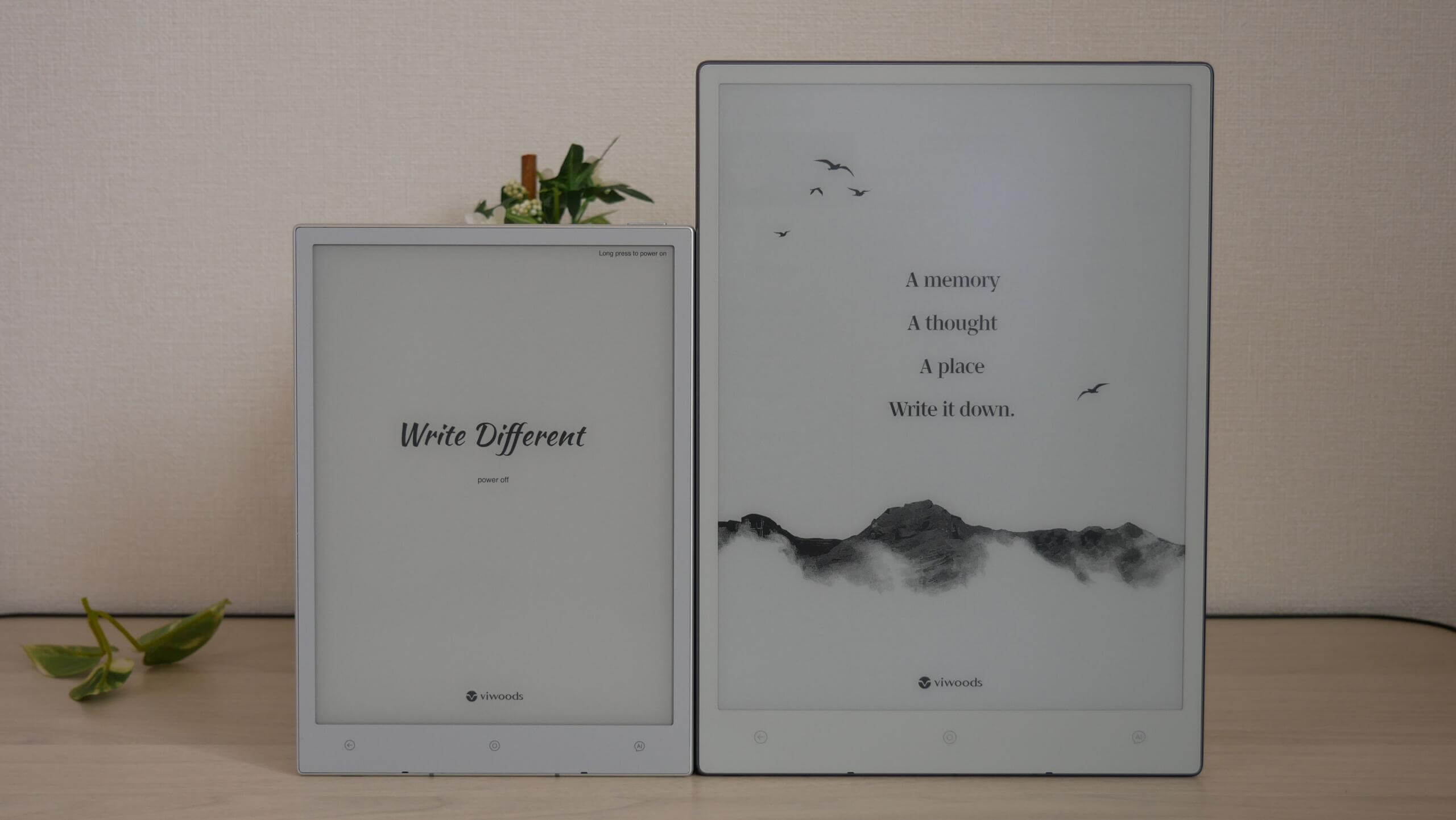The Viwoods AI Note and AI Mini have a secret weapon compared to the competition: Google Play. A couple of months ago, the Google Play Store was just added to the AIPaper in the v3.1.7 release, and the Mini received it, too. This gives it an advantage over Kindle Scribe and Kobo Elipsa.
The AiPaper features a 10.65-inch E INK Carta 1300 display with a resolution of 1920 X 2560 and 300 PPI. The screen is also made with Mobius technology, making it very light. It has a 2.0GHz OCTA-CORE processor, 4GB of RAM, and 128GB of internal storage. This device is designed to take notes with the accompanying pen. It receives regular firmware updates, providing many quality-of-life features and enhancements.
The Ai Paper Mini is smaller and more affordable. It features an 8.2-inch E INK Carta 1000 e-paper display with a 1920 X 1440 and 297 PPI resolution. It has the same octa-core 2.0 processor, 4GB of RAM, and 128 GB of internal storage. An adjustable front light allows you to read during the day or night.
There are several more features that have been updated in regards to the Ai Paper Mini.
Create an event and sync it to Outlook: Implemented a time axis to enable efficient creation and editing of daily event.
Import events through Outlook: Introduced support for Outlook Calendar integration, facilitating seamless synchronization between the two systems.
Quick Q&A with AI button: There are three buttons on the bottom of the device. One of them is an AI button. This regularly goes un noticed. If you press this button, it opens the AI client, which allows you to ask or say anything to it. From “write me a story” to “recommend me a good book” the AI button will guide you through any request.
Google Service: Our machine supports Google services, list out the instraction of acvating google service.
Reading App: After activating Google services, you can download any reading app, such as Kindle, through Google Play. This makes it convenient for users to enjoy reading.
Front light function: The AiPaper Mini offers front light adjustment, allowing users to comfortably read in various lighting conditions. This feature enhances readability whether you’re in a dim room or bright sunlight, ensuring a consistent reading experience.
Device size: The 8.2-inch size is very convenient for portability, making it ideal for travel. It’s lightweight and easy to fit into a bag without taking up too much space, allowing for greater flexibility while traveling, commuting, or going out.
Affordable price: The price is relatively affordable, which is from $399 to $429. This makes it an attractive option for students and doctors who may be budget-conscious but still need a reliable device for their studies or work.
Annotate on third party apps: Using this feature, you can annotate any page globally, whether it’s a page of the device’s system itself or a third-party app page.
Daily Event Management Center: Added an Others section, serving as a centralized overview dashboard. This feature provides a consolidated view of documents generated in the Paper, Meeting, Picking, and Learning sections for the selected date.
Transparent wallpaper: Introduced support for transparent wallpaper customization, allowing for a more personalized user interface.
Pen pressure sensitivity: Launched a new module enabling adjustable pen pressure sensitivity.
Quick gesture of ghosting clearance: Introduced a quick gesture to clear screen ghosting, enabling users to swipe down from the top of the left side of the screen for instant results.
Left-hand tool bar: The menu bar can now be swiped from left to right side, supporting left-handed users.
Grayscale options: Introduced four grayscale options for writing tools, including calligraphy pen, fountain pen, ballpoint pen, technical pen and thinkers.
Lock Screen & File Encryption “File Encryption
Strengthened privacy protection by decoupling file encryption from account credentials.
Introduced fingerprint authentication for seamless access to encrypted files.
Enabled users to update encryption passwords for enhanced security.
Lock Screen & Fingerprint:
Added functionality to configure a lock screen without logging in.
Supported the creation of a 6-digit lock screen password for additional security.
Expanded fingerprint authentication capabilities to include access to encrypted files.
Michael Kozlowski is the editor-in-chief at Good e-Reader and has written about audiobooks and e-readers for the past fifteen years. Newspapers and websites such as the CBC, CNET, Engadget, Huffington Post and the New York Times have picked up his articles. He Lives in Vancouver, British Columbia, Canada.