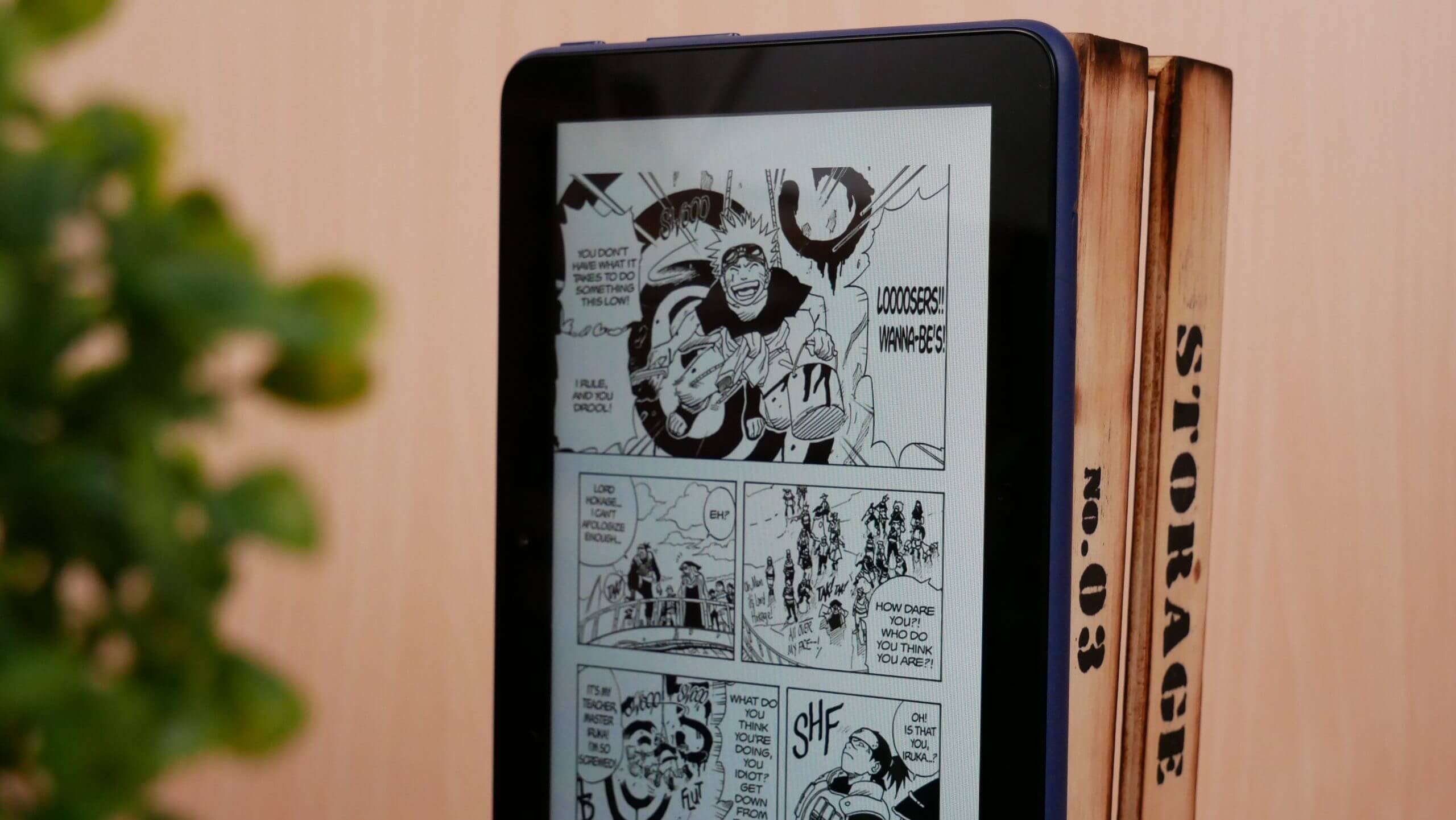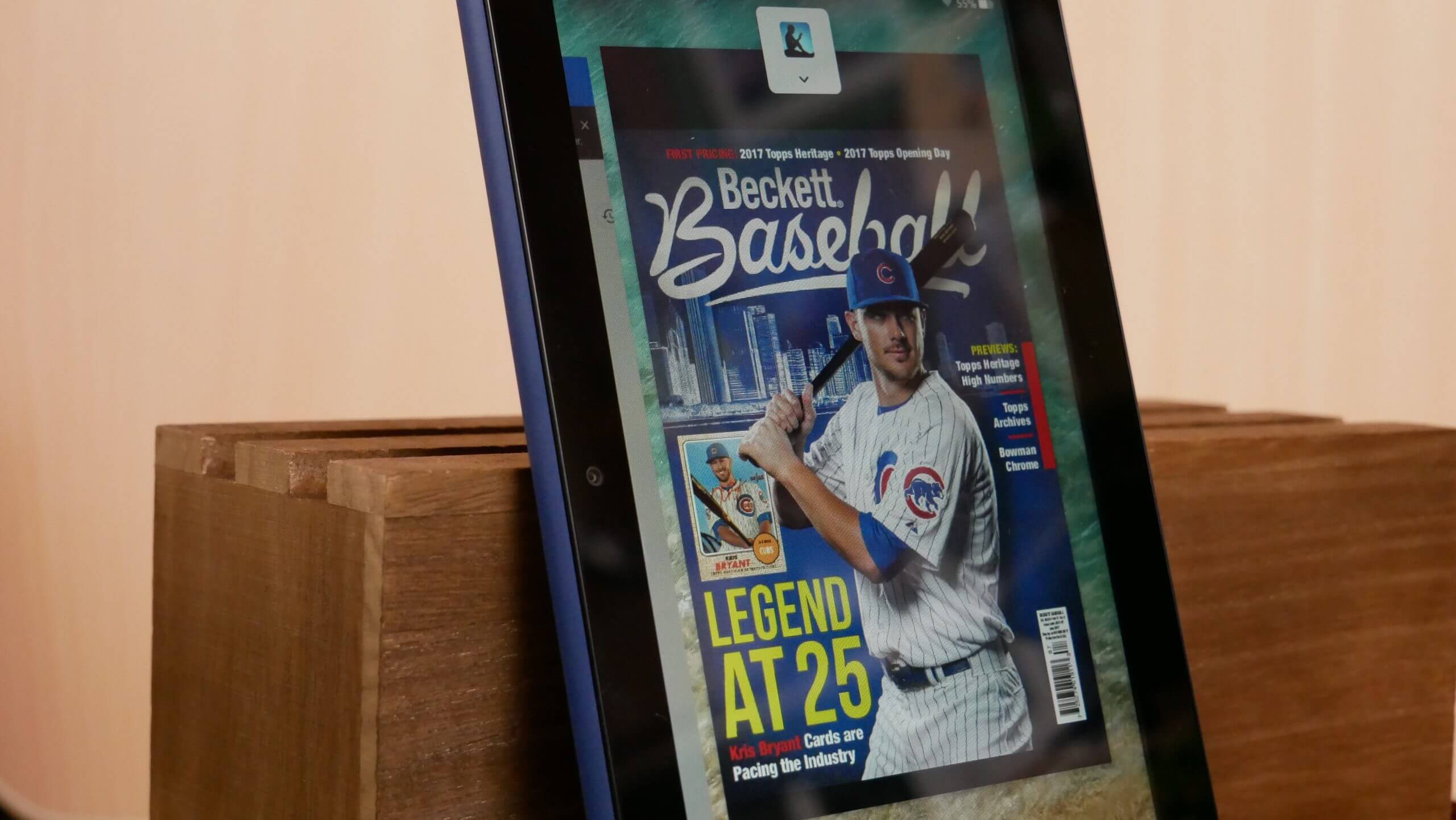The Amazon Fire 7 2022 tablet is a very low cost gateway to the Amazon ecosystem. It allows users to buy Kindle Books, Audible Audiobooks and download apps from the App Store. If you are a Prime Member, you will get added value, such as being able to access Prime Video, Prime Music and Prime Photos. However, the resolution and PPI is rather low, so you will not be able to view any content in HD. This is not a flagship tablet, it is affordable and designed to be good enough, but not amazing.
Hardware
The Fire 7 2022 edition features a 7-inch touchscreen with a resolution of 1024 x 600 with 160 PPI. Unlike an e-reader that has a front-lit display, this is a tablet with backlight, so the light is going to be shining into your eyes. There are two colors of the tablet, black and denim. The front of the tablet is always black, but the sides and backplate are in whatever color you choose. Most of the ports are at the top, such as power, volume, USB-C and headphone jack. Most companies put the speaker on the back, but this model has it on the side, so if you are using it while laying back down, your sound will not get muffled.
Amazon is making a big deal with its environmental packaging. The retail box is bright with orange and back hues. It has a big picture of the tablet on the front and some general tech specs on the back. When you open the box, there is a piece of recycled cardboard that the tablet is sitting on, along with the quick start guide, and warranty information. The tablet itself is enclosed in plastic, while the vast majority of the industry has gravitated towards wax paper. The USB-C cable is also held together by plastic too, Amazon could have used a piece of durable paper instead.
Underneath the hood is a MediaTek Quad-core 2.0 GHz processor, 2GB of RAM and either 32 or 64GB of internal storage. If this is not enough, there is an SD card that is capable of an additional 1TB of additional storage. There is a USB-C port for charging it on your computer or plugging into a wall outlet. It has a 2 MP front and rear-facing cameras with 720p HD video recording. Amazon is billing this as a good device for Zoom or Skype calls. The battery is 3750 mAh and you should get around 10 hours of continuous use before you need to recharge it, it takes about 4 hours to fully recharge. You can listen to audiobooks, music or podcasts via the 3.5mm headphone jack and there is also a single speaker. It also has Bluetooth 5.1 if you want to use wireless headphones. The dimensions are 7.11″ x 4.63″ x 0.38″ (180.68 mm x 117.59 mm x 9.67 mm) and weighs 9.9 ounces (282 grams).
This tablet came out in June 2022. The major selling points is the RAM being doubled, from 1GB to 2GB. A Mediatek 2.0GHz quad-core processor also replaces the previous 1.3GHz unit, which should boost the tablet’s performance capabilities slightly. The battery has also been improved, so you can use it for longer, without having to recharge it.
Software
This new tablet is running Fire OS 8, which is based on Android 11. There is a host of new features and enhancements, such as native support for HEIF image format and there is new privacy and security behavior changes exclusive to apps running on Android 11. A new system wide Dark theme offers improved visibility for vision sensitivity and low-light environments.
If you’re not already entrenched in Amazon’s ecosystem, the app store might come as a bit of a shock. There are no Play Services and no Google apps without sideloading and jumping through several hoops. If you’re on vacation, you might not have an issue with escaping Gmail and Google Drive, but it also means sacrificing a proper YouTube app and the far larger Play Store library. Amazon’s App Store just doesn’t have as many apps on offer as Google’s. If you don’t like the limitations that Amazon puts on the tablets, you can use install the Google Play Store by downloading and installing a few apps. Or you can use a third-party utility like Fire Toolbox to modify the look and behavior of Amazon’s tablets.
Your main home screen is called For You and just lists all of the apps on the tablet and you can view them in landscape or portrait mode. The Home screen has a widget on the top that lists some of the books you have recently read or are in the process of reading. It also provides better apps on services you will want to access regularly like Amazon Shopping, Silk Brower, App Store, Prime Video, Kindle, Audible, Photos, Good Reads, Camera and settings menu. I am not going to talk about all of the apps, virtually everyone already knows about shopping on the Amazon Android app or using the social media and book discovery site Goodreads or surfing the web. Basically, Amazon is the largest e-commerce site the western world, and their services firmly entrench you into their ecosystem. You can delete apps my long pressing on them and uninstalling.
One of the things that is not good about this tablet is the apps you don’t get from Amazon. Instagram, Gmail, Facebook, Google Maps, YouTube, Google Chrome, FireFox, Dropbox and a number of other popular apps are not there. This might be a deal breaker for some, but you can access all of this stuff on your phone anyways, so it is not that big of a deal. I think the tablet is passable, if you already do business with Amazon. I buy my books with Kindle, I watch a few channels and films on Prime Video, however I use Netflix and Disney+ more. I shop on Amazon all of the time and buy most household goods from them. I have my pictures and files synced from my PC on OneDrive, so I don’t really use Amazon Photos and use Spotify instead of Amazon Music. I read like crazy, but I don’t like using Goodreads to set reading goals or to tell the world what books I am reading on a weekly basis. I regularly use Audible to buy and listen to audiobooks, I don’t really use any other service, except for the occasional title I will buy from Apple Books. If you are like me, then this tablet makes sense.
Reading
The vast majority of the reading you will do on the Fire 7 is with the Amazon Kindle app for Android. This is one of the only ways you can browse and buy digital content using the app. Amazon has disabled the ability to buy ebooks in the Kindle app from Google Play. When trying to buy digital books, a new screen is displayed, letting customers know that in order to remain compliment with Google policy changes, buying ebooks is no longer supported. This has happened because Google has now mandated that all apps use their own billing system and will take a 30% cut out of each transaction. Considering Amazon is the largest ebook seller in the world, the paid commission to Google would be staggering. Amazon is the latest company to suspend digital transactions on Android, in recent weeks Audible and Barnes and Noble ceased selling audiobooks and ebooks in their apps for Google Play.
The Amazon Kindle app for Android uses Amazons own billing system to process payments and same goes for Audible, which is also owned by Amazon. So, if you want a great experience for buying digital content, the Amazon Fire 7 will be an easy way to buy digital content, such as books, audiobooks, manga, comics and magazines.
Reading books on the Kindle app is the exact same as using it for Android or iOS. You can easily read content you have purchased already that is in your library. Simply click on the book and get started. You can click on the top of the screen to pull up some options. You can change the font to Bookerly, Caecilla, Helvetica Light, Georgia and a bunch of others. You can also adjust the backlit display via a slider bar or turn it to auto and the brightness will automatically change, based on your environment. Layout will give you options to change the background from white to sepia, or seafoam green. There is also a dark mode, which will change the background to black and text to white. You can also augment the linespacing, margins and alignment. If you click on the MORE option you can add a reading ruler, change how you want the reading progress displayed, turn Wordwise on/off, or use text to speech.
Reading books is nice and easy, there are plenty of options to customize it. There are no physical page turn buttons, so you will have to tap, swipe or gesture to turn pages. I have found that a dedicated e-reader such as the Kindle, Kindle Paperwhite or Kindle Oasis provides a better reading experience due to the e-paper screen and the lack of a backlit system, so you don’t have light shining in your eyes. Fonts always look better on an e-reader, and a tablet will never come close. You can buy an entry level Kindle for as much as this tablet, so if you intend on just reading book, an e-reader is always beter.
One of the advantages of a tablet is when reading color content. Comic books, color manga, magazines and even newspapers look better, because you are getting content that is optimized for the display. All of this stuff is in a native Amazon format, such as KF8/KF9,AZW etc. You are not downloading replica editions in PDF. So you will be able to read everything, without having to pinch and zoom. I think the Kindle Fire 7 makes a good comic reader, because Amazon recently discontinued the dedicated ComiXology app and added all of the functionality to the Kindle app for Android. This will allow you to enjoy features such as frame isolation and guided view.
Wrap up
You really can’t beat the price on the Fire 7 tablet, it retails for around $60 and lower if you get it on sale. You can easily carry it in your bag and transport it around, without any worries that it will break. If are willing to tolerate ads and not much storage, it provides tremendous value.
Should you buy it? Well, you are not really even getting HD resolution if you are watching video content from Prime Video, Disney Plus or Netflix. This is the type of content that people using a multipurpose tablet for, and the picture quality isn’t really that good. If you listen to audio content such as audiobooks, podcasts, or Spotify, the single speaker isn’t that bad, but it isn’t good either. You will get a better audio experience using headphones. What about books, magazines, manga, newspapers and other content? It only has 160 PPI, so the text won’t be as razer sharp as a Kindle Paperwhite. In the end, the Fire 7 2022 edition doesn’t do anything great and does not excel at anything either. You get what you pay for, if you want a high resolution screen with Dolby audio or a super high resolution display, you will have to spend some serious money, such as an iPad Mini which retails for over $500 or one of the Samsung Galaxy tablets which range in price from $200 to $500. If you want to buy something very affordable just to occasionally read or listen to audiobooks, it does the job.
Michael Kozlowski is the editor-in-chief at Good e-Reader and has written about audiobooks and e-readers for the past fifteen years. Newspapers and websites such as the CBC, CNET, Engadget, Huffington Post and the New York Times have picked up his articles. He Lives in Vancouver, British Columbia, Canada.