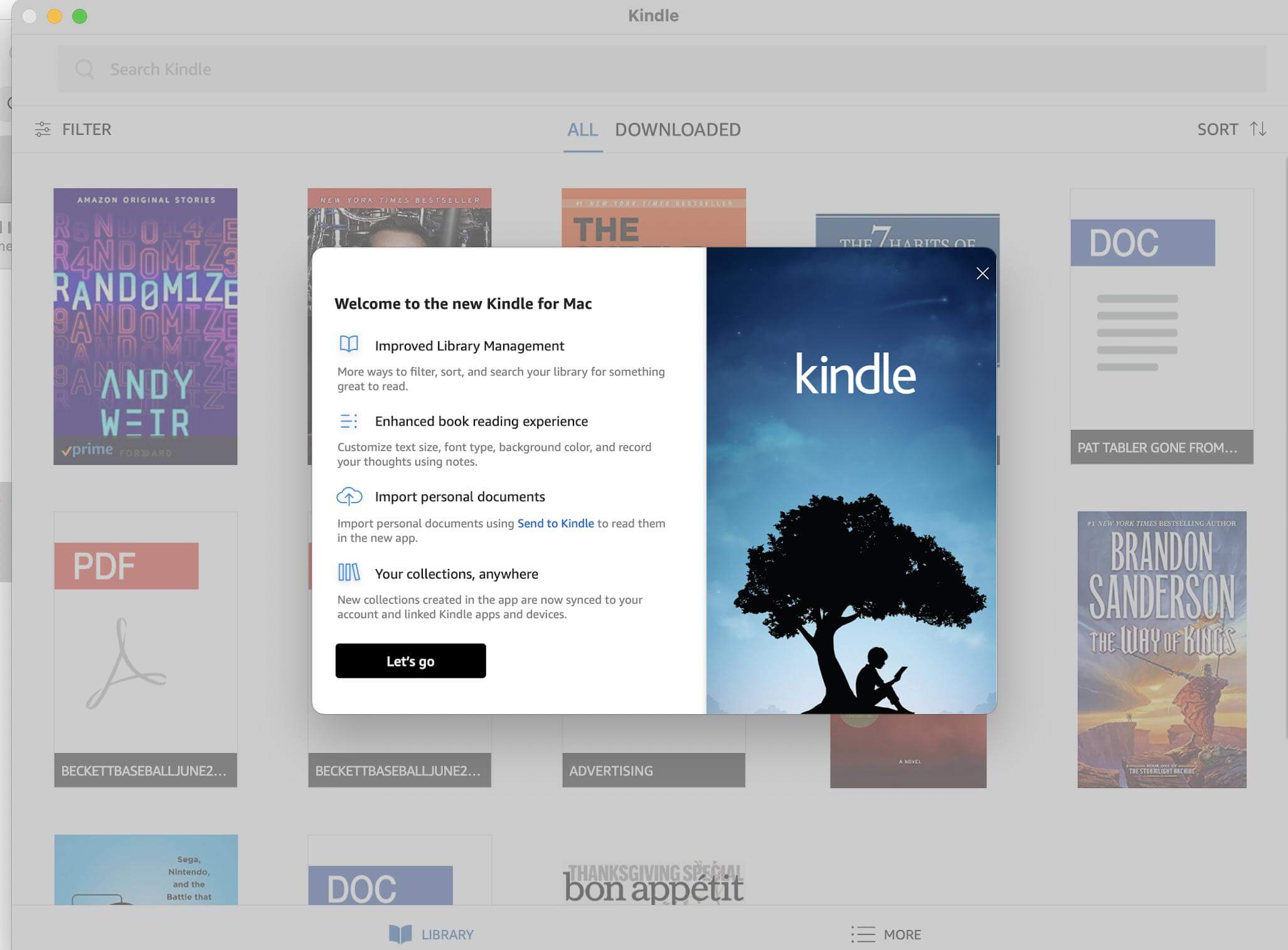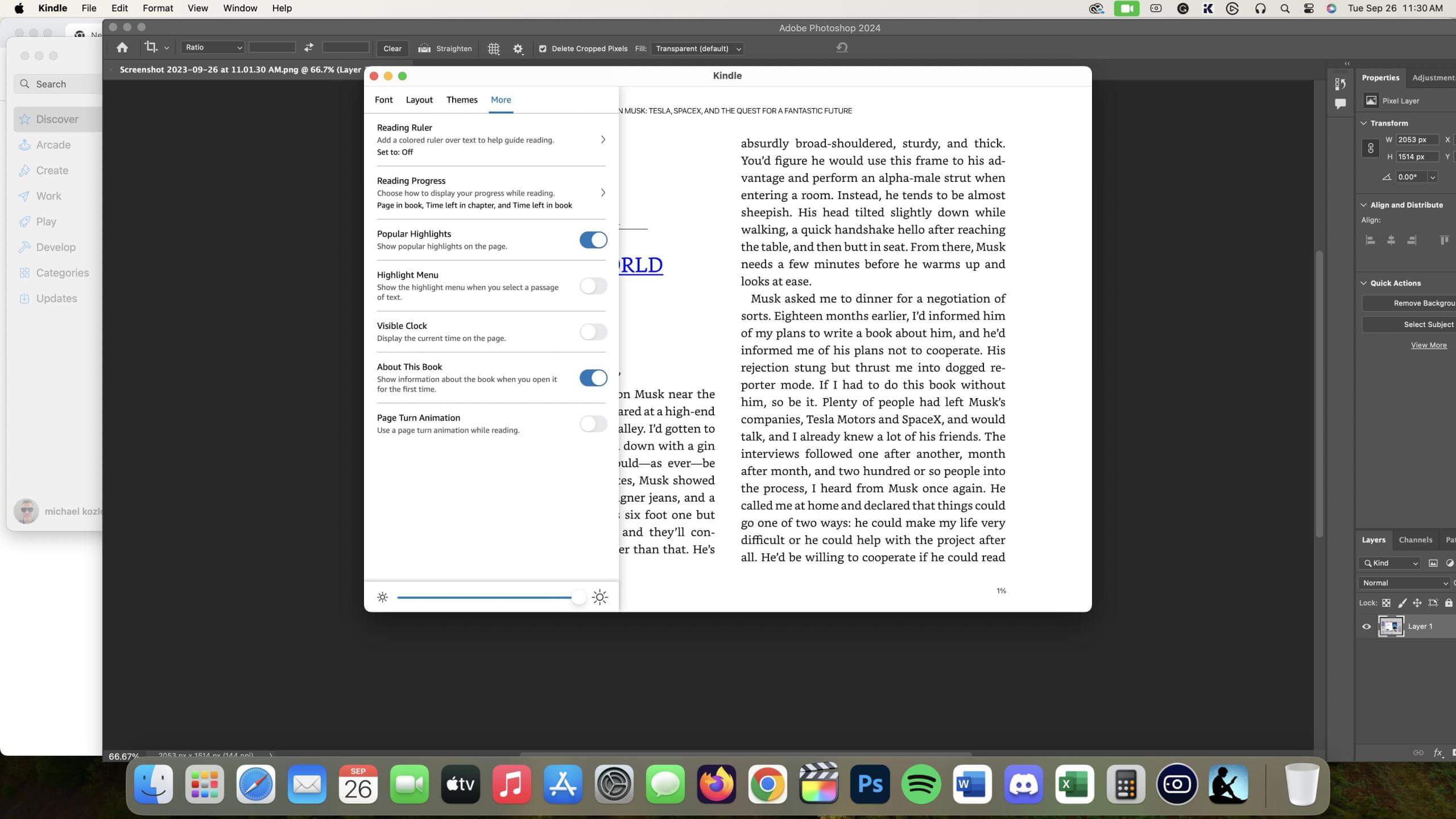Amazon has just released a new Kindle reading app for the Mac and has renamed the old version Kindle Classic. The new app has a modern design that is similar to the Kindle app for iOS. You get new features such as infinity scroll, reading ruler, additional fonts, full screen view, new themes, page-turn animations, X-Ray and a ton of new changes. I find that the new Mac app finally brings the overall Kindle experience into 2023.
Kindle for Mac has the same design as the popular Kindle app for iOS. The default view is your library, with bright and bubbly cover art of all the ebooks that you own or samples that have been downloaded. You can sort by grid, lists or collections, and filter by read/unread, documents and Newsstand. There is no audiobook functionality in the Kindle app right now and no audiobook player. At the bottom of the screen are shortcuts to your library, cover art of the book you are reading and a more button. In the more section you can view notes that you have created with a Kindle Scribe, which is really useful. Here is where you can sync the Mac app, so you can fetch new purchases you have made on a Kindle e-reader, but you cannot buy books on Kindle for Mac.
When you open a book and click near the top, you will launch some quick settings. The one users should be most concerned about is changing the brightness of the screen via slider bar and the font button. Fonts looks exactly the same as Kindle for iPhone or Kindle for iPad. You have four sections – font, layout, themes and more.
Font is where you can select the main fonts you want to use when reading an ebooks. By default it is set to Bookerly, which is a font that Amazon created themselves. It looks really good on high resolution displays and there is no anti-aliasing. There is also Ember, Ember Bold, Caecilla and a number of other more popular fonts. There is a slider bar on the bottom that allows users to increase the size of the font, great for people who have vision disorders or just like large fonts, because they are easier to read.
Layout, has a number of changes, such as turning your background from white to black, sepia, or green. You can turn on continuous scrolling, or just adjust the line spacing, margins, alignment or columns. You can save all of the adjustments you have made into a custom theme, useful if you have more than one person in the household who uses the same Amazon account. These themes are also automatically synced over if you made any on a Kindle e-reader or the Fire tablet.
The More section has a ton of new options, such as Reading Ruler, show reading progress, turn on the clock, show popular highlights, about this book and page-turn animations, which will show an Apple Books stylus animated page-turns when you flip on a page. You can turn pages using the arrow keys or use a mouse to tap.
There are three dots on the top right corner. This is where you can turn on X-Ray, and it appears on the side bar. This gives you an indication of the major people, places and things in a book, where you can look up how many times they are referenced and easily flip to the page where you need to go. I find this function is great for books that are apart of a long series or books you put down, and come back later, and are a bit confused on who some of the characters are, or the overall theme of the book. You can also view flashcards, about the book, jump to the furthest page read or before you go, which prompts you to rate the book on Amazon/Goodreads, lists the authors Goodreads profile or follow the author on Amazon.
There is a huge night and day difference between the old app and the new one. The old one hasn’t been updated in multiple years and had the same design as Kindle for PC. The Kindle for Mac, which was released today, boldly has all of the same reading experience and settings as a modern Kindle e-reader or the flagship app for iPhone or iPad. I think what Amazon is doing is converting the UI and settings across their entire product lineup and making everything the same, as users will have a similar experience, no matter what device or app they are using.
Michael Kozlowski is the editor-in-chief at Good e-Reader and has written about audiobooks and e-readers for the past fifteen years. Newspapers and websites such as the CBC, CNET, Engadget, Huffington Post and the New York Times have picked up his articles. He Lives in Vancouver, British Columbia, Canada.