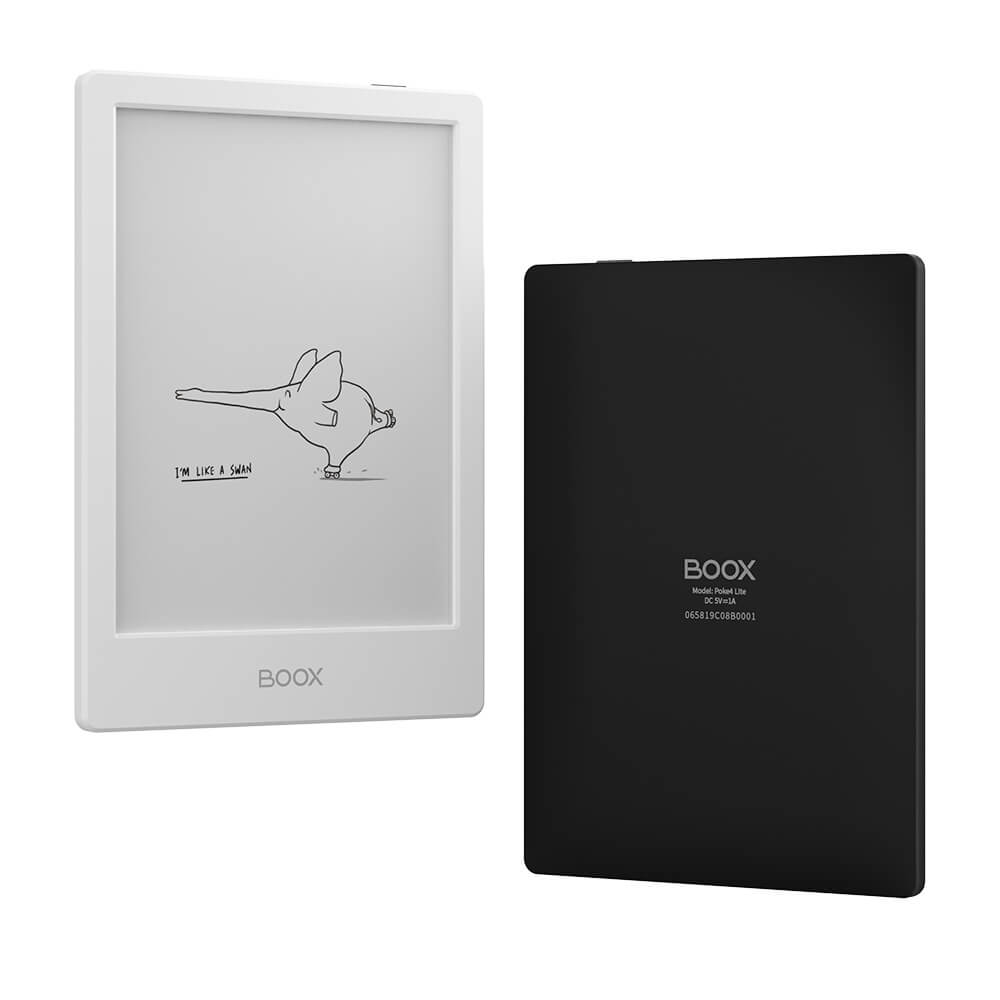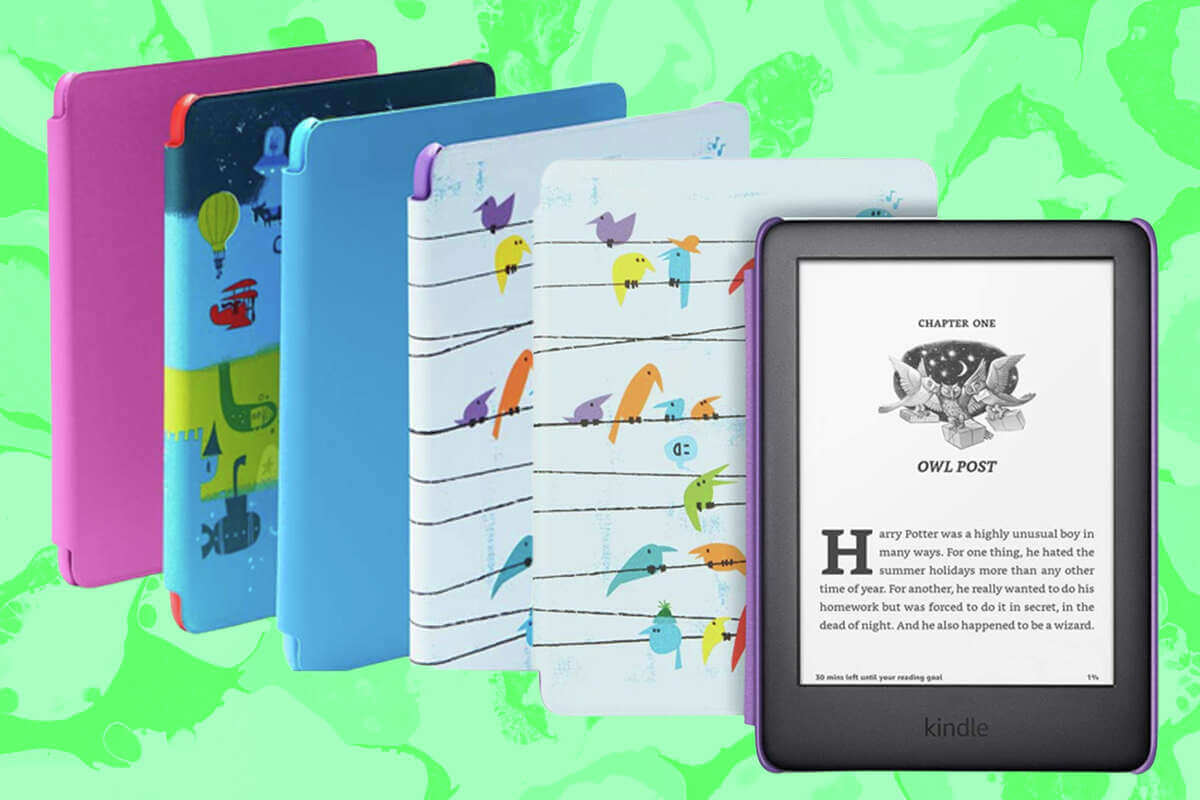Amazon has finally implemented a convenient way for millions of Kindle users to send EPUB files to their e-readers. Currently, only Send to Kindle for Email works right now and by August their will be functionality added for the Send to Kindle app for PC, MAC, Chrome Extension and for Android. One thing that Amazon failed to mention and nobody else noticed, but you will not be able to send EPUB files to a Kids Profile.
The Kindle has a kids profile section, where parents can ensure their little ones do not have access to books that are beyond their understanding or have steamy scenes. The Kindle Kids Edition e-reader is normally what people buy, since everything is already all setup and it is very easy to get started. Amazon also has a premium subscription system called Kids+. It includes thousands of books including kids’ favorites like Harry Potter, Diary of a Wimpy Kid, The Boxcar Children, and more. Parents can set educational goals, view their child’s reading progress, and track reading accomplishments for each day. And because Kindle is designed only for reading, kids do not have access to the Internet or social media while in Amazon Kids.
Amazon Kids profiles only have access to books purchased or downloaded from the Amazon Store. The way the profiles work, is that they will not recognize sideloaded content or books delivered via Send to Kindle. So if you were hoping to save some money and download free kids books in EPUB or any other supported Kindle format, Send to Kindle will not let you.
Michael Kozlowski is the editor-in-chief at Good e-Reader and has written about audiobooks and e-readers for the past fifteen years. Newspapers and websites such as the CBC, CNET, Engadget, Huffington Post and the New York Times have picked up his articles. He Lives in Vancouver, British Columbia, Canada.