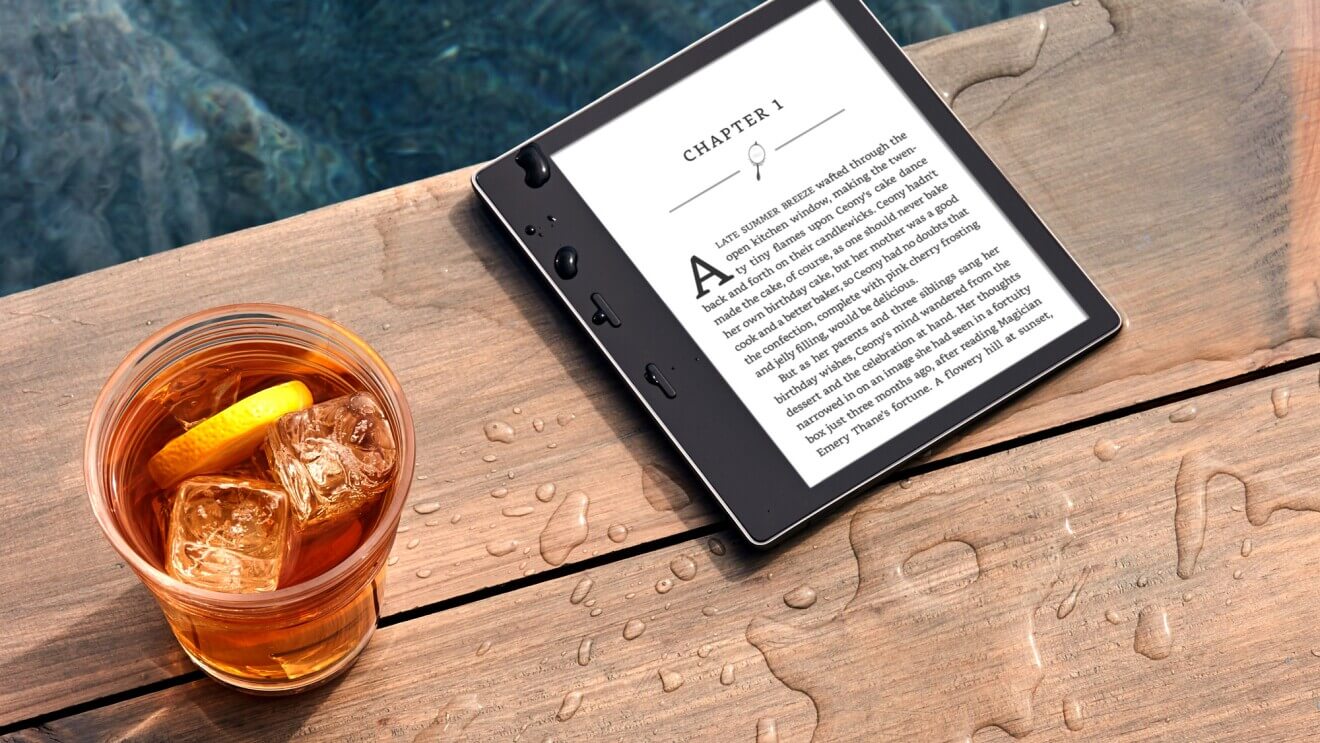Amazon is going to be supporting the EPUB format later this year. Customers will be able to use Send to Kindle to upload EPUB books directly to their e-reader. Amazon is working on the system integration right now and should be rolled out globally in August. You will be able to send EPUB books using your Send to Kindle email address. The company will also be adding EPUB support to the free Kindle app for iOS and Android devices and the Send to Kindle desktop app for PC and Mac.
The Amazon Kindle will only be able to accept DRM-Free EPUB files, so they can’t handle books that have purchased from other ebook retailers. When you upload a DRM-Free EPUB book using the Send to Kindle feature, Amazon will not be natively supporting this file format. Instead, they will be converting the EPUB book to KF8 (AZW3), which is a modern book format with excellent typography. This will improve the readability of the book and make it compatible with all of the custom fonts that Amazon developed, such as Bookerly and Ember. When reading the book on the Kindle, you will have full support for Wordwise, X-Ray and be able to lookup particular words and phrases in the dictionary and Wikipedia.
Send to Kindle will be dropping support for sending books to your Kindle in MOBI and AZW books, which are outdated formats. They do not support modern typography. MOBI was actually one of the first formats the Kindle ever supported. The company bought Mobipocket in 2005 for an undisclosed sum and they specialized in a new book format and ebook reading software. This format was eventually integrated into the first generation Kindle back in 2007 and was used in many of the subsequent future generations. In 2011 Amazon developed Kindle Format 8, also known as KF8, it supported a subset of HTML5 and CSS3 features. In August 2015 Amazon unveiled their newest format, Kindle Format 10 or KFX. It supports a new typesetting and layout engine that adds hyphens, kerning and ligatures to the text; e-books that support this engine. Digital books on the Amazon website that support the enhanced typesetting format are indicated in the e-book’s description on its product page. KFX is known to be uncrackable, so far, nobody has been able to take an ebook with this format and break the encryption, allowing for piracy.
It is important to note that you can continue to load in MOBI/PRC/AZW books, by sending them to your Kindle with Calibre or using Windows Explorer. The only program that is dropping support for these formats is Send to Kindle.
EPUB became the official standard for digital book formats in 2007 and received major revisions ever since. EPUB is the most widely supported vendor-independent XML-based (as opposed to PDF) e-book format; that is, it is supported by almost all hardware readers. Amazon is basically the only company that uses their own book formats, while Apple Books, Barnes and Noble, Kobo, Google Books, Scribd, Overdrive and virtually everyone else uses and supports EPUB. It is the widely used format out there and if you want to download a book online, it will always be available as an EPUB file. You can find legitimate DRM-Free royalty free books everywhere online, where the copyright on it has expired and is available as free to use. Some people resort to piracy, and it is easy to download bestselling titles from Torrent sites or private message boards. Again, if you pirate book, the encryption has already been broken by the uploader and can be used to send the EPUB file via Send to Kindle in August. Obviously, I am not endorsing book piracy, but recognize that people do it anyways. Send to Kindle will likely support EPUB books out of Europe that have digital watermarks, and were purchased from online retailers. Since these files were designed to be really easy to deliver to to everyone’s smartphones, tablets or e-readers.
There are some potential problems with EPUB support on the Kindle. It all comes down to encoding. The standard EPUB file has a Unicode UTF-8 or UTF-16 with the default encoding ISO 8859-1. These books work right now with Send to Kindle via Email and will work with future implementations of Send to Kindle for PC/MAC or Android. EPUB books that have different Unicode or ISO, will fail. You can doublecheck potential issues with the Kindle Previewer Tool, which is an app for the PC. It will give you some errors that the book may have, so you can use a program like Calibre to fix it.
I believe Amazon supporting EPUB is a bold move and will further increase Kindle adoption. This goes not already for their line of e-readers, such as the 11th Generation Kindle Paperwhite, but also their lineup of Fire tablets and also the Kindle reading app for Android and iOS. Amazon embracing EPUB, might be the deciding factor in switching to the brand and ditching whatever e-reader they have used in the past. The one caveat? The EPUB books can’t be purchased from Google Books or Kobo, the EPUB has to have no digital rights management.
Michael Kozlowski is the editor-in-chief at Good e-Reader and has written about audiobooks and e-readers for the past fifteen years. Newspapers and websites such as the CBC, CNET, Engadget, Huffington Post and the New York Times have picked up his articles. He Lives in Vancouver, British Columbia, Canada.