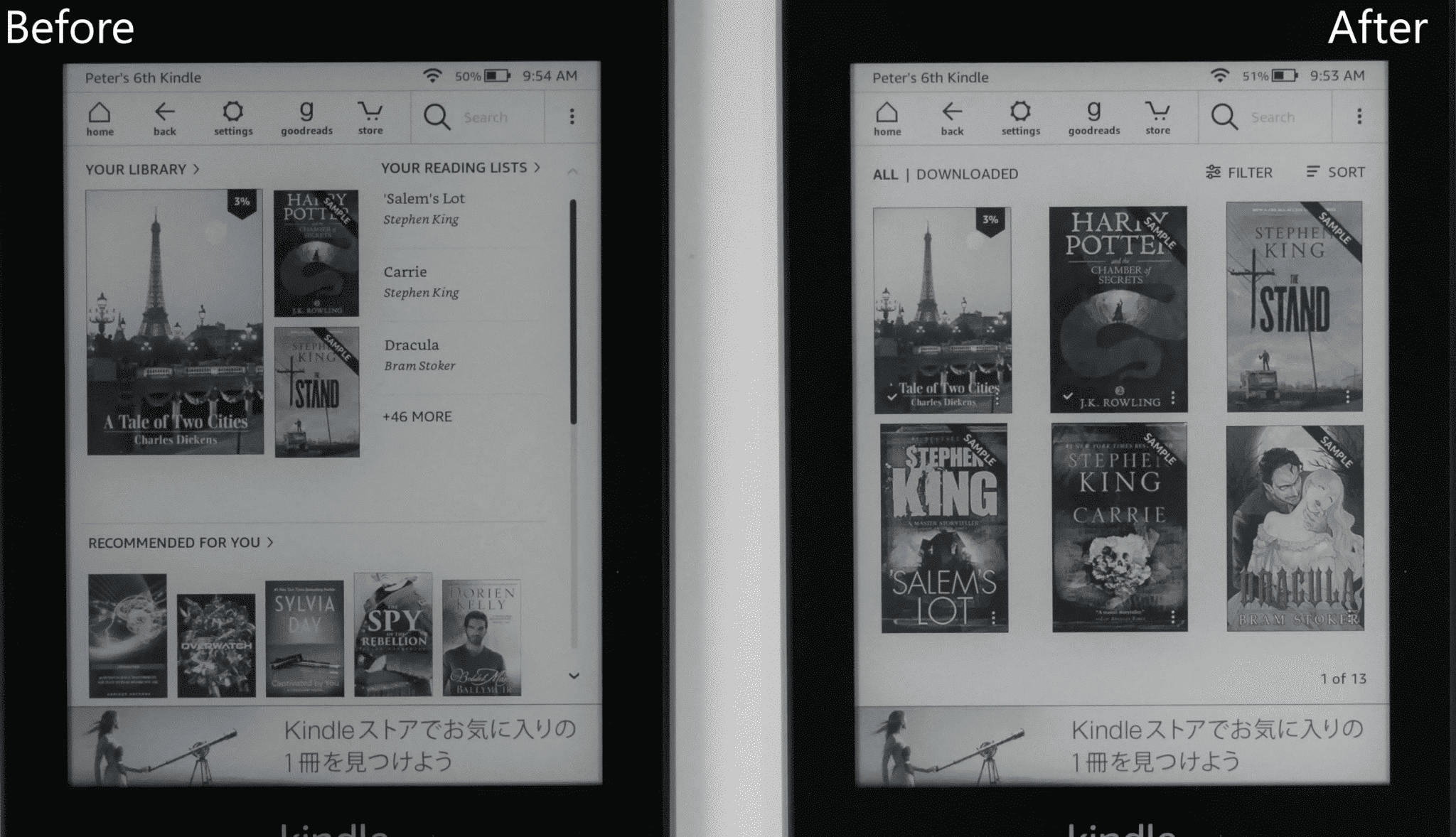Amazon has recently pushed out a number of updates over the past six months, that extend the home screen, putting a greater emphasis on promoting more books that are sold in their bookstore and advertisements. Obviously most users are not happy about this new system, and now something can be done. The default home screen can be changed, so it will show more books you own.
To change your home screen, you need to click on settings and then all settings. Next, click on device options and advanced options. Click on home and library and turn off Home Screen Reading View. This will dramatically change your home screen and only display the books you own and limit the number of recommendations. This is great for people who have a collection of books that want to read, and always don’t want advertisements for other books shoved down their throats.
Michael Kozlowski is the editor-in-chief at Good e-Reader and has written about audiobooks and e-readers for the past fifteen years. Newspapers and websites such as the CBC, CNET, Engadget, Huffington Post and the New York Times have picked up his articles. He Lives in Vancouver, British Columbia, Canada.